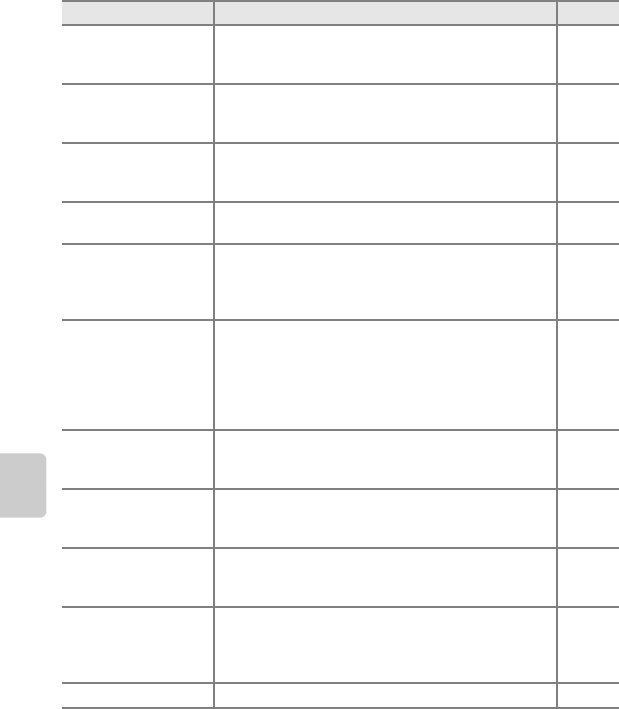
108
The Setup Menu
General Camera Setup
Fn1 + command dial
Set the function to be performed when the command
dial is rotated while pressing the w1 (FUNC1) button
during shooting. The default setting is Off.
E89
Fn1 guide display
Set whether or not to display a guide when the w1
(FUNC1) button is pressed during shooting. The default
setting is On.
E89
Fn2 button
Set the operation to be performed when the w2
(FUNC2) button is pressed during shooting. The default
setting is Off.
E90
Customize My Menu
Register frequently used menu items in My Menu
(A73) (maximum of five).
E90
Reset file numbering
When Yes is selected, the sequential numbering of file
numbers is reset. After resetting, a new folder is created
and the file number for the next image taken starts
from “0001.”
E91
Blink warning
When the camera detects that a human subject may
have closed the eyes immediately after recognizing the
face while shooting with modes other than the smile
timer (A85), the Did someone blink? screen is
displayed on the monitor to check the picture taken.
The default setting is Off.
E92
Eye-Fi upload
Set whether or not to enable the function for sending
images to a computer using a commercially available
Eye-Fi card. The default setting is Disable.
E93
MF distance indicator
units
Set the unit of distance for displaying at screen gauge,
to either m (meter) (default setting) or ft (feet) when
using manual focus.
E94
Reverse indicators
Set the exposure indicator to be displayed when
shooting mode is D and +/– display direction of
indicator for setting the bracketing.
E94
Reset all
Reset the camera’s settings to their default values.
• Some of the settings such as Time zone and date
and Language and user settings that were saved for
mode dial E, F and N are not reset.
E94
Firmware version Display the current camera firmware version.
E98
Option Description A


















