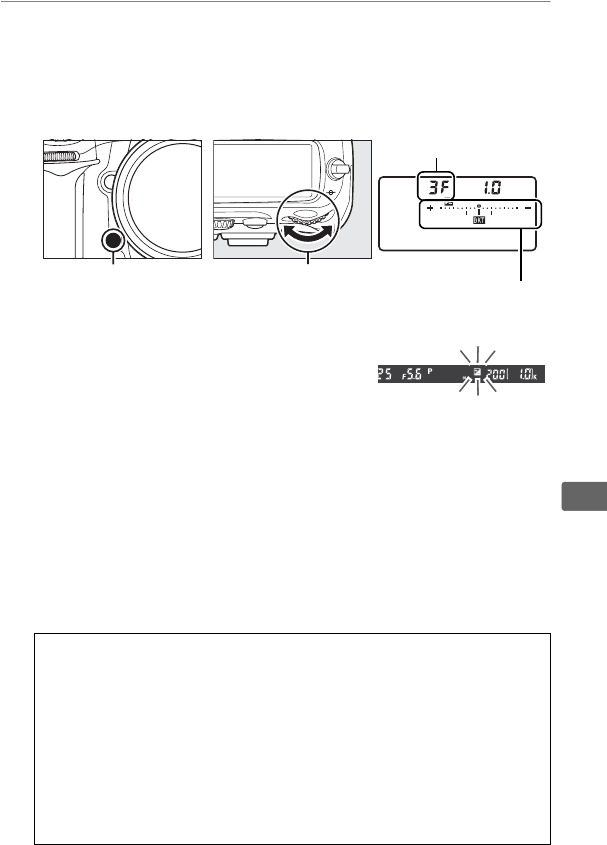
121
Z
2 Choose the number of shots.
Pressing the Fn button, rotate the main command dial to
choose the number of shots in the bracketing sequence.
The
number of shots is shown in the control panel.
At settings other than zero, a M icon
and exposure and flash bracketing
indicator will be displayed in the
control panel, and a E icon will blink in
the viewfinder and control panel.
A See Also
Changes to bracketing settings can be made using the Fn button
(the default setting, see Custom Setting f5, Assign Fn button,
0 292), the depth-of-field preview button (Custom setting f6,
Assign preview button), 0 296), or the AE-L/AF-L button (Custom
Setting f7, Assign AE-L/AF-L button, 0 296).
Note that some
“button press” options can not be combined with options using
“+dials.”
The explanation that follows assumes that bracketing is
assigned to the Fn button.
Fn button
Main command
dial
Control panel
Number of shots
Exposure and flash
bracketing indicator


















