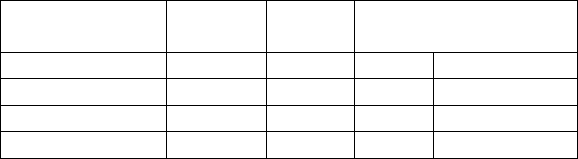
(Revised 2010-7-2) page 19 of 145
Serial Cable
Connect the serial COM port of your PC and the 9000 Series Switch using a standard straight through cable.
You will require a cable with a 9-pin or 25-pin sub-D female connector for the PC end, and a 9-pin male
sub-D connector for the 9000 Series end.
The following table shows the pin-out and the connections for both types of cable:
PC Port
25-Pin
9-Pin
9000 series
Female
Female
9-Pin Male
Signal Name
Pin #
Pin #
Pin #
Signal Name
TXD
2
3
3
RXD
RXD
3
2
2
TXD
GND
7
5
5
GND
Shielded cables and null modems are readily available from Radio Shack or a variety of computer stores.
HyperTerminal
The following configuration should be used in HyperTerminal:
Port Settings: 115200
Data Bits: 8
Parity: None
Stop bits: 1
Flow Control: None


















