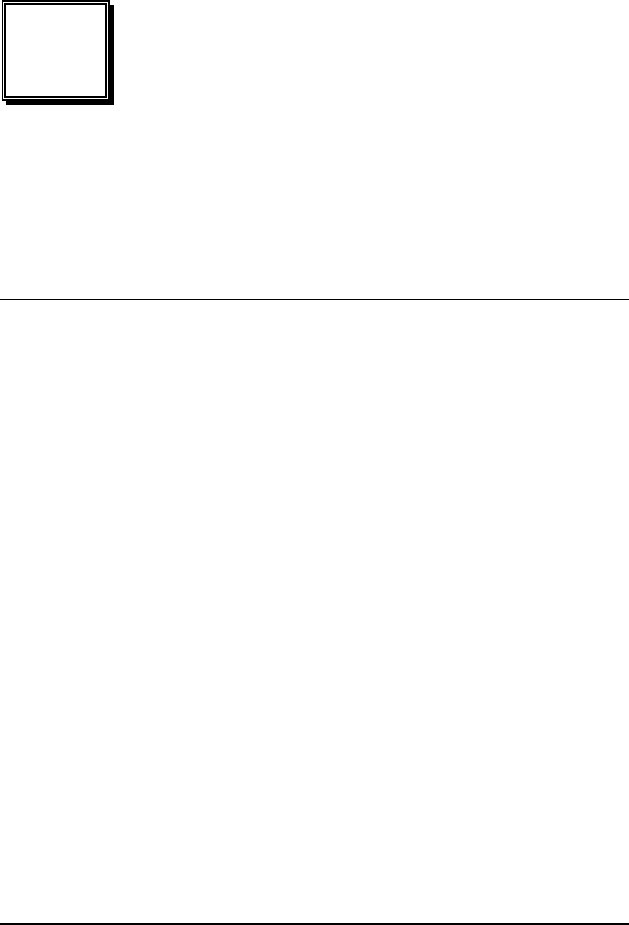
Watchdog and Utilities • 45
5
Watchdog and Utilities
This chapter takes you through how to configure the watchdog timer and a
brief introduction to the utilities that are available to the cPCI-3720
5.1 Watchdog Timer Configuration
The Watch Dog Timer (WDT) can monitor the system's status. Once you
give a value to the WDT, the timer will begin to count down, moving the
keyboard can restart the WDT. If the system is idle or hangs, it will reboot
when the timer times out.
The function of the watchdog timer is to reset the system automatically. It
contains a one-second (or one-minute) resolution down counter (in CRF2 of
logical device 8 of super I/O chip) and two Watchdog control registers (CRF4
and CRF3 of logical device 8).
We provide WDT function calls for easy use under DOS, Windows
95/98/2000, and Windows NT, please refer to the information under
X:\CHIPDRV\WDT.


















