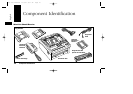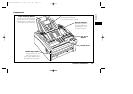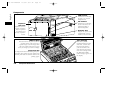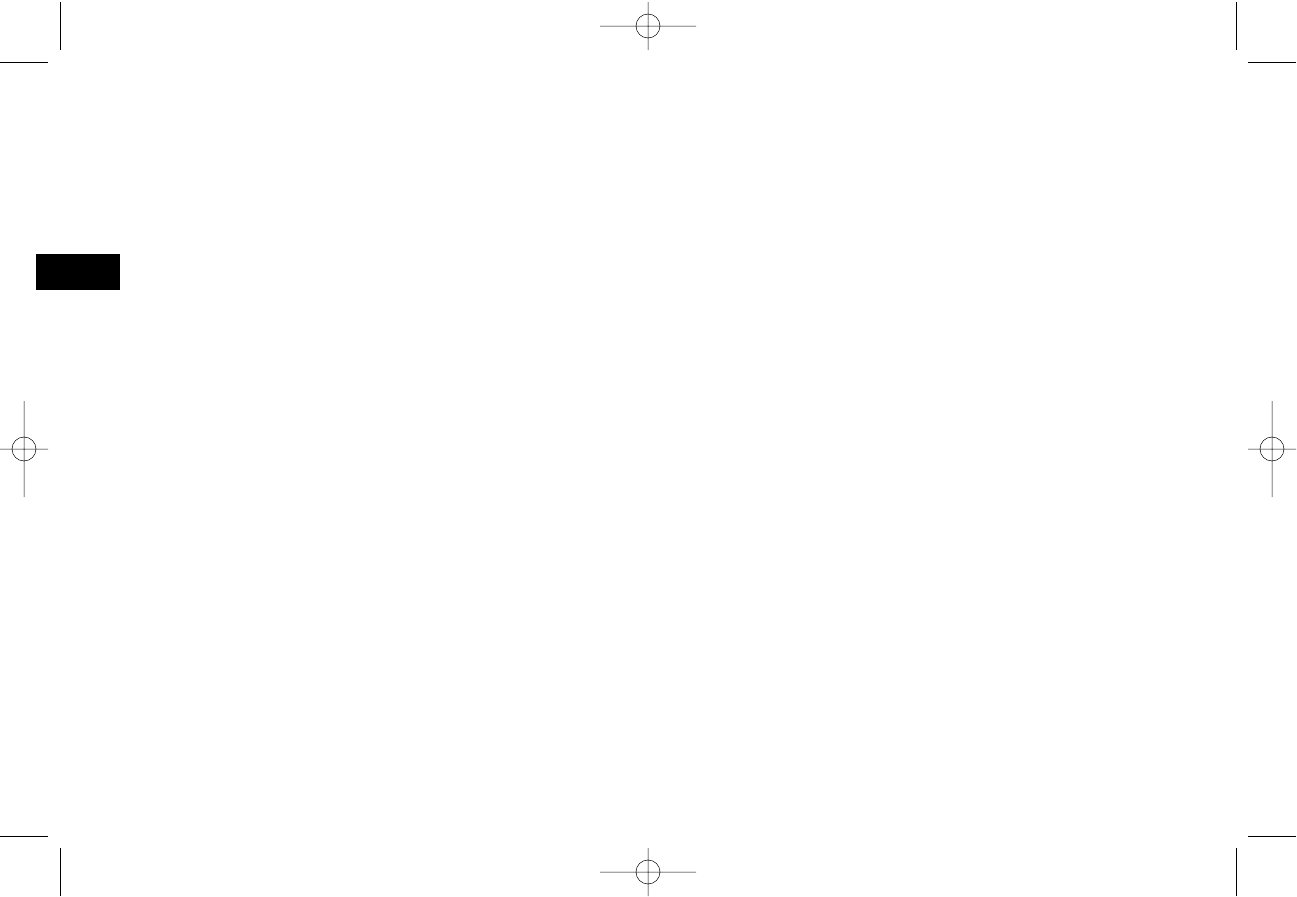
English
16 Component Identification
15 Plus key (One Touch key 8): Each fax number
you enter or program into your fax machine can be
up to 32 digits long. In the case that you need to
dial a number which is longer than 32 digits, it is
possible to dial a number using any combination of
One Touch keys, Auto Dial numbers or the numeric
keypad. When programming a chain dial number
into a One Touch key or Auto Dial number, press
the Plus key at the end of the first part of the num-
ber to indicate to the fax machine that this is a chain
dial number.
16 Pause Key (One Touch key 10): Use this key
on the One Touch keypad to enter automatic
3-second pauses (certain countries only) in dialling
when programming
telephone numbers. For example, you may want to
use this key to tell your machine to wait for an
outside or international line to open. Pauses in
telephone numbers are marked by a “P” symbol.
17 Space Key (One Touch key 9): Use this key on
the One Touch Keypad to enter spaces while pro-
gramming. Unlike the Pause key, spaces are used for
easier reading only and have no effect on dialling.
18 One Touch Keypad: For a description of all the
functions of the One Touch keypad, see the next
section, The One Touch Keypad.
19 One Touch Labels: After programming a loca-
tion into a One Touch key, write the location’s name
on the One Touch label. Lift off the plastic cover
above the One Touch label, use a pencil to write
in the name, then replace the cover.
20 #/Group Key: Once you have programmed
some One Touch keys or Auto Dial numbers, use
this key to create groups to allow you to send the
same fax to multiple locations. After you have
loaded a document, use this key to select the group
you want to send your fax to.
21 0/Unique Key: When dialling, you will use this
key to enter a “0”. When programming your Sender
ID or a Location ID, you can use this key to enter a
variety of unique characters, including: ! # & ‘ ( ) * +
, - . / : ; = ? · ä ß ñ ö ü Æ Å Ø æ å ø.
22 Numeric Keypad: When dialling, these 12 keys
work just like the keypad on a telephone. You will
also use the keypad to enter numbers, letters and
other characters while programming. After pressing
the Search key, you can also use the numeric key-
pad to alphabetically search for the names of loca-
tions programmed into your fax machine.
23 */Tone Key: If your fax machine is set to pulse
dialling, this key allows you to switch the dialling
operation of your fax machine from pulse to tone
dialling during your current call. You can also use
this key while programming to create numbers with
4100 Fax ENGLISH 15/1/97 9:37 am Page 16