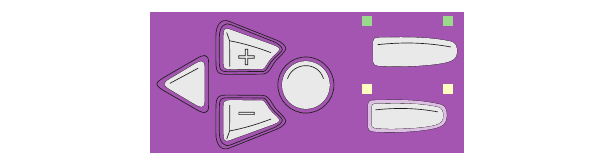
MAC OS 9.X / CLASSIC > 88
Printing the Stored document from the printer Front Panel.
1.
Press
+
to enter the menu mode.
PRINT JOBS MENU
....will appear on the display.
2.
Press
ENTER
.
ENTER PASSWORD ****
....will appear on the display.
3.
Use
+
/
–
to set the number for the first digit of the password,
then press
ENTER
to enter the number and move to the next
digit:
ENTER PASSWORD 5***
....will be displayed (showing first digit selection).
4.
Repeat step 3 for each of the remaining digits in the password.
SELECT JOB
ALL JOBS
....will be displayed when all digits have been selected.
5.
Press
+/–
until the job you wish to print appears on the
second line of the display, then press
ENTER
.
The document will print.
Deleting the Confidential Document from the Hard Disk Drive (HDD).
1.
Press
+
to enter the menu mode.
PRINT JOBS MENU
....will appear on the display.
B
ACK
E
NTER
OL
N INE
C
ANCEL
M
ENU


















