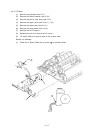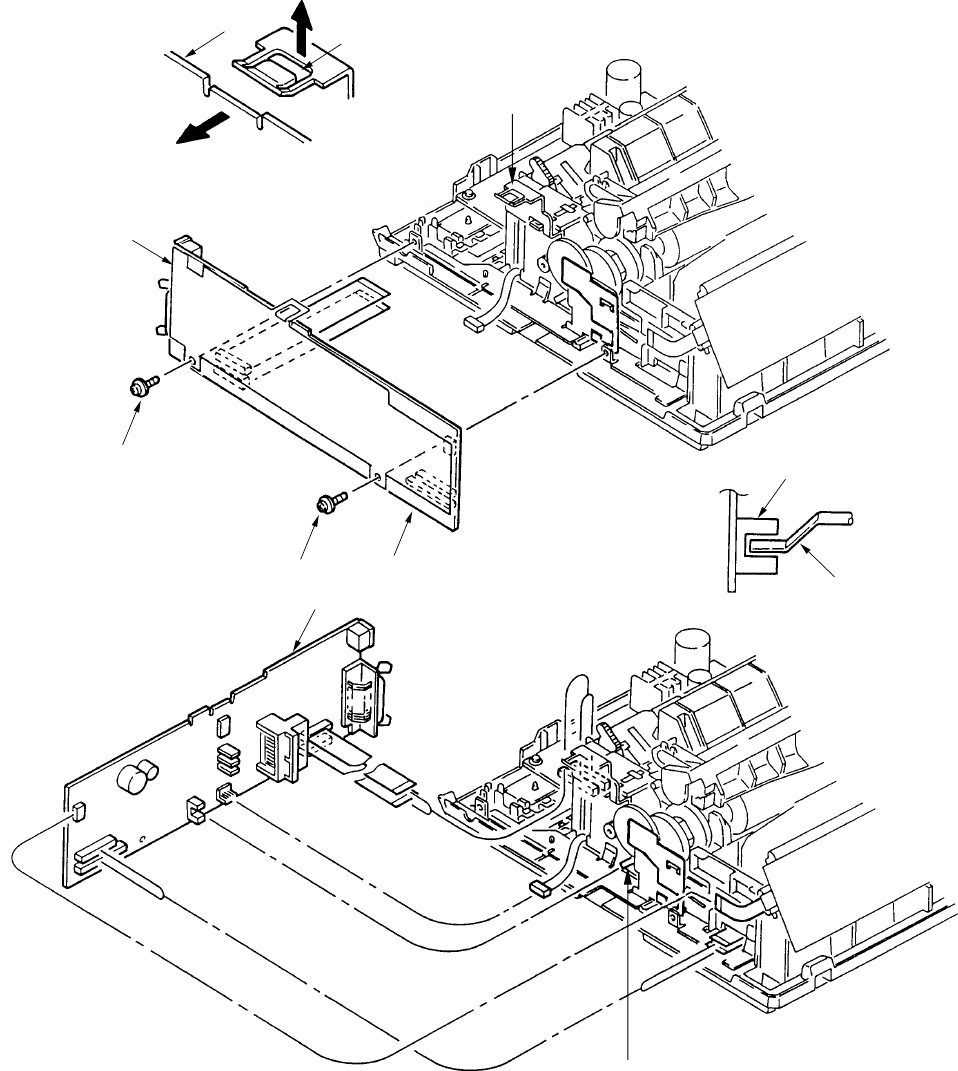
3 – 16
3.3.12 Driver Board (SDDV)
(1) Remove the upper cover (see 3.3.4 (1) – (5)).
(2) Remove two screws 1, and release the driver board 2 and PCB sheet 5 by lifting clamp
4.
(3) Disconnect all cables from driver board 2.
(4) To install, follow the removal steps in the reverse order.
Note on installation:
(1) Insert one sensor lever 3 between sensor when installing the driver board 2.
2
4
4
2
2
5
1
1
3
3
Sensor