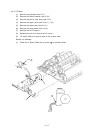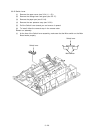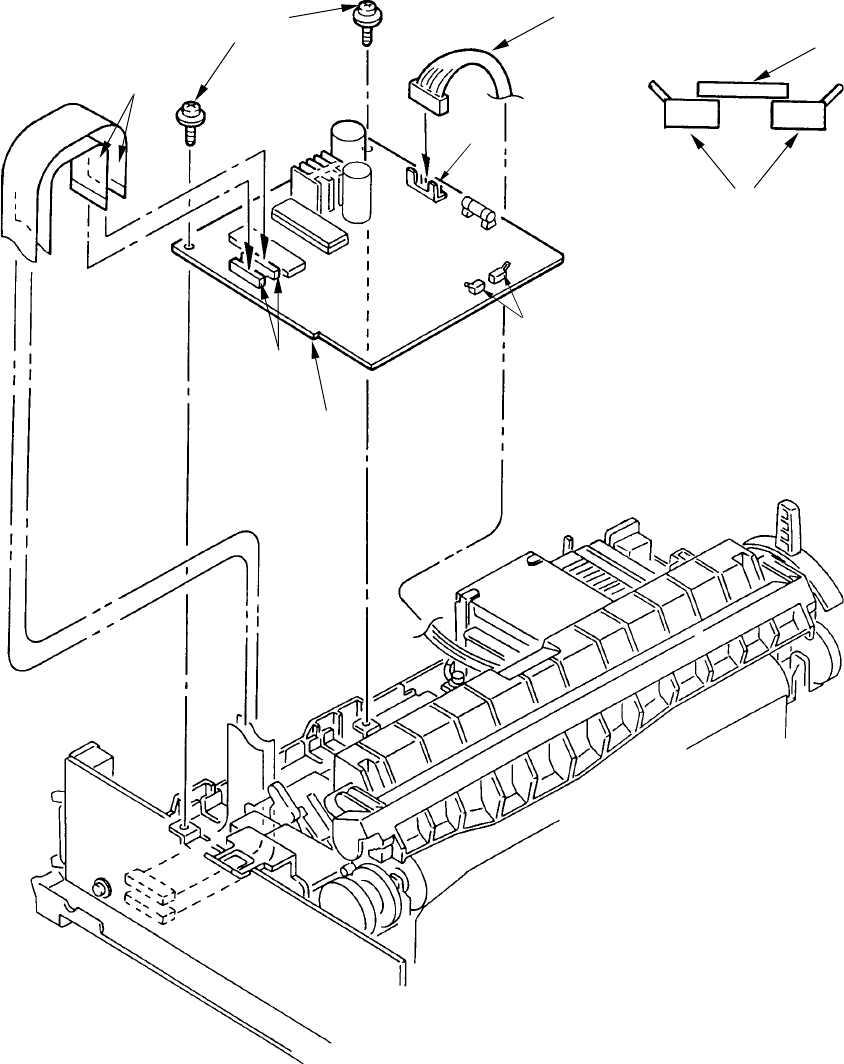
3 – 19
3.3.15 Control/Power Supply Board (SDCT)
(1) Remove the upper cover (see 3.3.4 (1) – (5)).
(2) Disconnect two flexible cable 3 from the connector 2 the Control/Power Supply Board
1.
(3) Remove the cable 5 from the connector 4 on the Control/Power Supply board 1.
(4) Remove two screws 6, and remove the Control/Power Supply Board 1.
(5) To install, follow the removal steps in the reverse order.
Remark on assembly:
(1) To mount the Control/Power Supply Board, set the change lever to the top position so
that the Switch Lever 7 will not hooked on the microswitches 8.
3
6
5
7
8
4
8
1
2