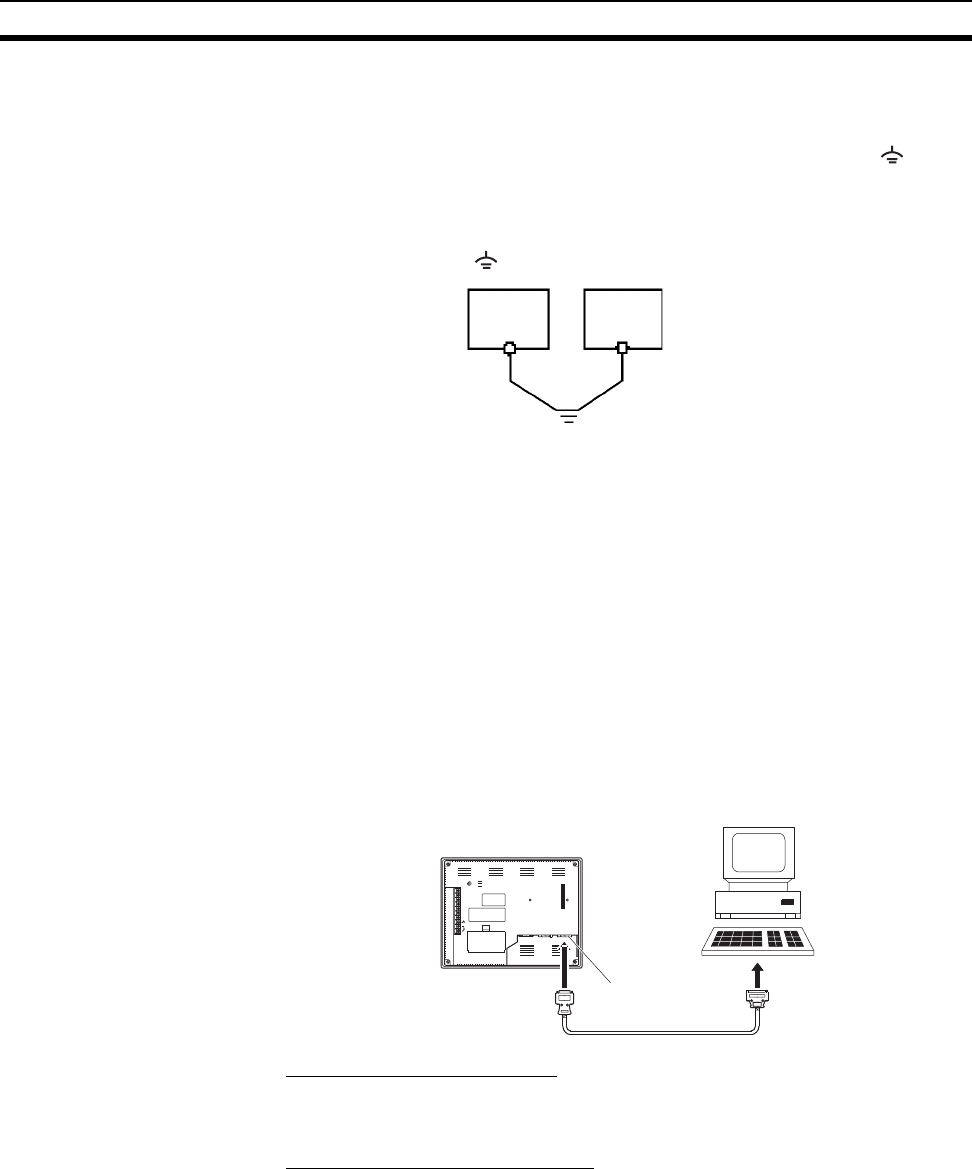
35
Connecting to the Support Tool Section 3-2
1,2,3... 1. In cases where there is a potential difference between the grounds of the
NT631/NT631C and the host, ground as shown in Fig. If there is some dis-
tance between the NT631/NT631C and host and grounding at a single
point is difficult, do not connect the functional ground terminal ( ) of the
NT631/NT631C.
2. If the NT631/NT631C is installed in the same panel as equipment that gen-
erates noise, such as a motor or inverter, do not ground the functional
ground terminal ( ) of the NT631/NT631C.
Note Carry out grounding correctly in order to prevent operating errors due to
noise.
3-2 Connecting to the Support Tool
In order to install the system program in the NT631/NT631C, or to transmit
screen data created with the Support Tool to the NT631/NT631C, the NT631/
NT631C must be connected to a personal computer with an RS-232C cable.
The NT631/NT631C connects the RS-232C cable from a personal computer
at serial port A. When the host is connected at serial port B, the connection
with the host can be maintained as it is while the NT631/NT631C is connected
to the RS-232C cable from a personal computer.
However, when a bar code reader is being used, it must be disconnected, so
that the RS-232C cable can be connected, since they both use serial port A.
Communications Conditions
The communications conditions are automatically set when the system
installer and Support Tool are started.
Recommended Connector Cable
Use the cable indicated below.
• CV500-CN228 (length: 2 m), made by OMRON
(D-SUB 9-pin, male
⇔ D-SUB 25-pin, male)
• XW2Z-S001 (conversion cable), made by OMRON
(D-SUB 25-pin, female
⇔ half pitch 14-pin, male)
• XW2Z-S002 (length: 2 m), made by OMRON
(D-SUB 9-pin, male
⇔ D-SUB 9-pin, female)
For details on making a connector cable, refer to Appendix F Making the
Cable for Connecting a PLC.
Host
Grounding at a single poin
t
NT631/
NT631C
+DC
RESET
RDA
TRM
RDB
SDA
SDB
CSA
CSB
24V
PRINTER PORT B PORT A
Serial port A
(RS-232C, 9-pin)


















