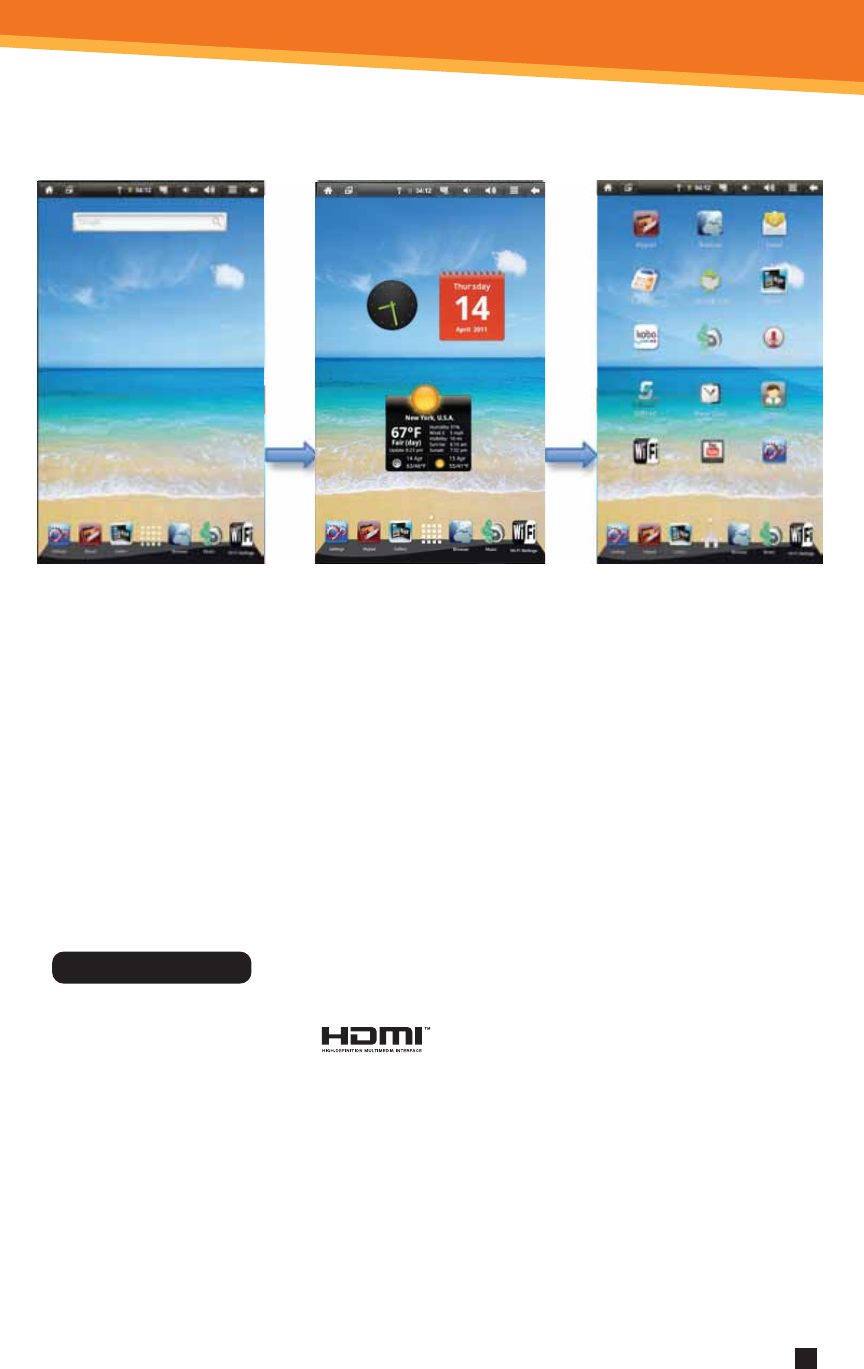
HDMI Instructions
Connect HDMI to your HDTV.
The mini HDMI port is an “out” port designed to output from the tablet to to an HDTV.
Once the HDMI cable is plugged into this device and the HDTV, the notication drop
down list shows a notication labeled “HDMI Support – Connected”. This does not need
to be tapped, in order for the HDMI to work; however, this notication veries when
HDTV is on and tablet is connected.
After you locate and play a video le that is being viewed using the ‘Movies’ or ‘Video
Player’ option; press in the Menu button to activate the video on the HDTV screen.
Pressing the menu button again, brings the picture back to the tablet screen.
•
The Search Panel allows you to quickly search the web.
• The Widget Panel allows you to customize a variety of tools, or “Widgets” that run right on the Home Screen,
such as a calendar, mp3 player and local weather updates.
• The Application Panel displays the Android® applications pre-installed on the device. To go from the Home
Screen to the Application Panel, tap the middle icon, which is a group of white small boxes, on the bottom
part of the screen. Tap an application icon to launch the application on your device. To return to the Home
Screen tap the icon of the house.
Search Panel Widget Panel Application Panel
®
MINI
10
SYTAB7MX


















