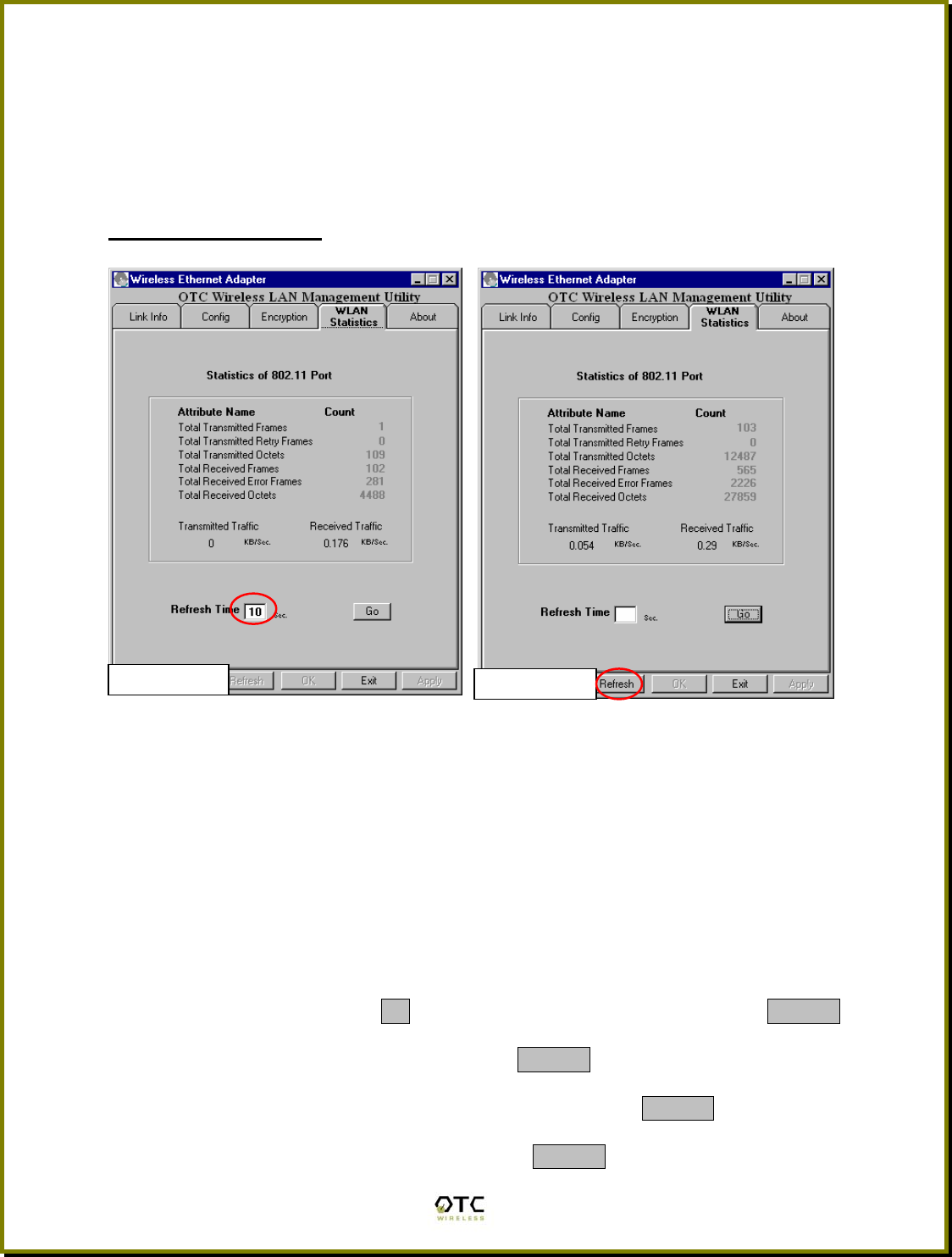
16
transmitted data packets. “Signal Strength” directly measures the amount of RF
energy received relative to a “maximum” expected for the best condition. The two
measures are related, but could differ due to various reasons. In general, as a
first step toward maximizing Link Quality, one should try to maximize the Signal
Strength by moving the radio around. If the radio’s role is AP, the “Link Quality”
and “Signal Strength” are not displayed (Screen Shot #14).
View Packet Statistics
In addition to the “Link Quality” on the “Link Info” tab, which is available only
when the radio is set as a Station, several statistics on the packet (frame) traffic
through the radio, either as a Station or as an AP, are displayed on the “WLAN
Statistics” tab. From the “Total Transmitted Frames” and the “Total Transmitted
Retry Frames”, one can get a picture of the transmission frame-error-rate.
Similarly, from the “Total Received Frames” and the “Total Received Error
Frames”, one can get a picture of the receiving frame-error-rate. The “Total
Transmitted Octets” and “Total Received Octets” provide a measure of the total
traffic through the radio during the “Refresh Time Interval”. The calculated traffic
is displayed in KB/Sec. Note that these traffic numbers are a measure of the
amount of data passing through the radio at a given moment, and it should not
be confused with the “throughput capability” of the radio. To automatically display
these statistics on a regular interval, simply enter the desired “Refresh Time
Interval” and then press the Go button. Notice that in this mode the Refresh
button at the bottom of the tab is dimmed and unavailable (Screen Shot#15). If
the “Refresh Time Interval” is left empty, the Refresh button at the bottom of the
tab is undimmed (Screen Shot#16) and can be pressed to display the statistics
accumulated inside the radio up to that point. Clicking the Refresh button at this
point also clears, upon the completion of the retrieval of, the statistics inside the
radio. The display stays unchanged until the Refresh button is pressed again.
Screen-Shot #16
Screen-Shot #15


















