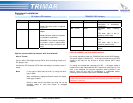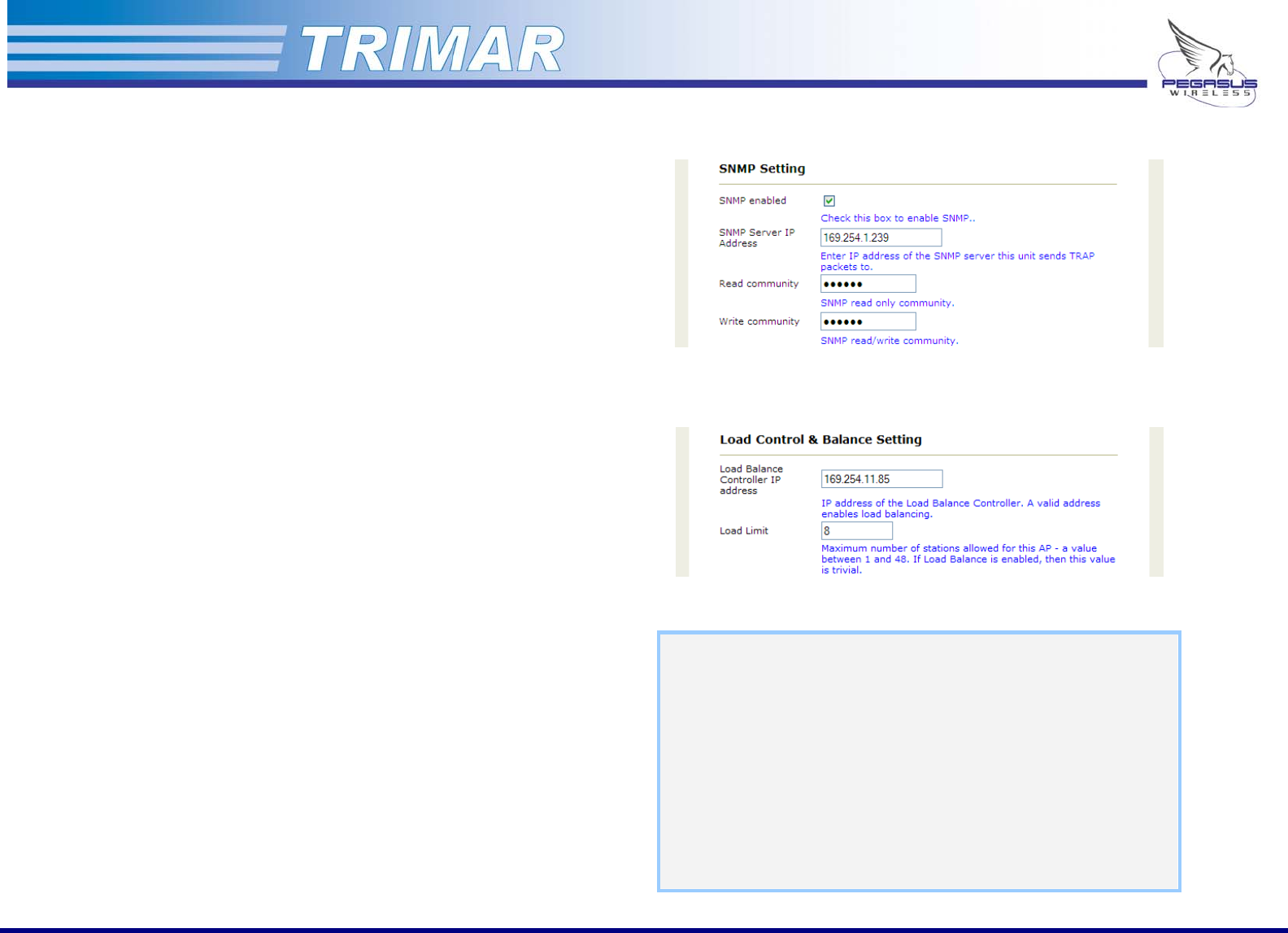
Administration Tab
(.. /continued)
SNMP Setting:
(See Figure 17)
These controls are used to enable SNMP control of the TRIMAR AP.
SNMP enabled: Check this box to enable SNMP
management.
SNMP server IP address: This field is used to direct the TRIMAR AP
to the network location of the SNMP
server.
Read community: SNMP read community string
Write community: SNMP write community string
Figure 17: SNMP Setting
Figure 18: Load Control & Balance Setting
Load Control & Balance Setting:
(See Figure 18)
These controls are normally used to allow managed load-balancing of the
TRIMAR AP and requires the use of the TRIMAR Controller for full
functionality.
Controller IP address: This field is used to direct the TRIMAR AP
to the network location of the TRIMAR
Controller.
Load Limit: By default, the TRIMAR AP is factory set
to allow support to a maximum of 48
stations. This can be manually overridden
by entering another value. Restricting the
number of stations that are permitted to
associate with the unit may help improve
service in deployments where a few
specific individual stations demand a large
percentage of the overall available
bandwidth capacity.
If the TRIMAR Controller is used to
control the load-balancing of the TRIMAR
AP, the value entered into this field may
be superceded by administrative
directives.
TRIMAR CONTROLLER
The TRIMAR Controller is sold separately and is usually required in
wireless deployments where the load capacity of the TRIMAR wireless
system needs to be managed for optimum network performance.
The use of the TRIMAR Controller allows network managers to fine tune
their systems and provides complete monitoring and administration
functions of the entire TRIMAR system.
Please contact Pegasus Wireless Corporation or authorized dealer/reseller
for additional information on the TRIMAR Controller.
PEGASUS WIRELESS CORPORATION TRIMAR TECHNICAL MANUAL Version 1.0 Page 14 of 32