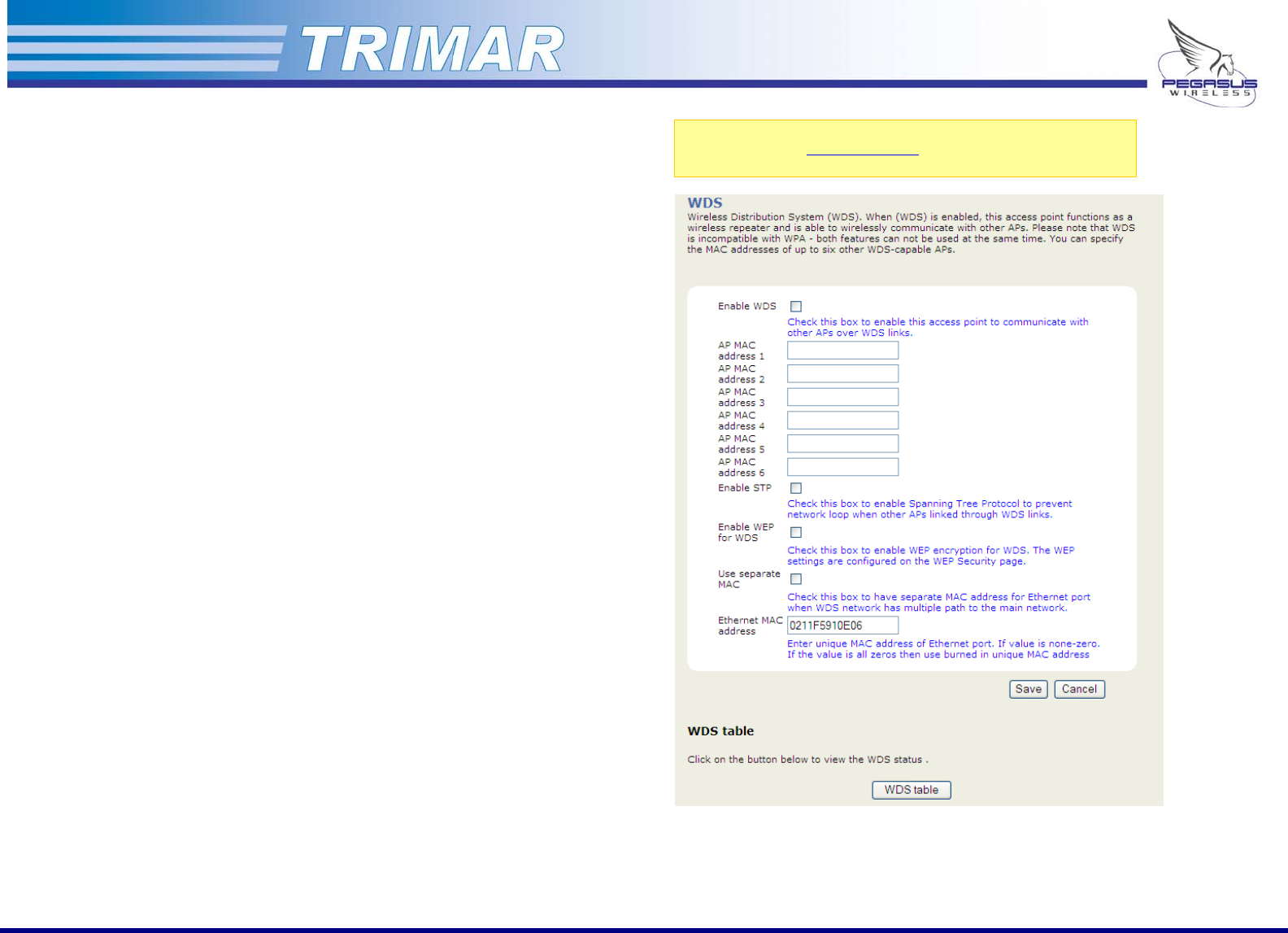
10. WDS Tab
For load-balance management and other network administrative
functions, use a TRIMAR Controller to manage all aspects of a
TRIMAR WDS mesh.
Wireless Distribution System
(See Figure 28)
WDS is one of the most important TRIMAR AP features. It allows TRIMAR
APs to communicate with each other as well as other makes of APs to
create radial and linear wireless meshes. Each TRIMAR AP can be linked
with up to six other WDS capable APs. This combination can be the basic
component of much larger mesh networks as meshes can easily be linked
with other meshes.
TRIMARs APs in WDS mode must be on the same channel, but
they can use completely separate SSIDs.
Enable WDS: Check this box to enable the TRIMAR AP’s
WDS feature.
AP MAC address 1-6: Enter the MAC addresses in hexadecimal
characters of all other APs that will be a part
of the same mesh.
Enable STP: The Spanning Tree Protocol (STP) must be
enabled for all TRIMAR APs that have a
physical (Ethernet) connection as well as a
wireless connection with the same network.
This will prevent network loops from
occurring due to the multiple paths to the
same network.
Enable WEP for WDS: Check this box to enable WEP encryption to
be used. The WEP keys need to be entered
under the WEP Security Tab.
Use separate MAC: For administrative purposes it may be
desirable to manually assign the Ethernet port
a different MAC address. Check this box to
enable this feature.
Ethernet MAC address: Enter in hexadecimal characters a new MAC
address for the Ethernet port.
WDS table: This button is used to access the WDS table.
WDS must be enabled to use this feature.
Figure 28: WDS configuration
PEGASUS WIRELESS CORPORATION TRIMAR TECHNICAL MANUAL Version 1.0 Page 25 of 32


















