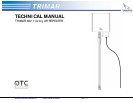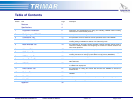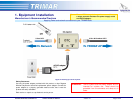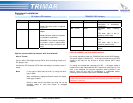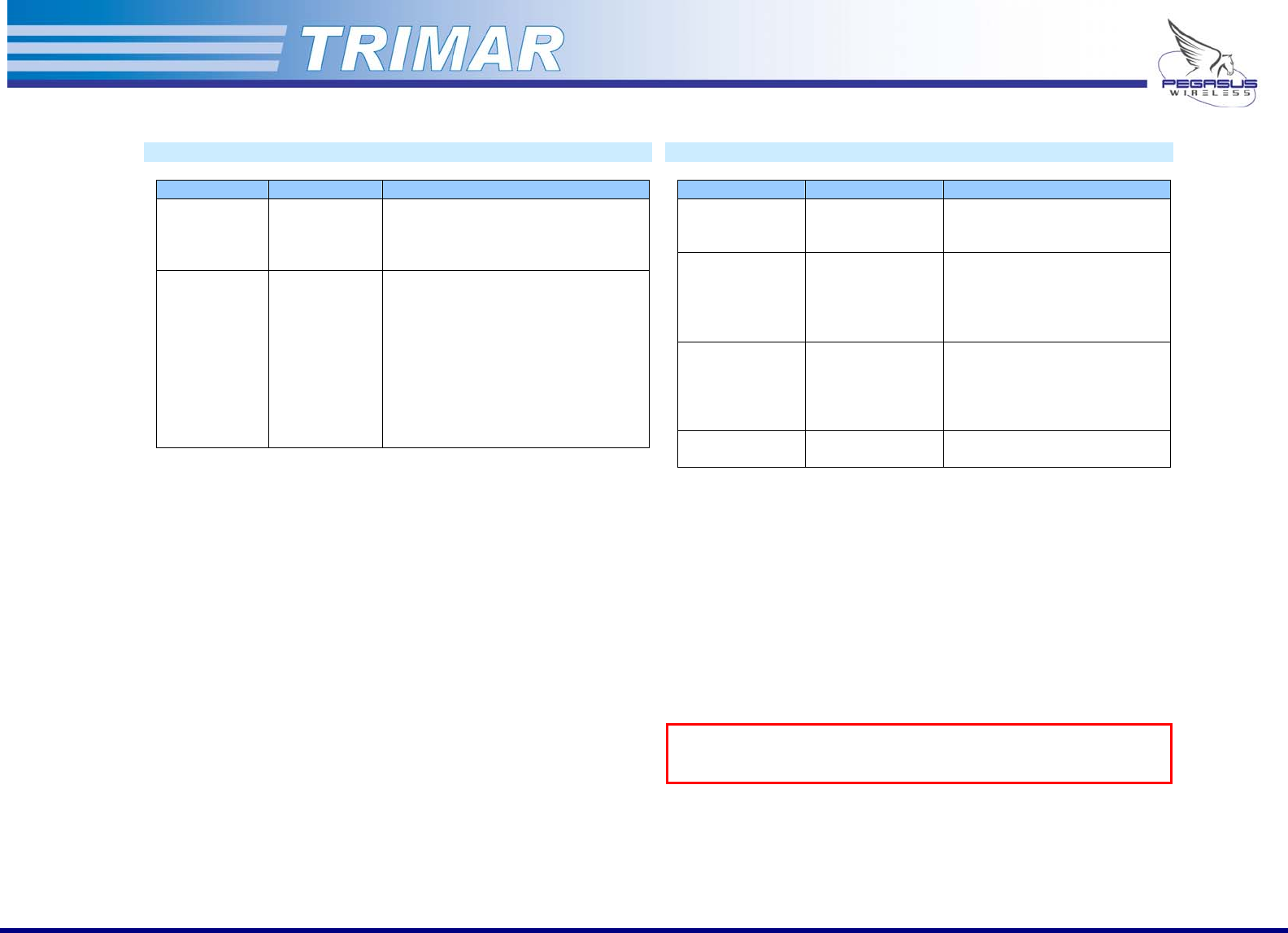
Equipment Installation
(.. /continued)
DC-Injector LED indicators TRIMAR-AP LED indicators
LED Color State
Power Amber OFF when there is no power.
Steady ON when power is supplied
to the unit.
Network Amber OFF when network connection is
absent.
Steady ON when network connection
is successfully established.
BLINKING if the network connection
is unstable – check or replace cable;
make sure all plug connections are
snug.
LED Color State
NW (network) Amber Steady ON when network
connection is successfully
established.
RX (receive) Green BLINKING when receiving
data.
OFF when radio is idle or
unable to receive data.
TX (transmit) Red BLINKING when transmitting
data.
OFF when radio is idle or
unable to transmit data.
ON (power) Red Steady ON when there is
power.
Use the correct cable to connect with the network!
Rule of Thumb:
Use the white UTP straight-through CAT-5 when connecting directly to a
PC, laptop or hub.
Use the blue UTP crossover CAT-5 when connecting to a network router or
switch.
Note: If one type of cable does not work, try using the other
type of cable.
Many contemporary laptops and some routers will accept
either type of cables.
Check to make sure all connections are snug. Do not use
damaged cables or ones with broken or damaged
connectors.
USE THE CORRECT VOLTAGE POWER SUPPLY.
For normal operations, power the TRIMAR AP with the 9V AC-DC adapter.
This power supply is rated 9V DC ~ 1A and will provided the correct POE
voltage to the radio via the 30-foot or 80-foot external CAT 5 cable
supplied.
For testing and configuration purposes a 5V DC ~ 1.5A power socket is
located on the radio underneath the CAT-5 cable cover (see Figure 3). The
radio is not designed for long-term operations when powered in this
manner. Doing so may lead to unpredictable or undesirable results,
including, but not limited to data loss or hardware damage.
Absolutely DO NOT use the 9V AC-DC adapter to power the radio at the
5V DC socket as this will overload the unit’s circuitry and render the radio
completely inoperative.
PEGASUS WIRELESS CORPORATION TRIMAR TECHNICAL MANUAL Version 1.0 Page 7 of 32