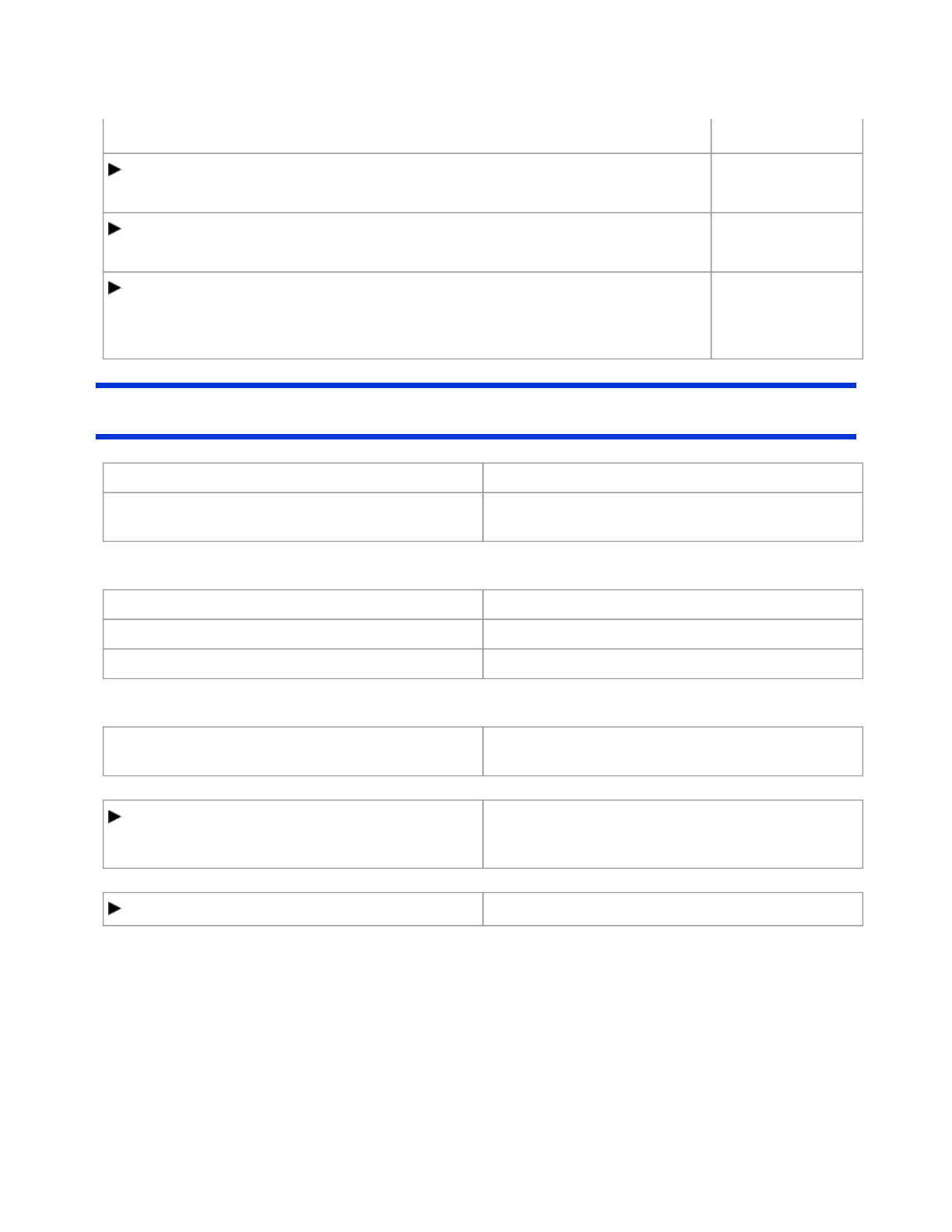
Exit Menu
Save Options
Boot Override
Click [start] - [Run] and input "c:\util\drivers\tpm\readme.pdf", and click [OK].
Fingerprint Security
Only for model with Fingerprint Reader
Enter the sub-
menu.
AMT Configuration
Only for model that supports Intel(R) AMT
Enter the sub-
menu.
Intel(R) Anti-Theft Technology
Only for model that does not supports Intel(R) AMT
Computer
information
(Cannot be
changed)
Save Values and Reboot To reboot the system after saving the changes.
Reboot Without Saving Changes To reboot the system without saving the
changes.
Save Current Values To save the changes for all Setup options.
Load Previous Values To load previous values for all Setup options.
Load Default Values To return the settings to the default values.
(Device Information) To select a boot device which operates only in
the next booting.
Repair Your Computer View a list of system recovery tools you can use
to repair startup problems, run diagnostics, or
restore your system.
Diagnostic Utility Execute Diagnostic Utility.
Pa
g
e 9 of 9Setup Utilit
y
2011-11-29file://X:\MÀJ Site Web GouvQc\Novembre 2011 A
j
out de Panasonic\Guides d'usa
g
er\C
...


















