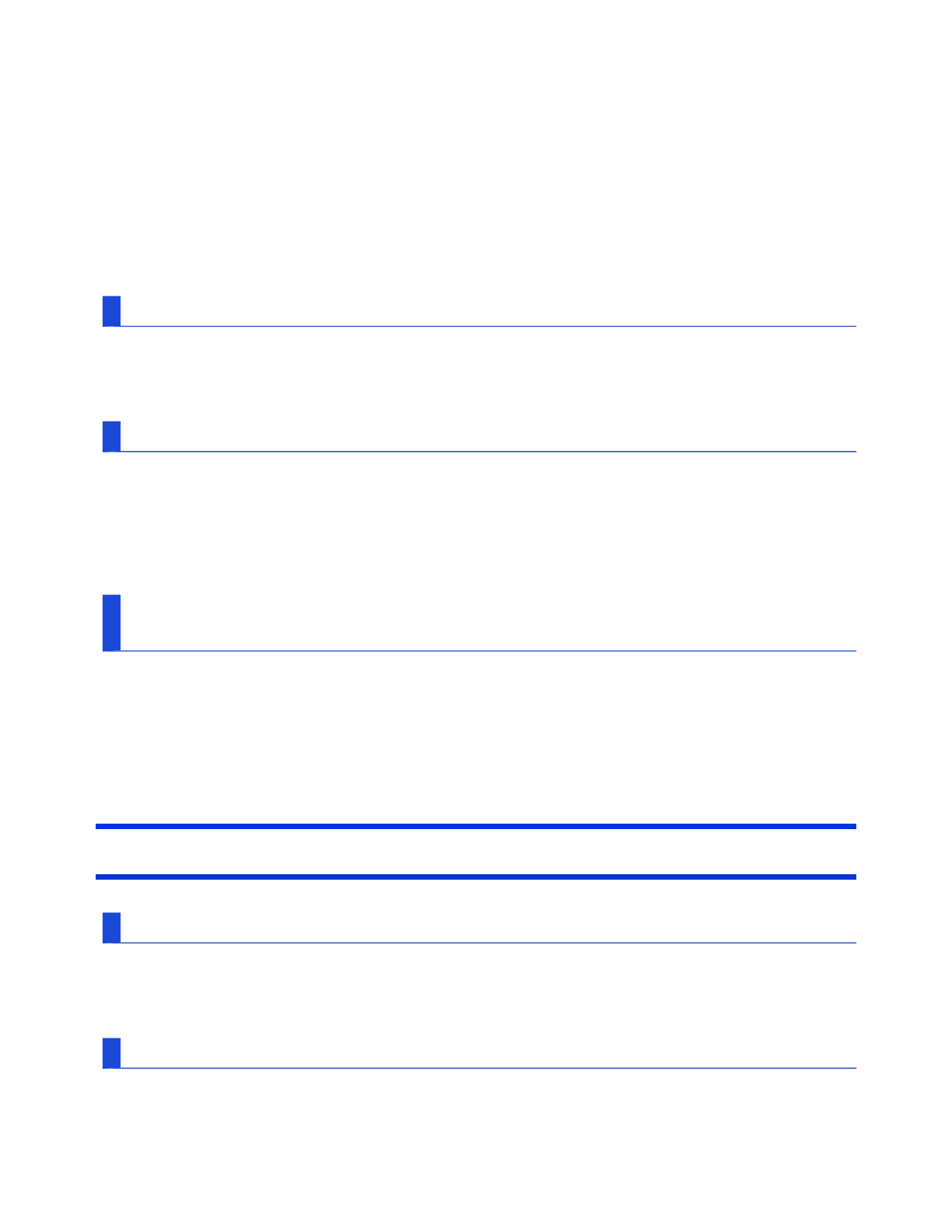
Next, wipe off fingerprint, etc., with the other side of the soft cloth.
After wiping off foreign particles and dust, wash the soft cloth (refer to the following) to remove
the foreign particles and dust from the soft cloth.
When the soft cloth becomes dirty, wash it with neutral detergent. Do not use bleach or a fabric
conditioner (softener), or carry out sterilization by boiling.
If the LCD gets wet, wipe the surface lightly with the soft cloth.
While wiping the LCD display, the computer must be turned off.
Clean the touchscreen while the computer is powered off
Cleaning the screen while the power is on may cause the computer to malfunction. Also, dirt on
the touchscreen is easier to see when the computer is powered off, and so is easier to clean.
Wash the soft cloth when it becomes dirty
When the soft cloth becomes dirty, wash it with mild detergent. Do not use bleach or fabric
conditioner (softener), or try to sterilize the cloth by boiling.
If the soft cloth is dirty, it may be ineffective in cleaning the touchscreen, and in fact may cause dirt
to adhere to the touchscreen.
Check the following to prevent the surface of the touchscreen from being
scratched
Are you using your finger or a stylus to operate the touchscreen?
Is the surface clean?
Is the soft cloth clean?
Are you using the stylus with the tip extended?
Is the tip of the stylus clean?
Is your finger clean?
Things to keep in mind when using the touchscreen
Do not touch the screen outside of the LCD display area
The touchscreen input area is defined by the LCD display screen. Touching the screen outside of
the display area may result malfunctions or damage to the touchscreen.
Do not apply excessive force to the touchscreen
Do not lift the computer while holding the LCD screen, or allow the screen to be twisted. Do not
Pa
g
e 3 of 5Touchscreen
2011-11-29file://X:\MÀJ Site Web GouvQc\Novembre 2011 A
j
out de Panasonic\Guides d'usa
g
er\C
...


















