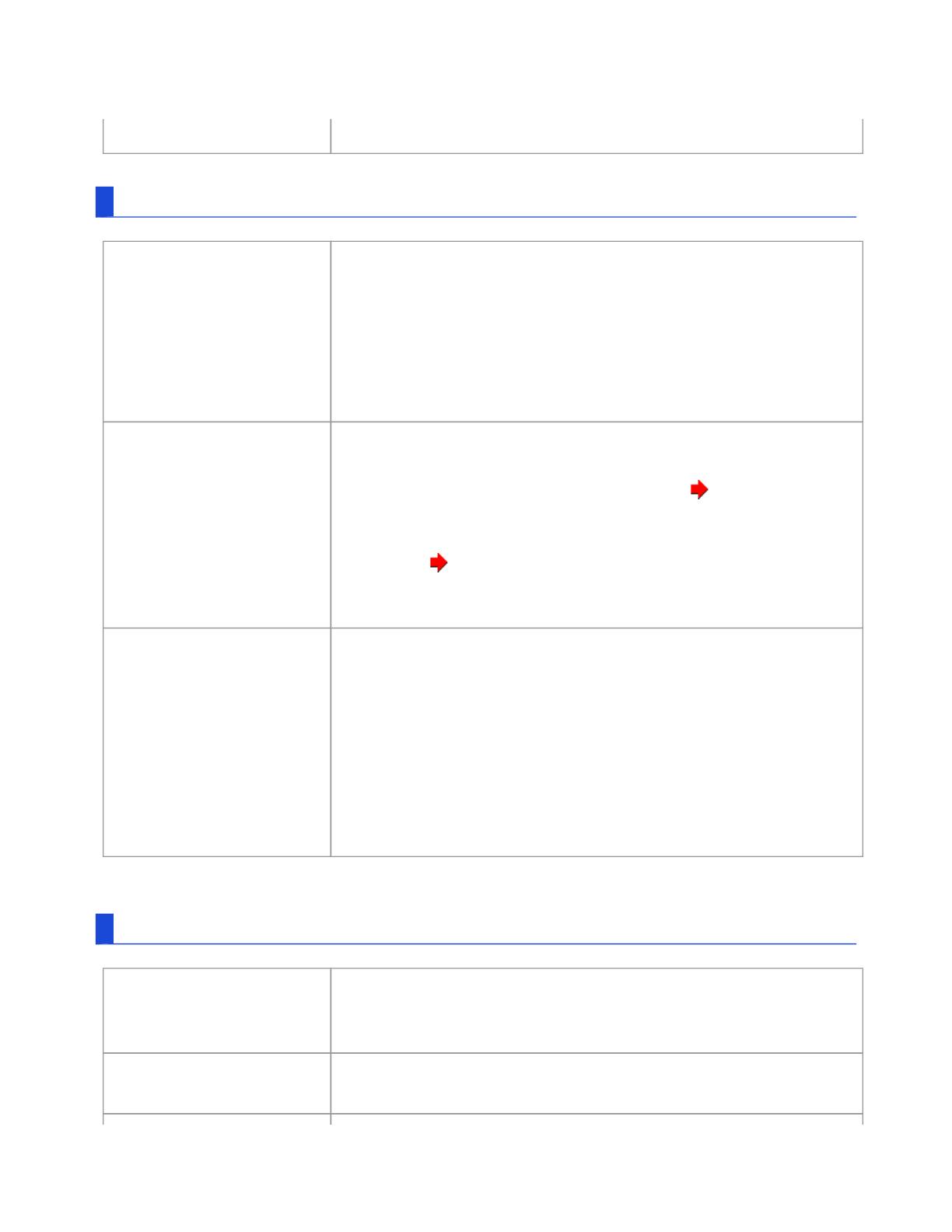
Sleep
*1
and Hibernation
*1 : Windows XP: standby
Sound
view. Hues may also vary by product.
Cannot enter sleep
*1
or
hibernation.
Remove USB devices temporarily. If the problem persists, restart
the computer.
It may take 1 or 2 minutes to enter sleep
*1
or hibernation.
The computer may not enter sleep
*1
when the computer is
communicating via modem.
The computer does not enter sleep
*1
or hibernation immediately
after resuming. Wait approximately 1 minute.
Cannot enter sleep
*1
or
hibernation automatically.
Disconnect peripheral devices.
If you connect to a network using wireless LAN function, select
the profile and connect to the access point ( Setting the wireless
LAN access point).
If you do not use wireless LAN function, turn off wireless LAN
function ( Turning on/off the wireless LAN communication).
Make sure that you are not using any software that regularly
accesses the hard disk.
The computer does not
resume.
If you press and hold the power switch for 4 seconds or longer,
the power will be turned off forcibly and the computer will not
resume. In this case, all unsaved data will be lost.
You disconnected the AC adaptor and the battery pack while the
computer was in sleep
*1
. If the computer’s power supply is
disconnected in sleep
*1
, unsaved data will be lost and the
computer will not resume.
The battery is exhausted. Sleep
*1
and hibernation consume some
power.
No sound.
Press «Fn» + «F4» or «Fn» + «F6» to cancel mute.
Press «Fn» + «F8» to turn off the concealed mode.
Restart the computer.
Distorted sound.
Performing «Fn» key combinations sometimes causes sound
distortion. Stop and restart playback.
Pa
g
e 2 of 18Troubleshootin
g
(Advanced)
2011-11-29file://X:\MÀJ Site Web GouvQc\Novembre 2011 A
j
out de Panasonic\Guides d'usa
g
er\C
...


















