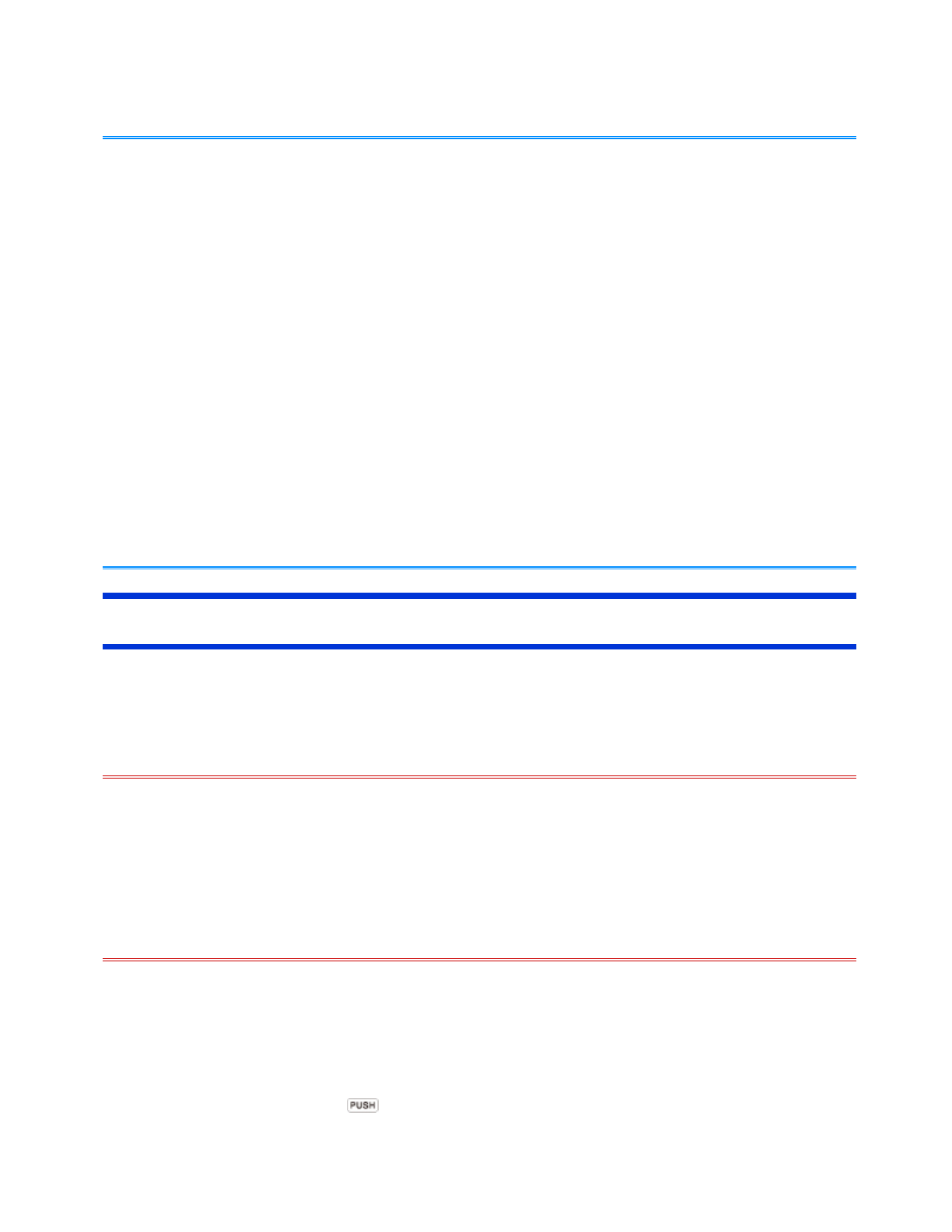
- The temperature range should be 10ºC to 30ºC {50ºF to 86ºF}.
- The battery recalibration may take a long time due to the large battery capacity. This is
not a malfunction.
Full charge: Approximately 2 hours (with CF-VZSU71U)/1.5 hours (with CF-VZSU72U)
Complete discharge: Approximately 2 hours (with CF-VZSU71U), 1.5 hours (with CF-
VZSU72U)
- If the computer is turned off during the battery recalibration (e.g., due to power failure, or
accidental removal of the AC adaptor and battery pack), the battery recalibration will not
be completed.
- You can also perform the battery recalibration with the following procedure.
1. Restart the computer.
2. Press and hold «F9» while the [Panasonic] boot screen is displayed just after the
computer starts the startup procedure.
3. When the remaining battery capacity is displayed, press «Enter».
4. Follow the on-screen instructions.
Replacing the Battery Pack
The battery pack is a consumable item so the replacement will be necessary. If the battery
operation time becomes noticeably short and not recovered even after recalibrating the battery,
replace with a new battery.
- The battery pack is not charged when you first purchase it. Be sure to charge it before
using for the first time. Charging starts automatically when the AC adaptor is connected
to the computer.
- Use only the specified battery pack with your computer.
- In sleep
*8
, do not remove/replace the battery pack. Otherwise your data will be lost and
the computer may be damaged.
1. Turn off the computer.
Do not use the sleep
*8
function.
2. Reverse the computer and remove the cover.
1. Press and hold the mark part (A) and slide the cover to remove.
NOTE
CAUTION
Pa
g
e 8 of 11Batter
y
Powe
r
2011-11-29file://X:\MÀJ Site Web GouvQc\Novembre 2011 A
j
out de Panasonic\Guides d'usa
g
er\C
...


















