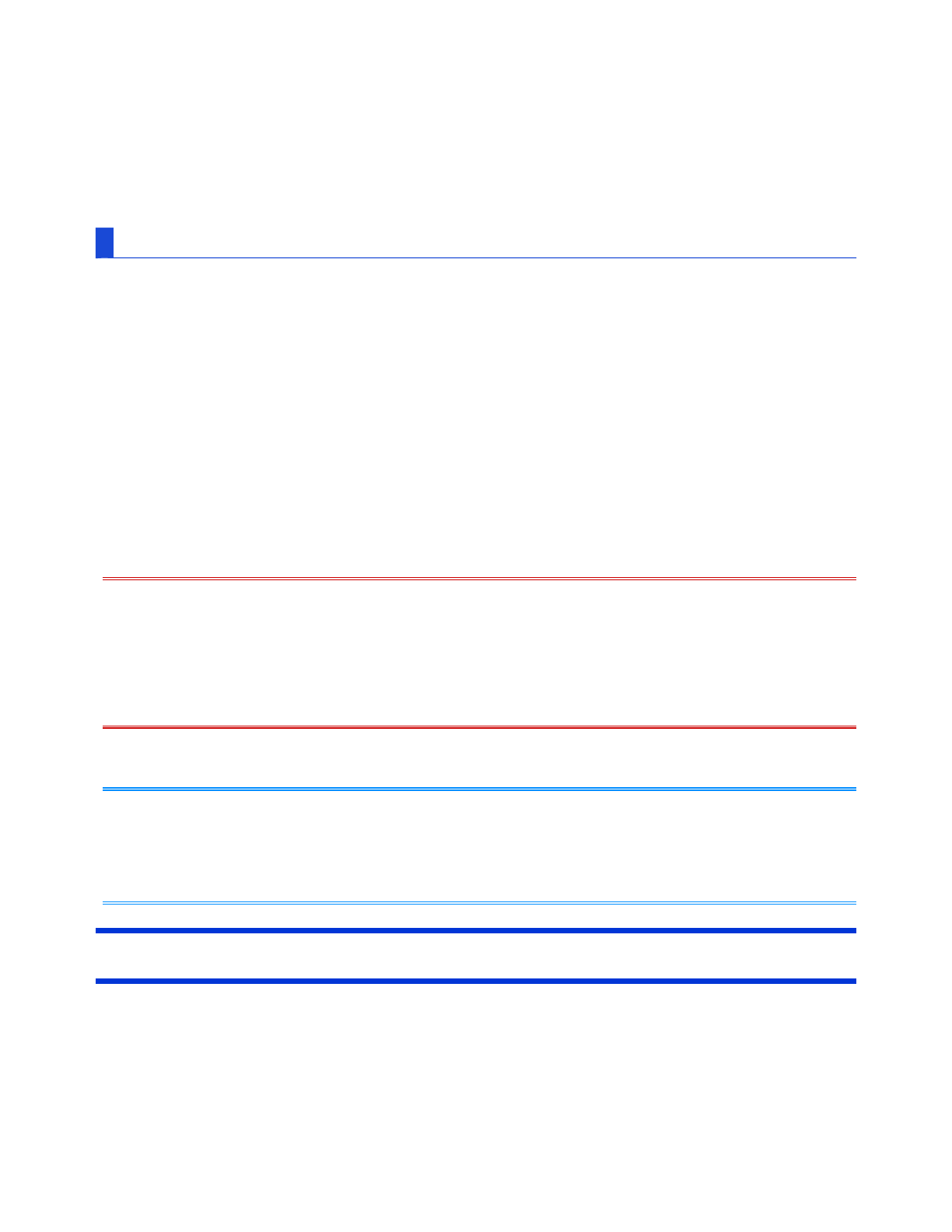
Using DVD Media
To play DVD-Video, you need to use DVD playback software such as WinDVD.
Region code setting
DVD-Video is allocated to region codes according to where they are sold. To play the DVD-Video,
the player’s software and the drive must have the corresponding region code.
e.g., For U.S.A. and Canada: "1" / For Europe: "2"
The region code of the drive is not set at purchase. The operation depends on the DVD-
Video that is first played.
DVD-Video with a specific region code:
The drive will automatically be set at the same region code as the DVD-Video.
DVD-Video with multiple region codes:
[Confirm Region] appears. Select the region code and click [OK]. Play now begins.
- You can change the region code setting up to 5 times including the initial setting. Be
extremely careful because you cannot change the region code anymore after the fifth
change, even if you reinstalled the operating system.
- Any problem resulting from illegal changing or altering of the region code is the user’s
responsibility.
- [Confirm Region] appears when the DVD-Video has only 1 region code and the drive is
set for another region code. ([Confirm Region] may not appear with some DVD-Video
discs. To check the current region code and the number of remaining times of changing
the code, right-click on the WinDVD screen and click [Setup] - [Region].)
Inserting/Removing a Disc
1. Turn on the computer.
2. Press the eject button (A) and slowly pull out the tray.
<CF-53 Series>
CAUTION
NOTE
Pa
g
e 6 of 9CD/DVD Drive
2011-11-29file://X:\MÀJ Site Web GouvQc\Novembre 2011 A
j
out de Panasonic\Guides d'usa
g
er\C
...


















