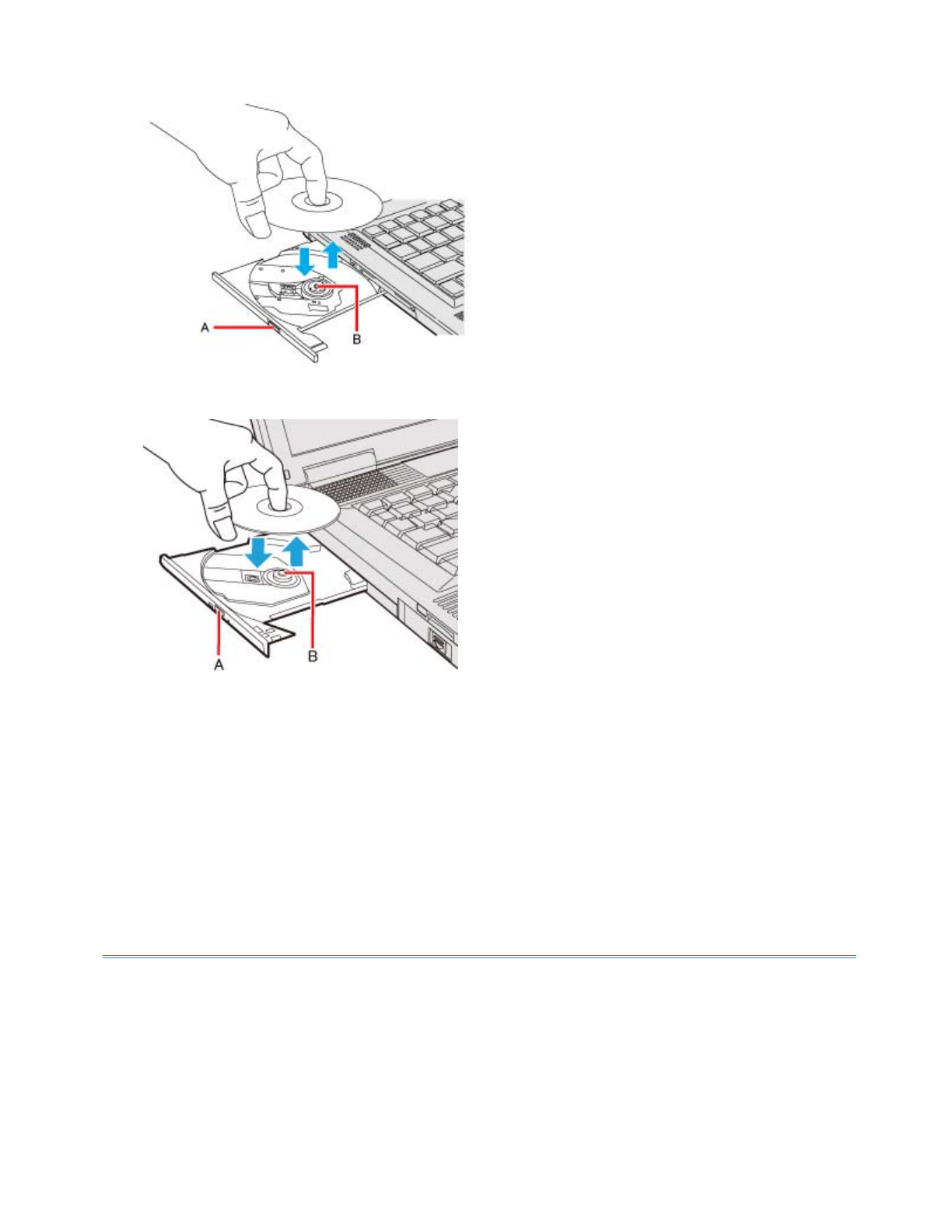
<CF-52 Series>
3. Insert/Remove a disc.
To insert
Set the disc with the label side up and press the center of the disc until it clicks in place.
To remove
Press on the center spindle (B) and carefully lift up the edge of the disc.
4. Close the tray.
Do not press the eject button.
- To remove a disc when the computer is powered off, insert a pin of 1.3 mm {0.05± in
diameterr into the emergency hole (C). (When the diameter of the pin is smaller than
this, insert the pin slightly downward.) Pushing it to the end allows the tray to come out.
<CF-53 Series>
NOTE
Pa
g
e 7 of 9CD/DVD Drive
2011-11-29file://X:\MÀJ Site Web GouvQc\Novembre 2011 A
j
out de Panasonic\Guides d'usa
g
er\C
...


















