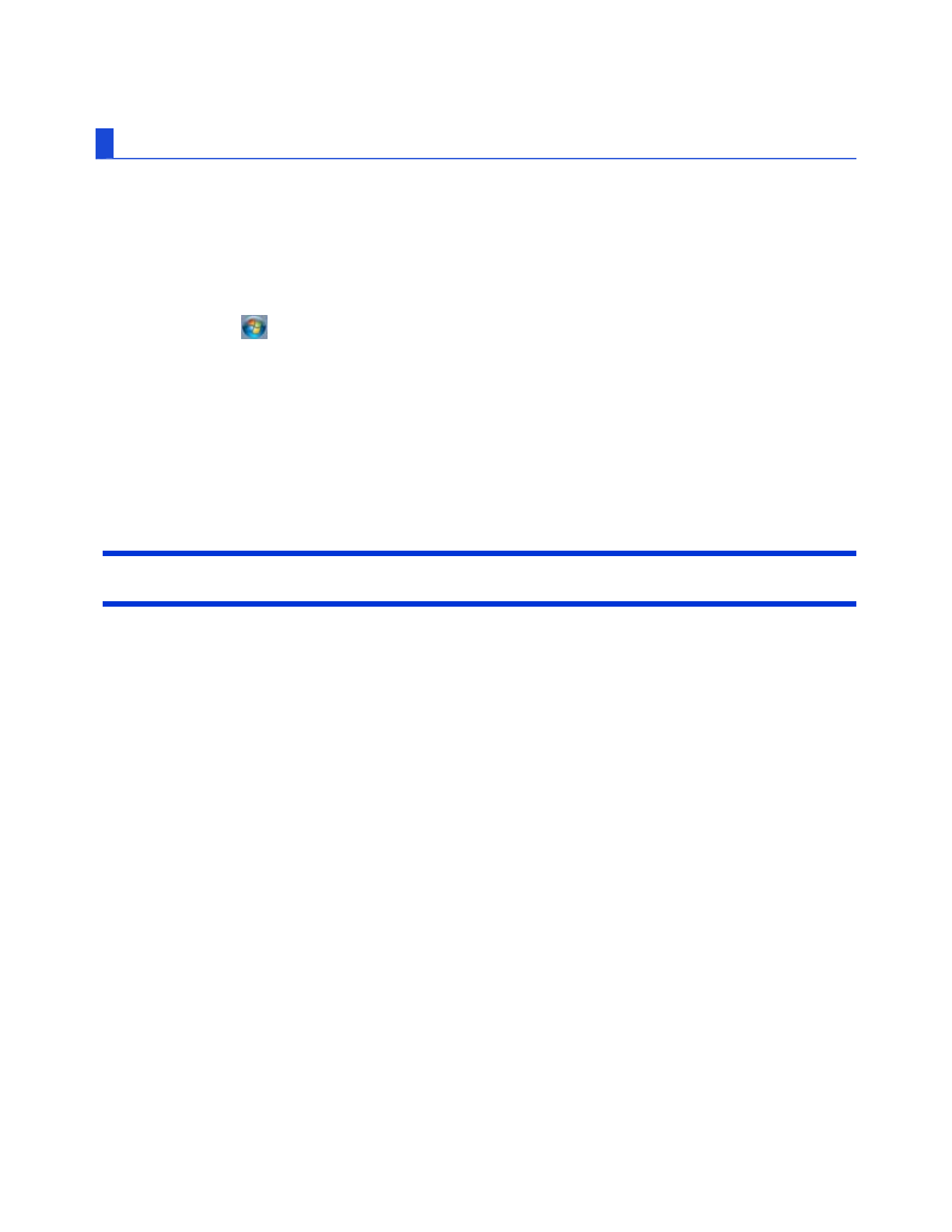
When high-frequency sound occurs
If high-frequency sound occurs around keyboard while using the computer, check the settings for
the USB power saving function.
A standard user needs to enter an administrator password and click [OK].
Set [USB selective suspend setting] to [Enabled].
1. Click (Start) - [Control Panel] - [System and Security] - [Power Options].
2. Click [Change plan settings] of the current power plan.
3. In [Change settings for the plan], click [Change advanced power settings].
4. In [Advanced settings], double-click [USB settings].
5. Double-click the displayed [USB selective suspend setting].
6. Change settings of [On battery] and [Plugged in] to [Enabled].
7. Click [OK] and exit the [Advanced settings] screen.
Useful functions of the Touch Pad <Only for CF-53 Series>
In addition to clicking and dragging, you can use the following functions with the Touch Pad.
Vertical scroll
Trace the Touch Pad vertically with two fingers.
Or place one finger on the right side of the Touch Pad and slide finger in the desired direction
of scrolling and begin making a circular motion.
Horizontal scroll
Trace the Touch Pad horizontally with two fingers.
Or place one finger on the lower edge of the Touch Pad and slide finger in the desired
direction of scrolling and begin making a circular motion.
Sliding pictures
Trace the Touch Pad horizontally with three fingers.
Picture rotation
Trace the Touch Pad like writing a circle with two fingers.
Pa
g
e 2 of 3Introduction
2011-11-29file://X:\MÀJ Site Web GouvQc\Novembre 2011 A
j
out de Panasonic\Guides d'usa
g
er\C
...


















