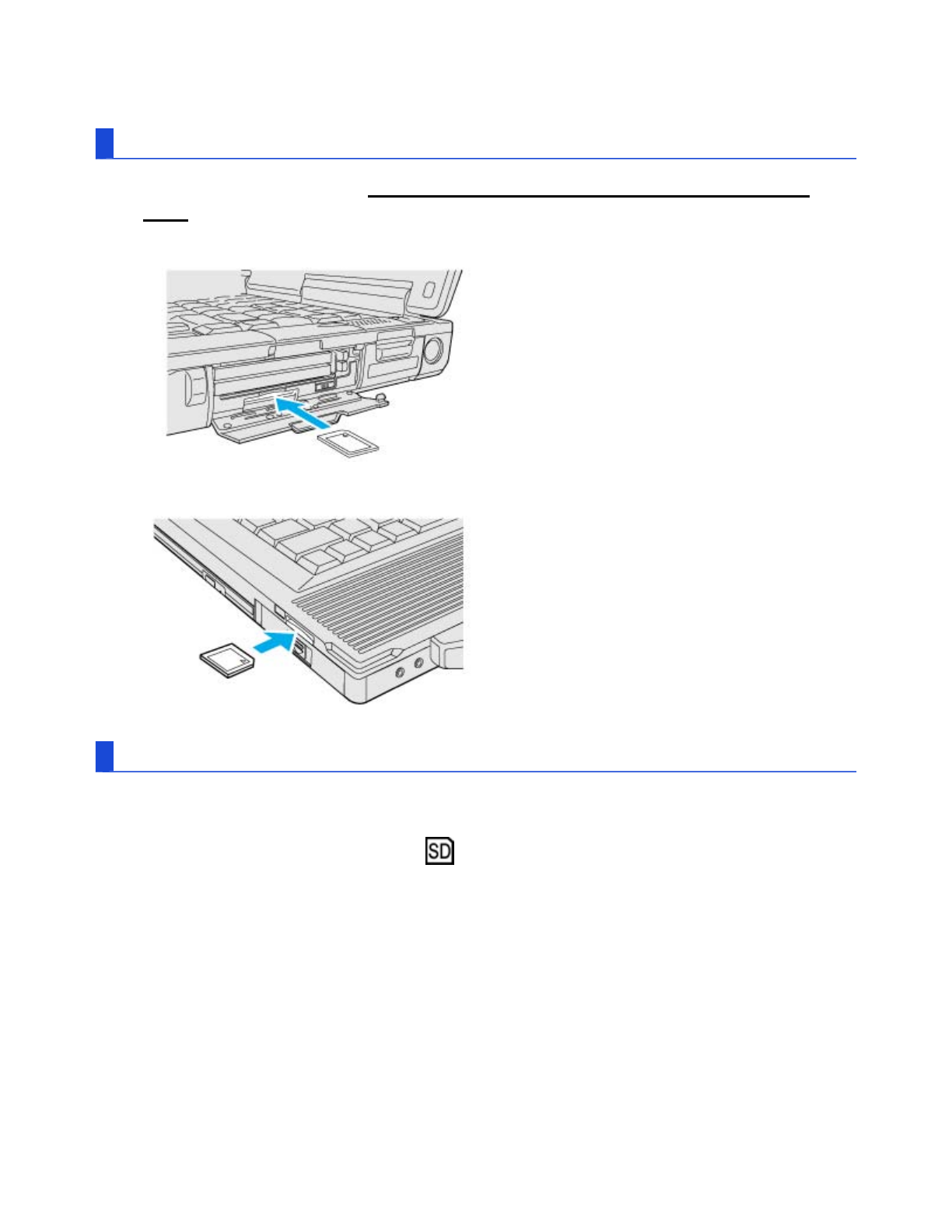
To insert the card
1. Insert the SD Memory Card with the label side facing up and with the cut corner in
front.
<CF-53 Series>
<CF-52 Series>
To remove the card
Preparation
Save the data and close all applications.
Confirm the SD Memory Card indicator (A) is off.
<CF-53 Series>
Pa
g
e 2 of 4SD Memor
y
Car
d
2011-11-29file://X:\MÀJ Site Web GouvQc\Novembre 2011 A
j
out de Panasonic\Guides d'usa
g
er\C
...


















