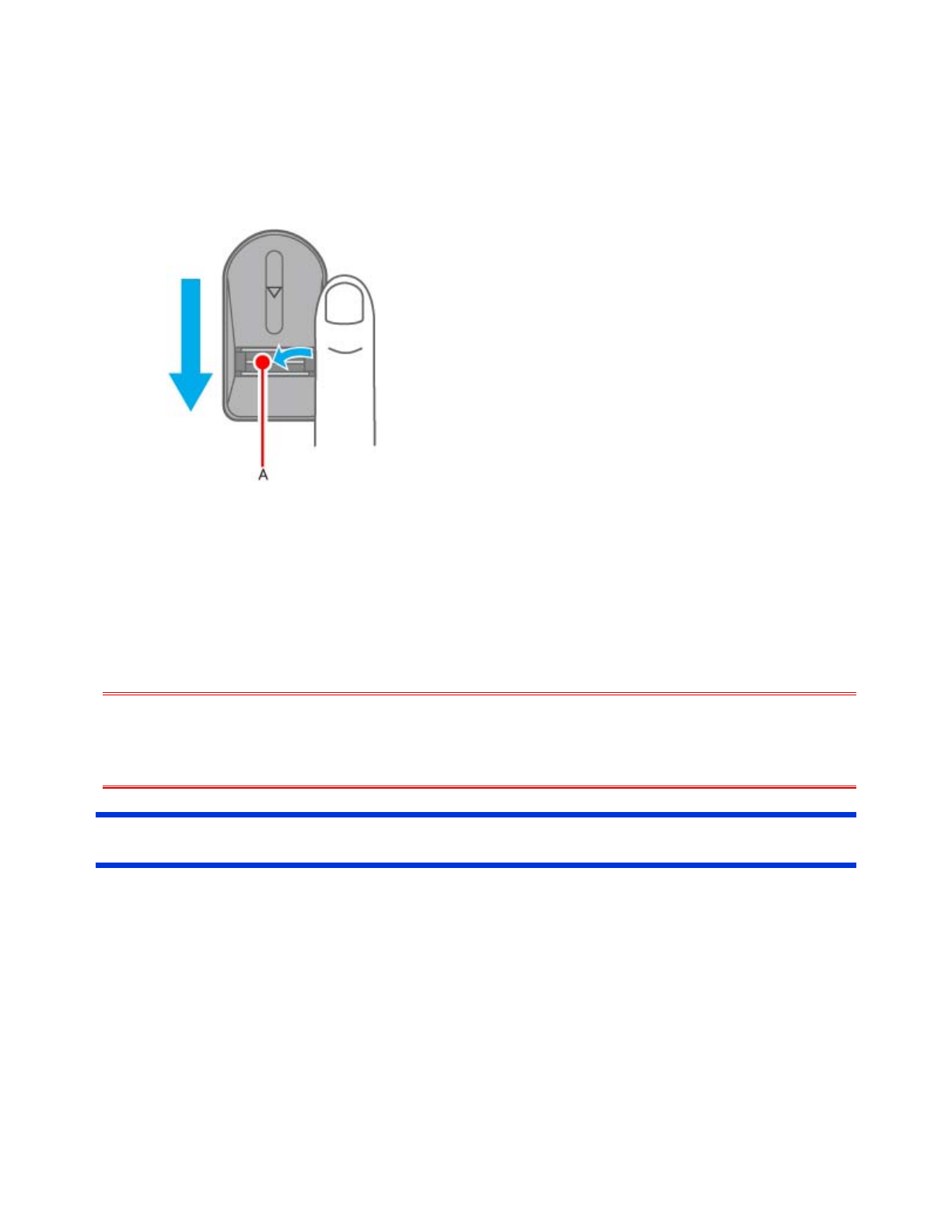
To prevent a reading error.
1. Set the first joint of your index finger on the sensor as illustrated to the right.
2. Slide your finger toward yourself while keeping it in contact with the fingerprint sensor
(A).
3. Slide your finger down until the sensor is visible.
When the fingerprint sensor does not enroll or authenticate your fingerprint properly:
You slid your finger too fast or too slow.
Your finger was soiled or it has a scar on the surface.
Your finger was wet or extremely dry.
Your fingerprint does not have sufficient data for personal identification.
For further information, refer to Troubleshooting-Fingerprint Reader.
- We shall not be liable for any loss or damage whatsoever resulting from your Fingerprint
device or neglect of Fingerprint device use, or any data loss resulting from such
developments as Fingerprint authentication device malfunctioning.
Overview
Fingerprint’s Outline
The conventional security systems use ID/passwords and token devices such as IC cards to
authenticate users. Therefore the passwords and token devices are exposed to the risk of being
lost, stolen and hacking.
The Fingerprint authentication method uses user’s fingerprints instead of passwords for security
authentication. You can use your fingerprints to start up your computer and log on Windows.
We recommend you use the Fingerprint Reader in combination with the TPM (Trusted Platform
Module) to increase the security level of your computer.
CAUTION
Pa
g
e 2 of 12Fin
g
erprint Reade
r
2011-11-29file://X:\MÀJ Site Web GouvQc\Novembre 2011 A
j
out de Panasonic\Guides d'usa
g
er\C
...


















