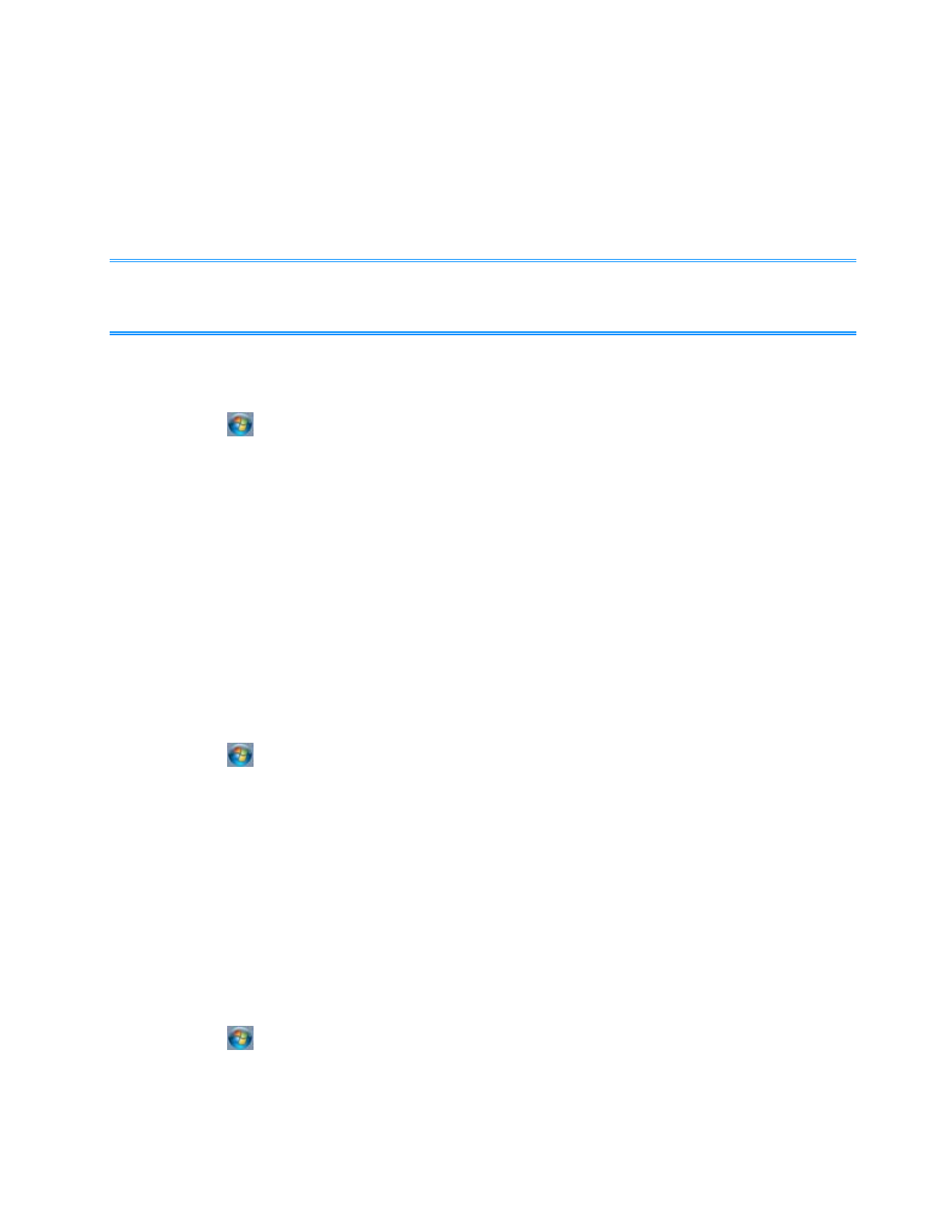
Deleting (Initializing) Owner’s Data
When you dispose of the computer or transfer the ownership, delete (initialize) the owner’s data to
avoid unauthorized access.
- The data enrolled in the fingerprint sensor is not image data. You cannot restore
fingerprint image data from the data enrolled in the fingerprint sensor.
1. Disable Power-on Security
1. Log on to Windows as an Administrator.
2. Click (Start)
*6
- [All Programs] - [Protector Suite] - [Control Center].
3. Click [Identity] - [Status] - [Power-on security status].
4. Click [Edit], and remove the check mark from [Enable power-on security], and click
[Apply].
5. Click [Identity] - [Power-on Password].
6. Click [Manage Passwords...].
7. Select [Power-On] in [Password Types], and click [Unset password...].
8. Enter the Power-On password, and click [OK].
9. Click [Close].
Confirm that fingerprint data is not registered.
2. Delete Fingerprint Data.
Performed by each user.
1. Click (Start)
*6
- [All Programs] - [Protector Suite] - [Control Center].
2. Click [Identity] - [Account Operation].
3. Click [Delete user data].
At the confirmation message, click [Yes].
4. Enter Windows log on password then, click [Submit].
Confirm that there is no item in [Password Types].
3. Uninstall Protector Suite
Performed by the Computer Administrator.
1. Log on to Windows as an Administrator.
2. Close all programs.
3. Click (Start)
*6
- [Control Panel] - [Uninstall a program].
4. Double-click [Protector Suite *.*], and select [Remove].
5. Select [Remove all Protector Suite *.* data], and click [Next].
Uninstallation starts. Follow the on-screen instructions.
NOTE
Pa
g
e 10 of 12Fin
g
erprint Reade
r
2011-11-29file://X:\MÀJ Site Web GouvQc\Novembre 2011 A
j
out de Panasonic\Guides d'usa
g
er\C
...


















