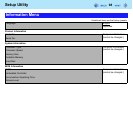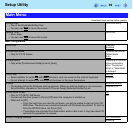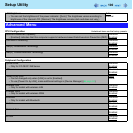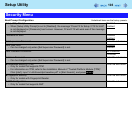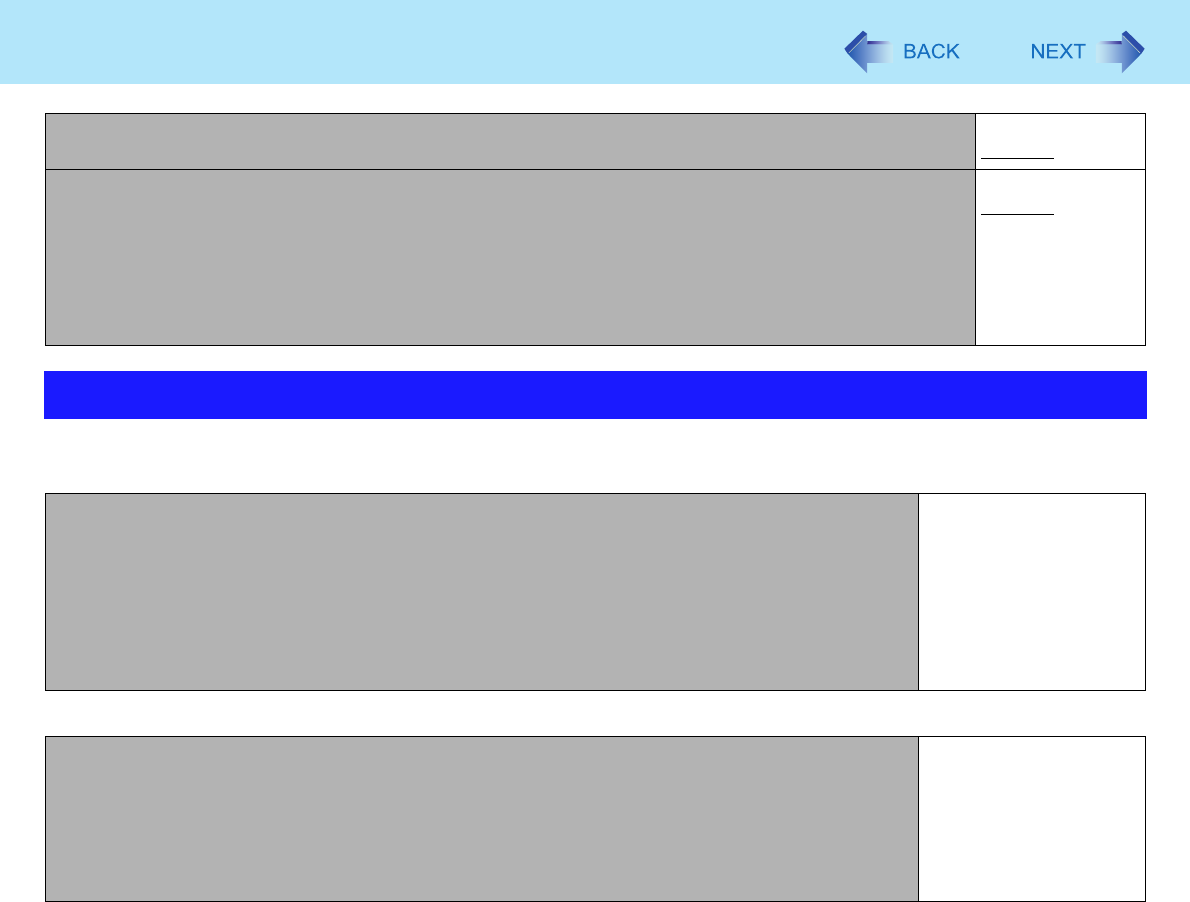
101
Setup Utility
Boot Option Priorities
<CF-F8/CF-W8 Series> <Default order>
<CF-T8 Series> <Default order>
USB Port Disabled
Enabled
Legacy USB Support
• CF-F8/CF-W8 Series
Select whether to use the function that makes the computer recognize, USB keyboard and USB
floppy disk drive ([Enabled]) or not ([Disabled]) before starting Windows.
• CF-T8 Series
Select whether to use the function that makes the computer recognize USB keyboard, USB floppy
disk drive and USB CD/DVD drive ([Enabled]) or not ([Disabled]) before starting Windows.
Disabled
Enabled
Boot Menu
Boot Option #1
USB Floppy Disk
*1
Boot Option #2 Hard Disk
Boot Option #3 CD/DVD Drive
Boot Option #4 LAN
Boot Option #5 USB Hard Disk
Boot Option #6 USB CD/DVD Drive
Boot Option #1
USB Floppy Disk
*1
Boot Option #2 Hard Disk
Boot Option #3 USB CD/DVD Drive
Boot Option #4 LAN
Boot Option #5 USB Hard Disk