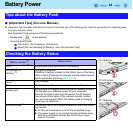18
Display Rotation
<Only for CF-T8 Series>
After Windows is started up, you can rotate the display and perform the Touch Pad and touchscreen operations in the rotated
mode.
1 Double-click on the notification area or press
Alt
+
X
.
Each time this operation is performed, the screen display switches between the landscape mode (0 degree) and the
previously set angle (below).
To select the angle and rotate the display
1 Right-click on the notification area, and then select the angle.
You can select rotation angles of 90, 180, or 270 degrees from the landscape mode.
NOTE
z Be sure to use the above procedures to rotate the display.
By using the Display Rotation Tool, you can change the settings of the display rotation.
1 Right-click on the notification area, and then click [Setting...].
2 Change the settings.
A. Changing the key combination
B. Changing the angle
(Default: 180 degrees)
3 Click [OK].
Rotating the Display
Changing the Settings