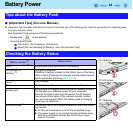21
Key Combinations
Fn
+
F3
Display switching (Î page 72)
(When an external display is connected)
Internal LCD Simultaneous display External display
NOTE
z <Only for CF-F8 Series>
When an external display is connected to an optional mini port replicator (CF-
VEBU08U), the display switching may work differently from the above. For fur-
ther information, refer to the Operating Instructions of the mini port replicator.
z
When an external display is connected, refer to the External Display (
Î
page 71).
CAUTION
z Do not press any keys until the display has finished switching.
z Do not use this function:
• When an external display is not connected.
• When playing motion video such as DVD or MPEG.
• When using the Extended Desktop.
• When showing a game screen such as pinball.
Fn
+
F4
Speaker on/off
NOTE
z Beeps do not sound if you turn off the speaker sound.
When Win DVD’s screen is chosen, the display on the screen
will not be
changed even the sound is switched to on/off or the volume is adjusted by
using Fn key.
OFF
(MUTE)
ON
Key Functions Pop-up Icon