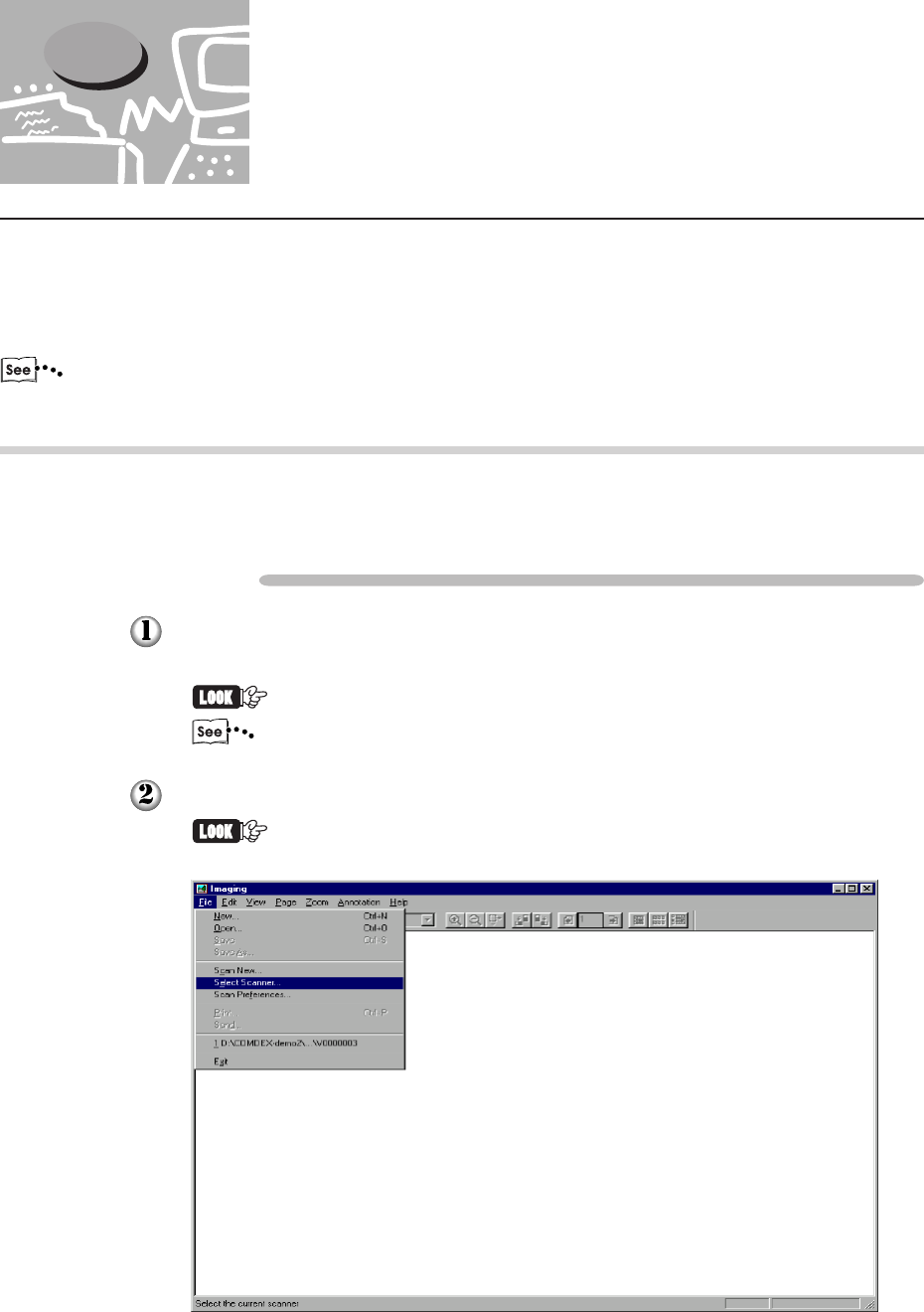
3
34
You can use the network scanner driver to import the stored image from the mailbox to a personal
computer (client) via the network.
This section explains how to use the network scanner driver.
"1.4 Installing the Network Scanner Utility" for details of installation.
3.1.1 Importing the Documents Stored in the Mailbox
Follow the procedure to import the stored documents from the mailbox to the
application software.
Procedure
Activate Windows 95, Windows 98, Windows Me, Windows NT 4.0 or
Windows 2000, then start up the application software.
The application software must be compatible with the TWAIN interface.
"Appendix A Compatible Software" to confirm the compatible software.
Click the command to select the scanner (source) on the "File" menu.
The screen example as shown below is Imaging. The command name for
selecting the scanner (source) differs depending on the software.
3.1 Using the Network Scanner
Driver


















