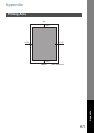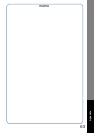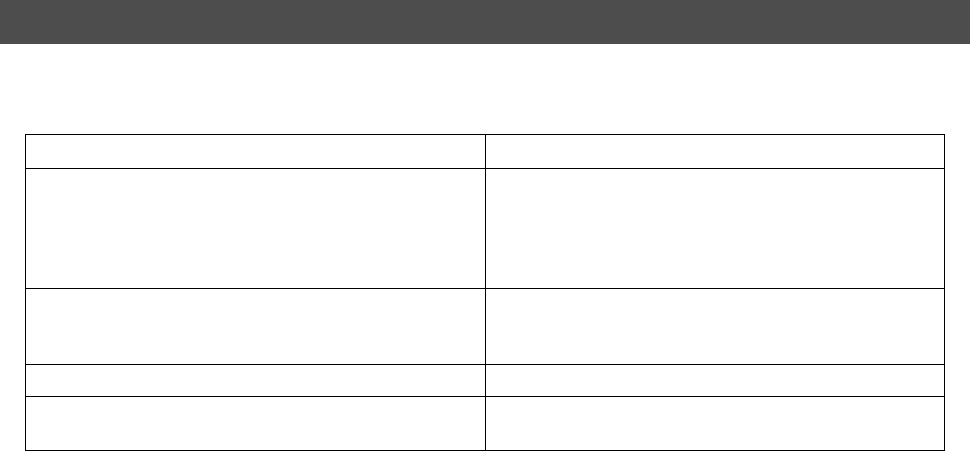
Troubleshooting
60
Document is Not Printed Correctly
Problem Possible Solution(s)
Characters are not printed in the correct positions or the
characters near the edges of the page are missing.
• Check and specify the paper size and orientation
settings in the printer driver to coincide with the
application.
• The characters are outside the printing area of the
machine.
The font type is wrong. • Check if the selected font is installed on the PC.
• Select "Use Printer TrueType fonts" on the Font tab
of the Printer Driver Properties dialog box.
Printing stops in the middle of the run. • Check if there is any problem on the network.
Although print data is transferred to the digital copier, it
does not print.
• Make sure the printer is on line.