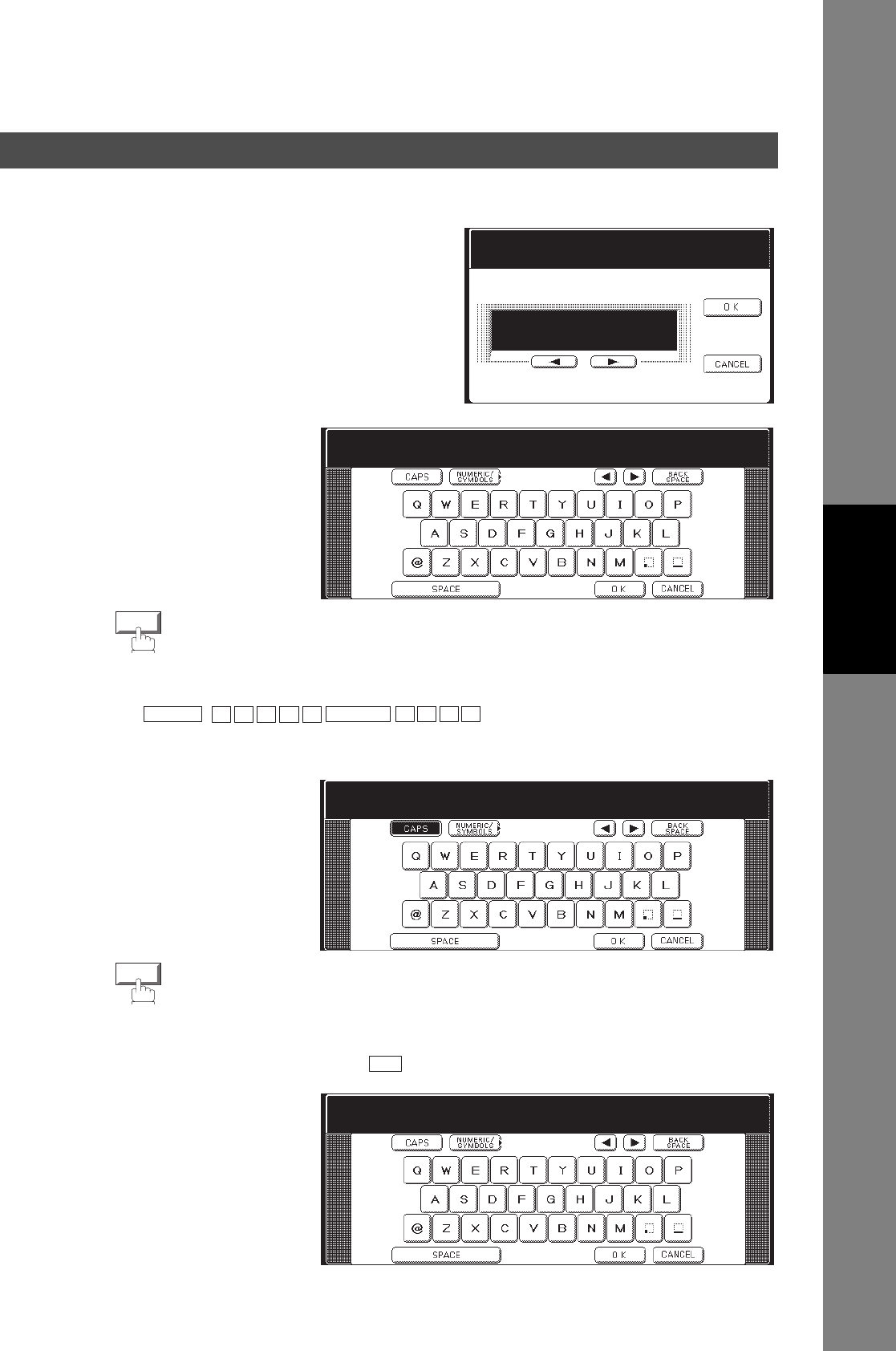
Inbound Routing
153
Entering Address Book Dialing Numbers for Inbound Routing
Internet Fax
Features
3
Enter a telephone number (up to 36 digits) or an email address (up to 60
characters) .
4
then enter the station name by using the QWERTY keyboard.
(up to 15 characters)
Ex:
(Use the same procedure for the remaining steps, as they are the same for
adding Email Addresses and Telephone numbers)
5
then enter the key name (up to 15 characters).
(By default, the key name is the first 15 characters of the station’s name. If
you do not want to change it, press .)
Add Telephone Number
Enter Number
5551234_
Add EMAIL Address
Enter Email Address
abc@panasonic.com_
OK
CAPS
S
A L E S
SPACE
E P TD
Add Telephone Number
Enter Name
SALES DEPT_
OK
OK
Add Telephone Number
Enter Key Name
SALES DEPT_
Continued on the next page...


















