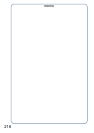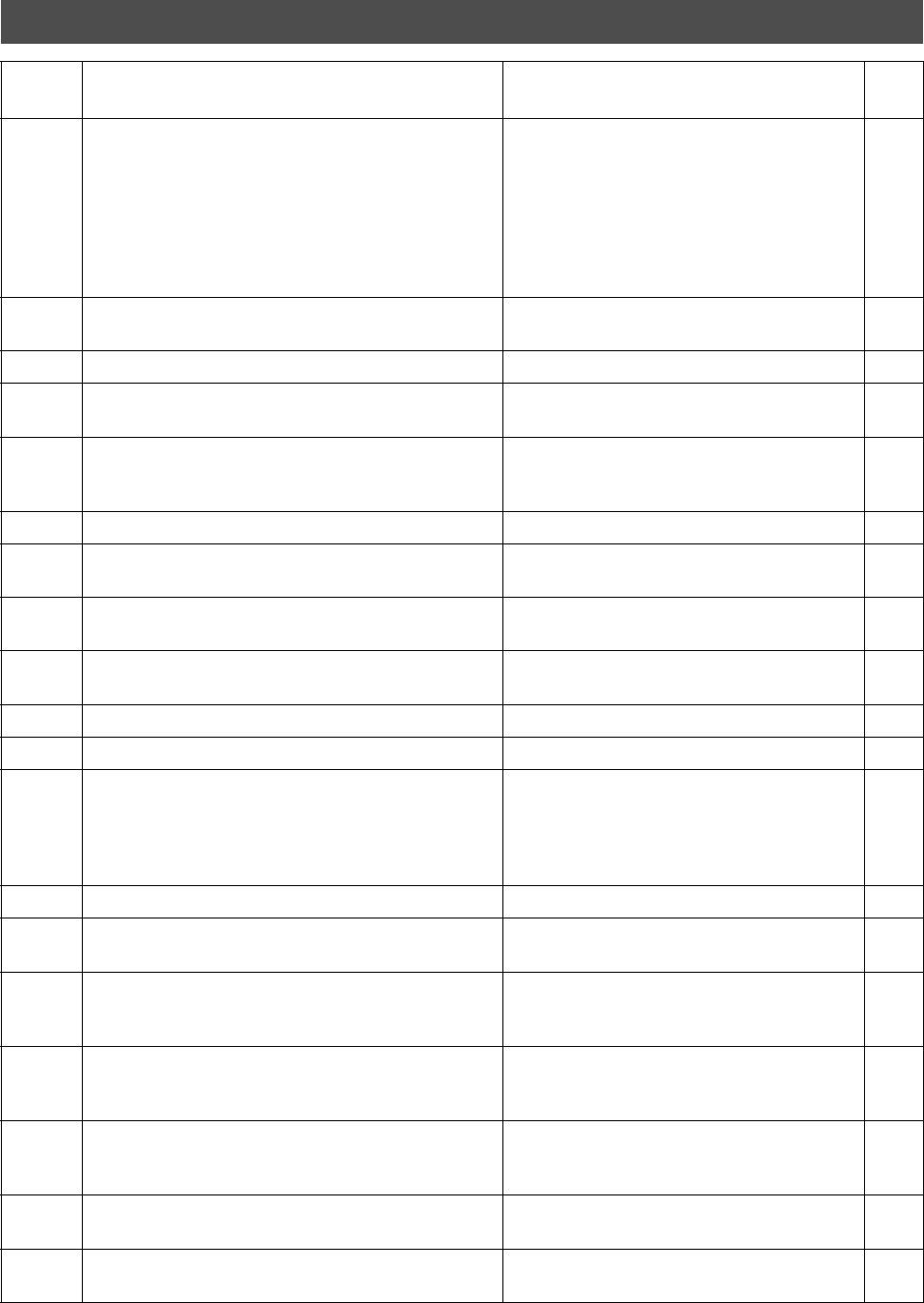
Troubleshooting
210
Information Codes
456 • Unit received a confidential document or was
requested to be polled of a confidential document
under any of following conditions.
1.Not enough space in memory to receive the
confidential document.
2.Confidential Mailbox is full.
3.While printing received document.
• Unit was requested to relay a document.
1. Print a File List and check the contents.
2. Wait until unit finishes printing.
99
492/493/
494
Communication error occurred while receiving. Check with the other party. --
495 Telephone line disconnected. Check with the other party. --
501/502/
504
Communication error occurred using the internal V.34
Modem.
Check with the other party. --
540/541/
542/
543/544
Communication error occurred while transmitting. 1. Reload the document and send again.
2. Check with the other party.
--
550 Telephone line disconnected. Check with the other party. --
552/553/
554/555
Communication error occurred while receiving. Check with the other party. --
580 Sub-address transmission to a unit that has no Sub-
address function.
Check the remote station. 66
581 Sub-address Password transmission to a unit that has
no Password Sub-address function.
Check the remote station. 66
630 Redial was not successful due to a busy line. Reload the document and send again. --
631 During dialing, STOP was pressed. Reload the document and send again. --
634 Redial was not successful due to no response from
the called station or wrong number dialed.
Note: If busy tone was not detected, the machine will
only redial once.
Check the telephone number and send again. --
638 Power failure occurred during the communication. Check the power cord and plug. --
711 Incorrect LDAP settings. Check the LDAP Server Name, LDAP Log in
Name, LDAP password, LDAP Search Base.
122
712 Incorrect email address. Check the registered email address.
Check the IP Address of the SMTP Server
with the Network Administrator.
--
714 Cannot Log on to the LAN. Check the 10Base-T/100Base-TX cable
connection. An unexpected LAN problem
occurred. Contact the Network Administrator.
--
715 TCP/IP connection timed out. Check the Internet Fax parameter settings.
Verify the IP Address, Default Gateway IP
Address, SMTP Server IP Address.
--
716 Cannot logon to the designated SMTP Server. Check the SMTP Server IP Address setting.
Contact the Network Administrator.
--
717 Incomplete SMTP Protocol transmission. SMTP
Server’s hard disk may be full.
SMTP Server is defective.
Contact the Network Administrator.
--
Info.
Code
Meaning Possible Action Page