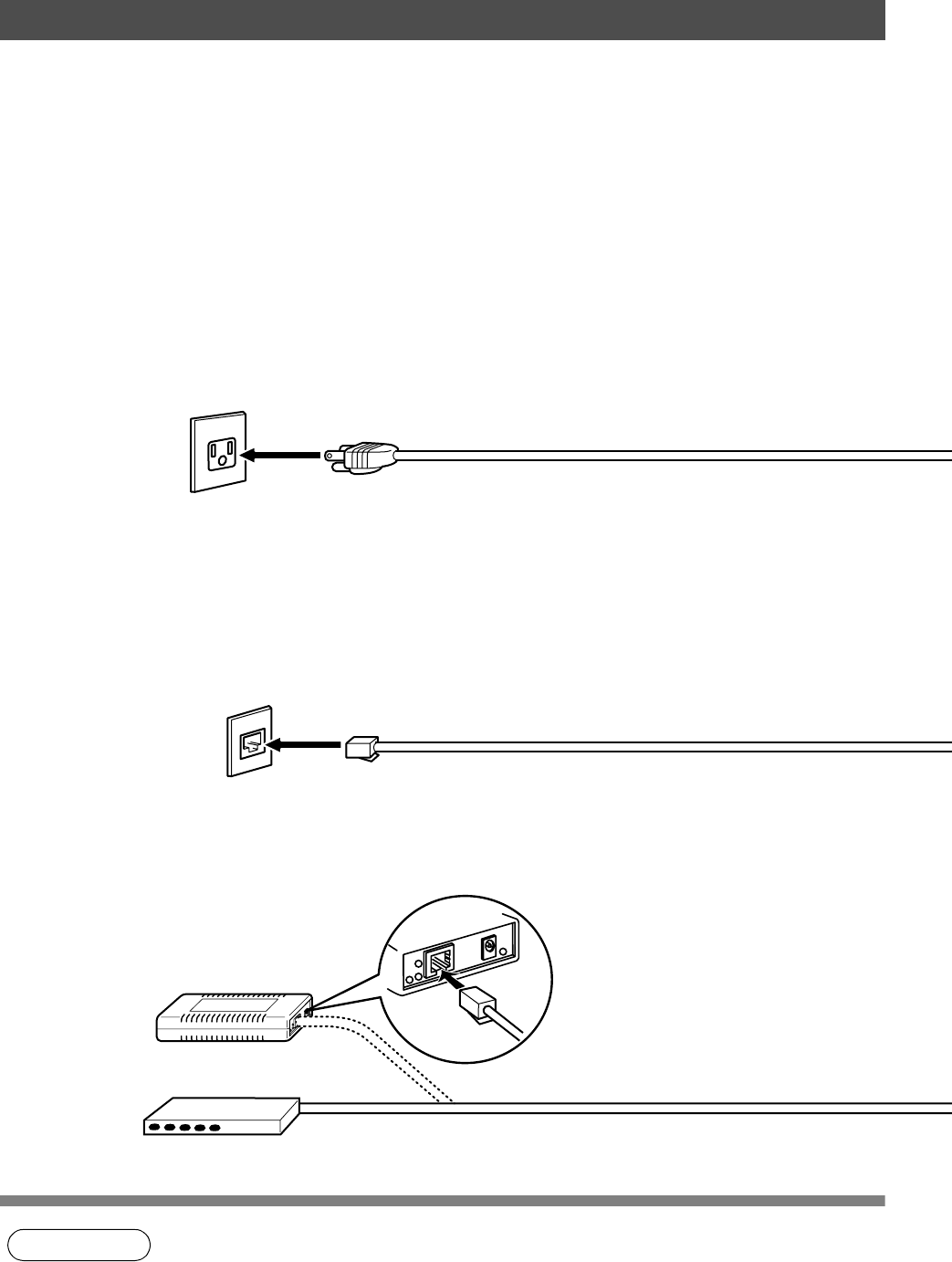
40
Connecting the LAN Cable, Telephone Line Cable and Power Cord
■ Power Cord
Plug one end of the power cord into an ordinary 3 prong AC outlet and the other end into the receptacle on
the rear of the machine.
Note:
1. Make sure that the LAN Cable is plugged into the RJ-45 LAN Jack before applying power to the machine.
2. If the Dynamic Host Configuration Protocol (DHCP) is not available, an Information Code 722 will appear
on the Display. Please refer to the Information Codes table on page 228 for additional information.
Warning: This apparatus must be properly grounded through an ordinary 3 prong AC outlet.
Do not break off the earth (ground) prong to fit a 2 prong outlet.
■ Telephone Line Cable
Plug one end of the telephone line cable into the "RJ-11C" telephone jack supplied by the telephone
company and the other end into the LINE jack on the left side of the machine.
■ Ethernet LAN Cable
NOTE
1. Your machine uses little power and you should keep it ON at all times. If the power is turned
OFF for too long, the clock contents may be lost.
Power Cord (Included)
Telephone Line Cable (Included)
RJ-11C Telephone Jack
Ethernet-Token-Ring Bridge
(Optional Order No. UE-204006)
10Base-T/100Base-TX Ethernet Hub
Ethernet LAN (10Base-T/100Base-TX)
Cable (Not included)


















