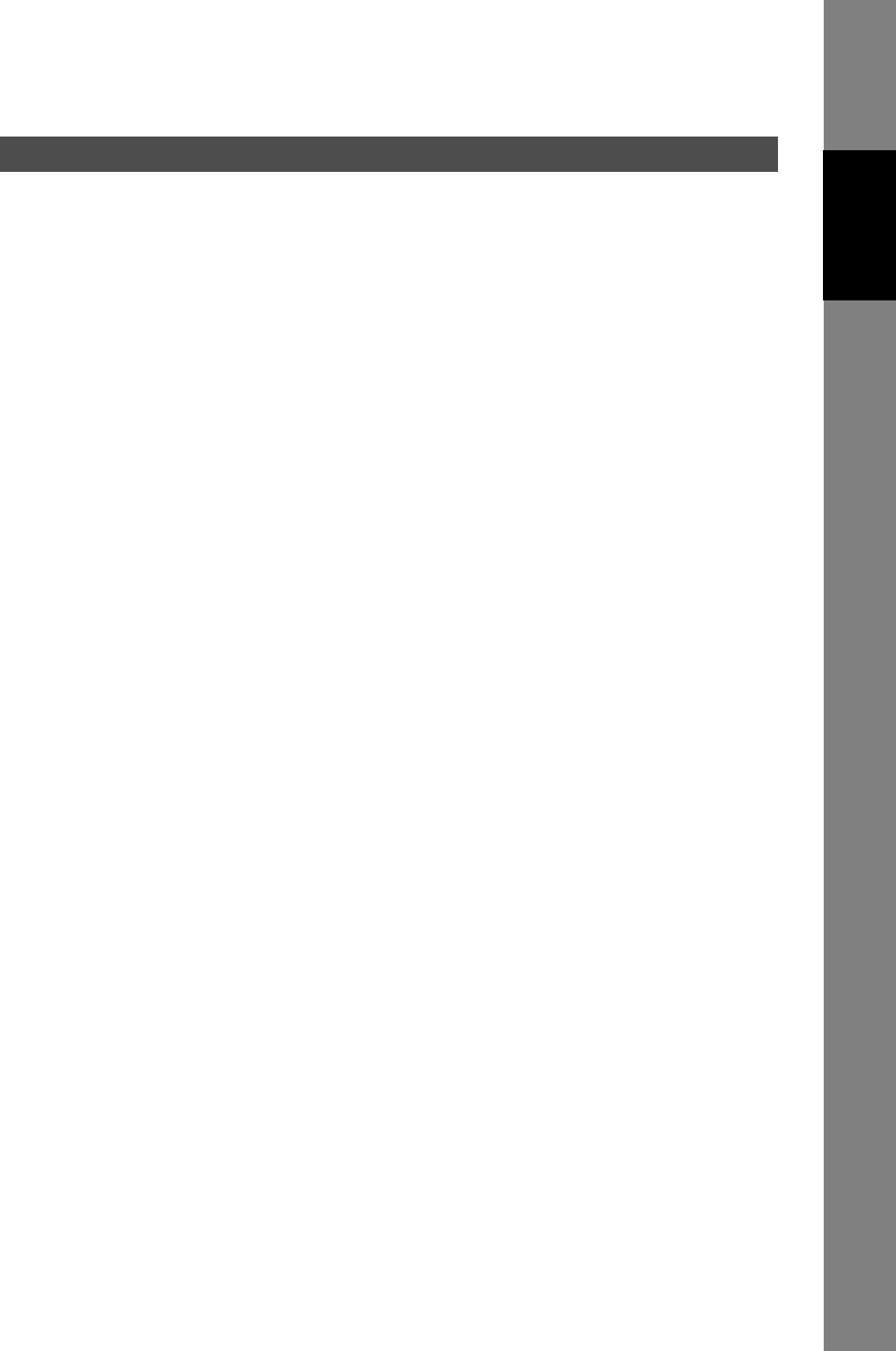
Programming or Retrieving Parameters via Email
57
Installing Your
Machine
After receiving your machine’s email with the Internet Parameters, store the email file as text (.txt) on your
PC for backup purposes.
To change or update the Internet Parameters, follow the steps below:
1. Create a New Email Message, fill out the "To" and "From" Address line and the Subject line information
for section (1) below:
2. Open the backup, Internet Parameter text file. Copy the body text and paste it on the body of the newly
created email message.
3. Delete any headers that may be present in the body of the email, as unsupported data will be rejected.
The information following the "#" sign is ignored by your machine.
4. Edit a parameter and/or add additional Sender Name(s) or Domain Name(s).
5. When finished, use the "File/Save as..." command and save the updated file with ".txt" extension as a
backup.
6. Send the email message to your machine to update the Internet Parameters.
Editing the Retrieved or Backup Internet Parameters File
To : Your machine's email address.
From : This field is normally not visible when creating new email message(s).
It is your default email address (email application), for retrieving the Internet
Parameters and for error message notification.
Subject : To Store data, type: #set parameters(password)#


















