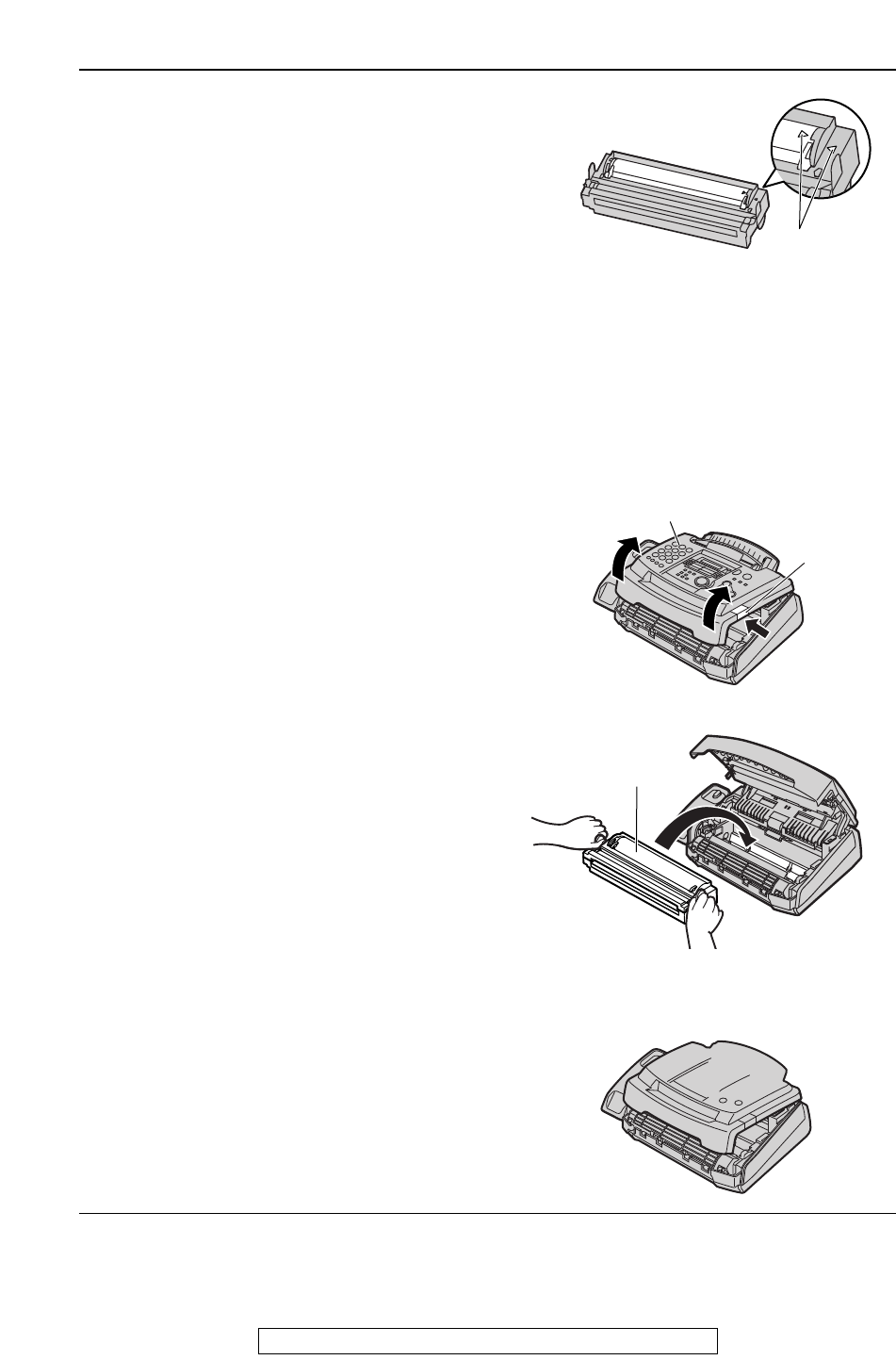
13
Setup
For fax advantage assistance, call 1-800-435-7329.
Toner save feature
●
If you want to save on toner consumption, set the toner save setting to on (feature #79 on page 67).
The toner cartridge will last approx. 40% longer. This feature may reduce print quality.
5
The toner cartridge is installed when
the triangles match.
Triangles
7
Push the front cover open button
then open the front cover.
Front cover
Front cover
open button
8
Install the drum and toner unit by
holding the tabs.
●
If the lower glass is dirty, clean it with
a soft dry cloth.
Drum and toner unit
9
Close the front cover, until locked, by
pushing down on both sides.


















