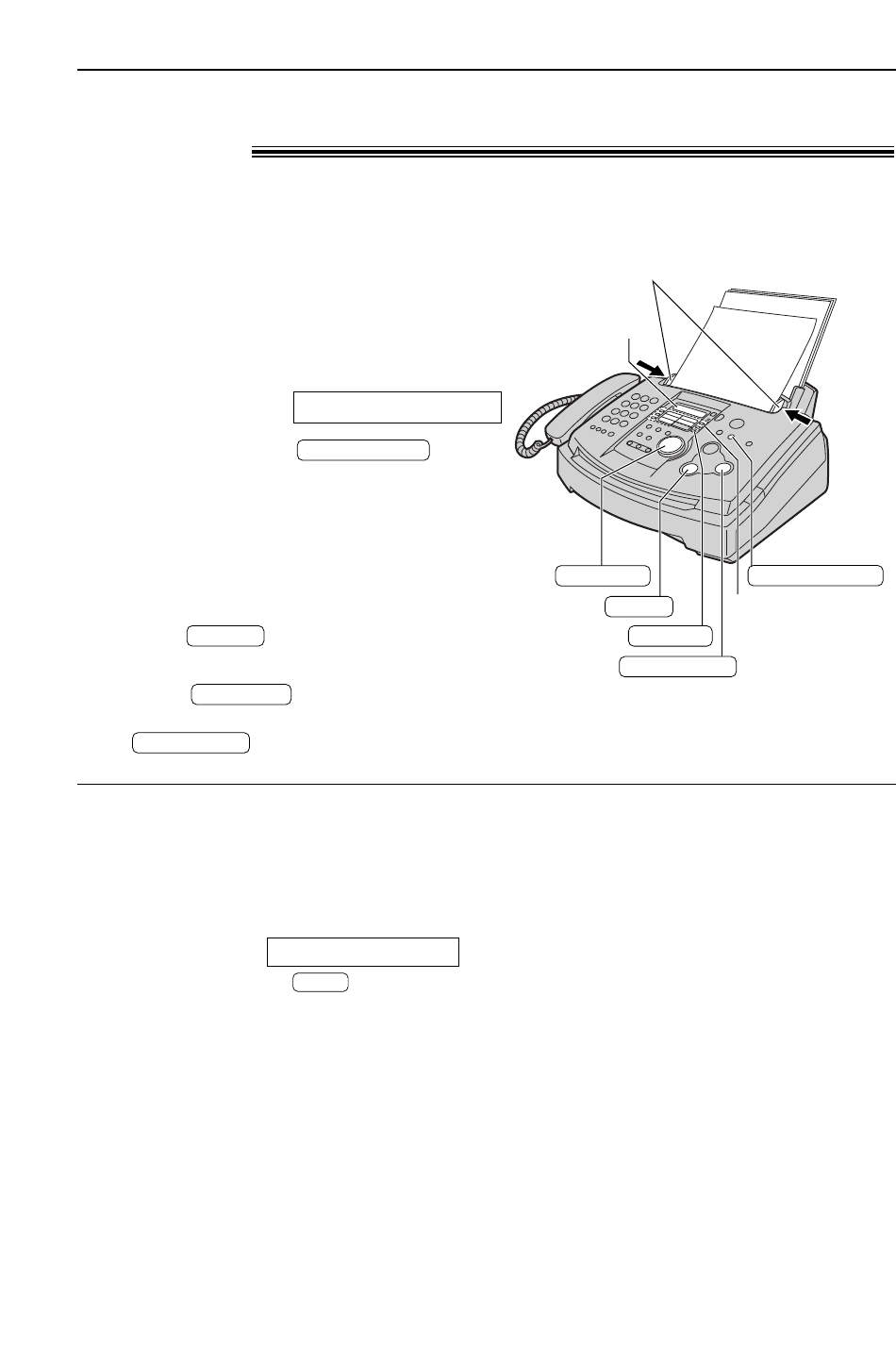
32
Sending Faxes
Sending a fax using ONE-TOUCH DIAL and
JOG DIAL!
1
Adjust the width of the document guides to
the size of the document.
2
Insert the document (up to 15 pages) FACE
DOWN until the unit grabs the document and
a single beep is heard.
Display:
3
If necessary, press
repeatedly to select the desired setting
(p. 31).
4
Enter the fax number.
Using ONE-TOUCH DIAL 1–5:
Press the desired ONE-TOUCH DIAL key.
Using ONE-TOUCH DIAL 6–10:
Press , then press the desired
ONE-TOUCH DIAL key.
Using :
Display the desired name and press
.
FAX START
JOG DIAL
LOWER
RESOLUTION
STANDARD
Display
ONE-TOUCH DIAL
LOWER
FACE DOWN
Document guides
RESOLUTION
JOG DIAL
STOP
FAX START
Before using this feature, program the desired names and telephone numbers into ONE-TOUCH
DIAL and JOG DIAL (p. 22, 23).
If your unit does not send a fax
●
Confirm the stored telephone number on the
display and check that the number dialed is
answered by the other party’s machine (p. 25).
●
The connecting tone will be heard during dialing
to tell you the status of the other party’s machine
(feature #76 on page 67).
Fax auto redial
If the line is busy or if there is no answer, the unit
will automatically redial the number up to 2 times.
●
This feature is also available for delayed
transmission (feature #25 on page 63).
●
During redial, the following will be displayed.
Display:
●
To cancel redialing, press .
STOP
WAITING REDIAL


















