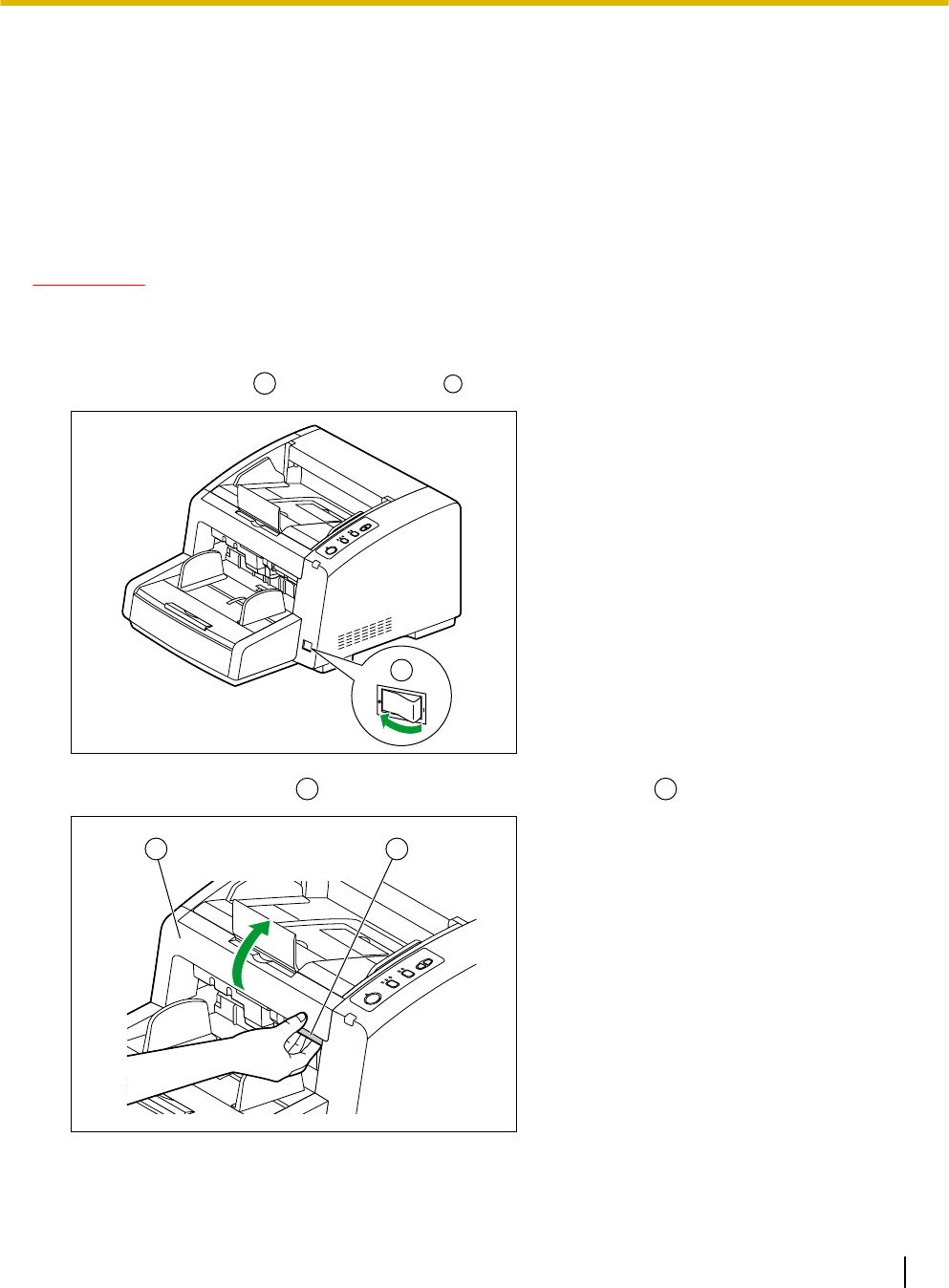
Replacing Parts
If double feeding or paper jam occurs frequently even after cleaning the roller (page 49), please call your dealer
to order a "Roller exchange kit (KV-SS033)", and replace the paper feed rollers, separation rollers, and double
feed prevention roller.
Replacing the Paper Feed Rollers and Separation Rollers
WARNING
• Do not place the separation rollers or paper feed rollers where small children can reach them. There
is a danger that the rollers may be swallowed. In the event that you think they have been swallowed,
contact a doctor immediately.
1. Set the power switch (
1
) of the scanner to " " (OFF), and unplug the power cord.
1
2. Pull the front door release (
1
) towards you, and open the front door (
2
).
1
2
Operating Manual 59
Replacement Parts and Optional Units


















