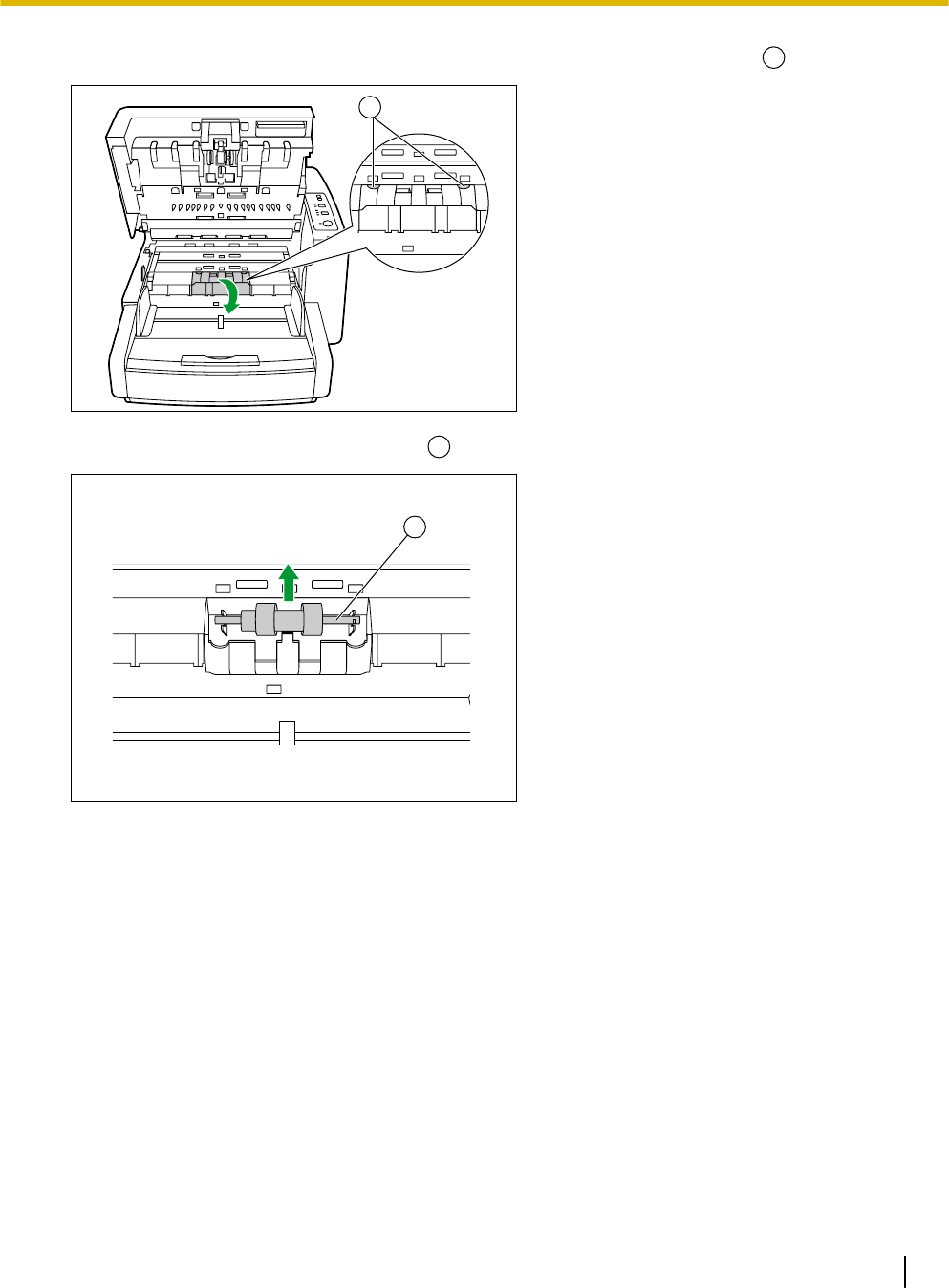
3. Pull open the double feed prevention roller cover towards you by using the indent (
1
).
1
4. Remove the double feed prevention roller (
1
) in the direction of the arrow.
1
5. Take out the new double feed prevention roller in the optional "Roller exchange kit (KV-SS033)".
Operating Manual 63
Replacement Parts and Optional Units


















