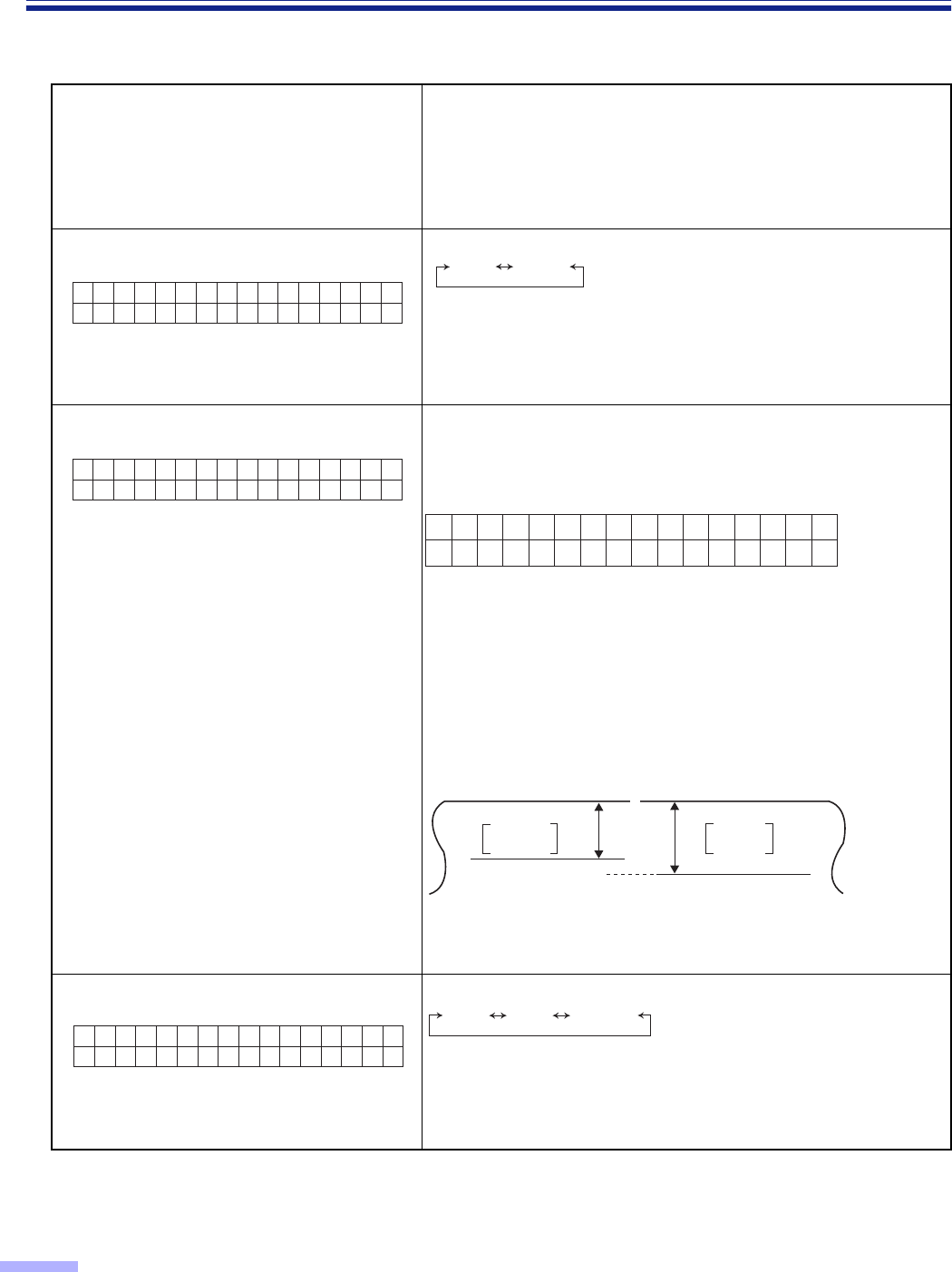
28
Display Panel Instructions
Imprinter setting menu (by pressing the IMPRINT key)
These setting can be done only when a imprinter unit is installed.
.
Number, item and default display
•
Pressing the
3
key will change to the
next mode.
•
Pressing the
4
key will change to the
previous mode.
Contents
•
Pressing the
1
key or the
2
key will change to another
value.
01 Setting the imprinter data
•
This setting can be done only when a
imprinter is installed.
Host : Printing will be done according to the host computer.
Count : Printing will be done according to the counter in the
“Select the counter displayed on the LCD”.
02 Setting the imprinter position
•
This setting can be done only when a
imprinter is installed.
By pressing the
1
key or the
2
key, you can specify the line
where printing starts from the top of the document.
If “0” character is set, printing starts from 10.0 mm.
The millimeter value displayed is an approximation.
The length per character varies, depending on the 04
orientation setting.
90°or 270°: 2.40mm per character
0°or 180°: 3.46mm per character
Character: 0 - 72
•
In this example, printing starts at 12.4 mm (approx, 1/2 in.)
from the top of the paper. The number 12.4 can be changed
from 10.0 to 182.8 by pressing the
1
key or the
2
key.
03 Setting the imprinter font style
•
This setting can be done only when a
imprinter is installed.
Bold :
2-dot font
Normal: 1-dot font that can increase the ink lifetime longer than
Bold fonts
01.Pre I
Hos t
mp r i n t
CountHost
02.Pre P
H
osition
ost
02 .Pr e P
osition
< 1Cha r >
12.4mm
Top of the paper Top of the paper
Top of the
printout
ABCD
......
ABCD
......
Top of the
printout
10mm (Default)
12.4mm
Approx.
1/2 in.
Approx.
13/32 in.
03.Pre F
Hos t
ont
NormalBoldHost


















