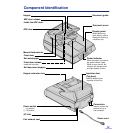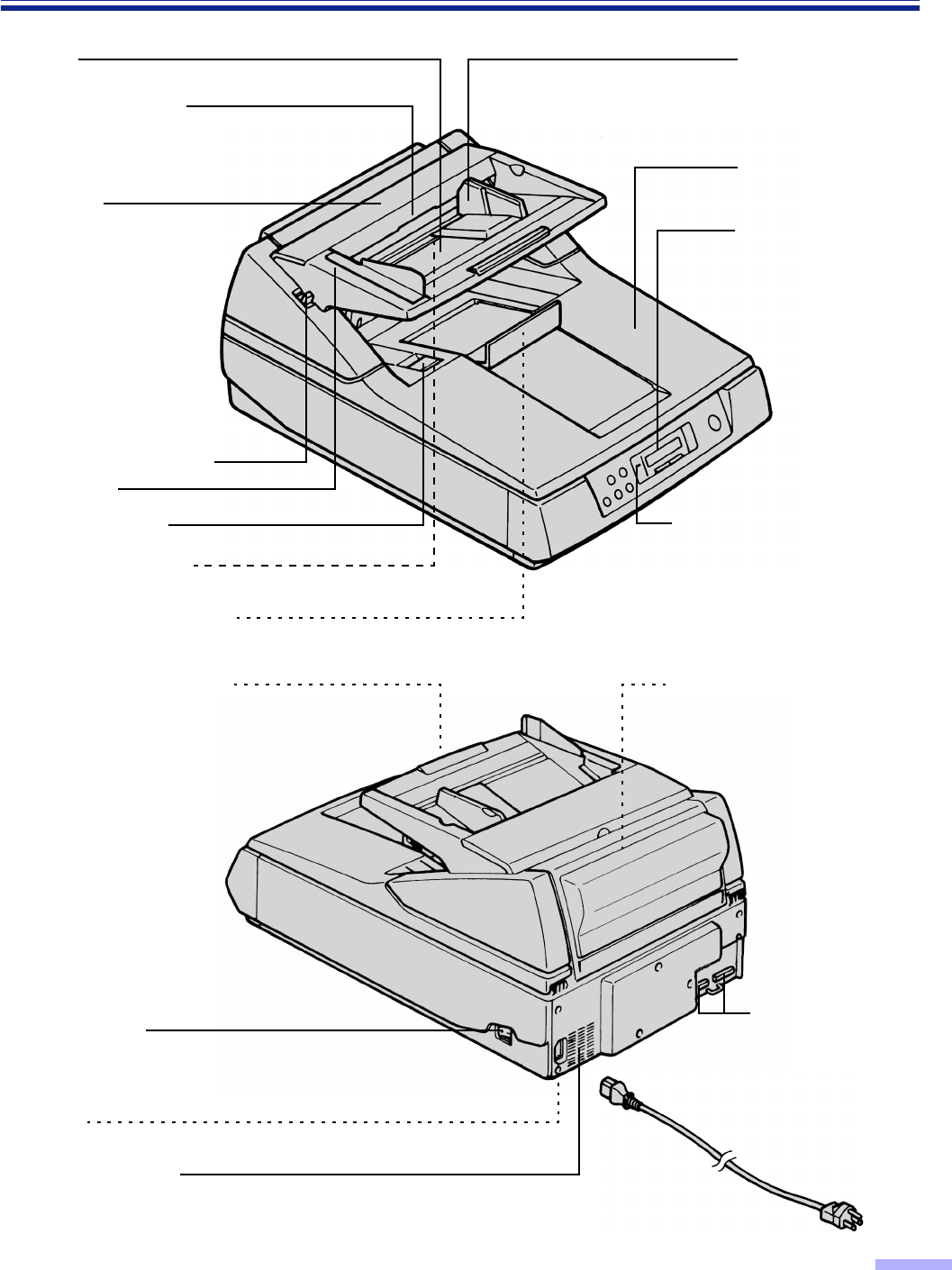
13
Component Identification
Hopper
ADF door release
Inside the ADF door.
ADF door
Manual feed selector
Front door
Exit substopper
Document guide
Display panel
When performing
each setting, used to
display the scanning
conditions, etc.
Power indicator
When the power is turned on,
the green indicator lights.
When an error occurs, the
indicator will change to red,
and light steadily or flash.
Front door release
Inside the front door.
Exit document stopper
Document cover
AC inlet
Fan exhaust vent
Imprinter door
(Top door)
Used for attaching the
imprinter unit and ink
Power switch
[ : on position
≤ : off position
Hopper extension tray
Connectors
Used to connect the
scanner unit to a
host computer.
Power cord