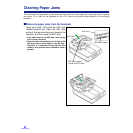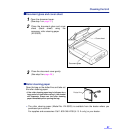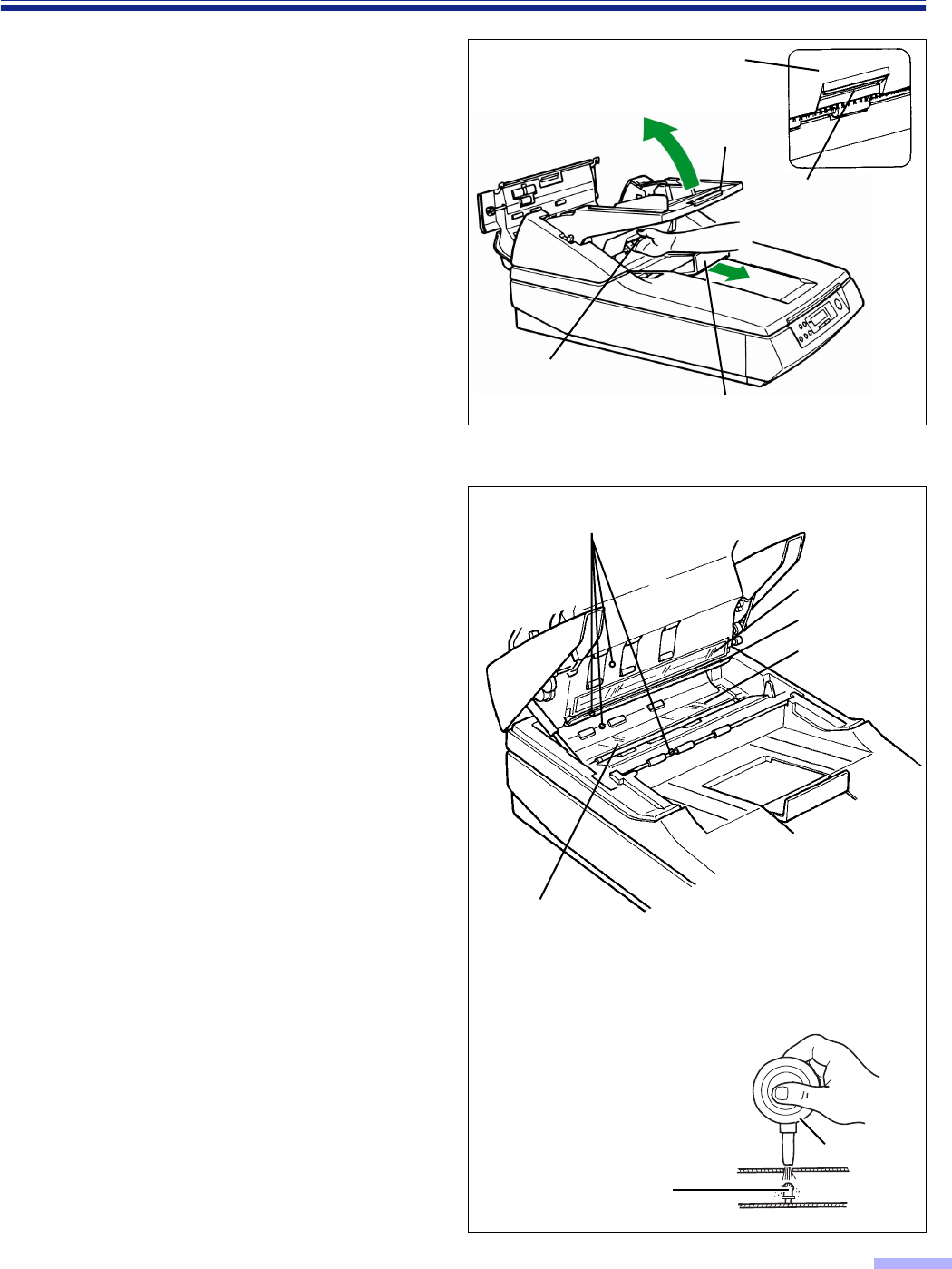
49
Cleaning the Unit
4
Pull the exit document stopper
towards you, using your hand, pull the
front door release towards you, then
open the front door completely.
5
Clean the scanning section glass, CIS
glass, sensor plate and sensor roller
using the accessory roller cleaning
paper (KV-SS03).
Also, remove the dirt on the document
sensors using the included blower.
•
If the sensor roller is removed while
cleaning, re-attach it after cleaning.
(Refer to page 50 for re-attachmant.)
• There is no CIS glass and no sensor
roller for the KV-S6050W/KV-S6050WU.
Front door release
(Inside the front door )
Front door release
Front door
Front door
Exit document stopper
Blower
Document sensor
Document sensors
CIS glass
Sensor plate
Scanning
section glass
Sensor roller
¥ How to clean the document sensor
Remove the brush and blow off
the dirt through the document
sensor hole or directly.