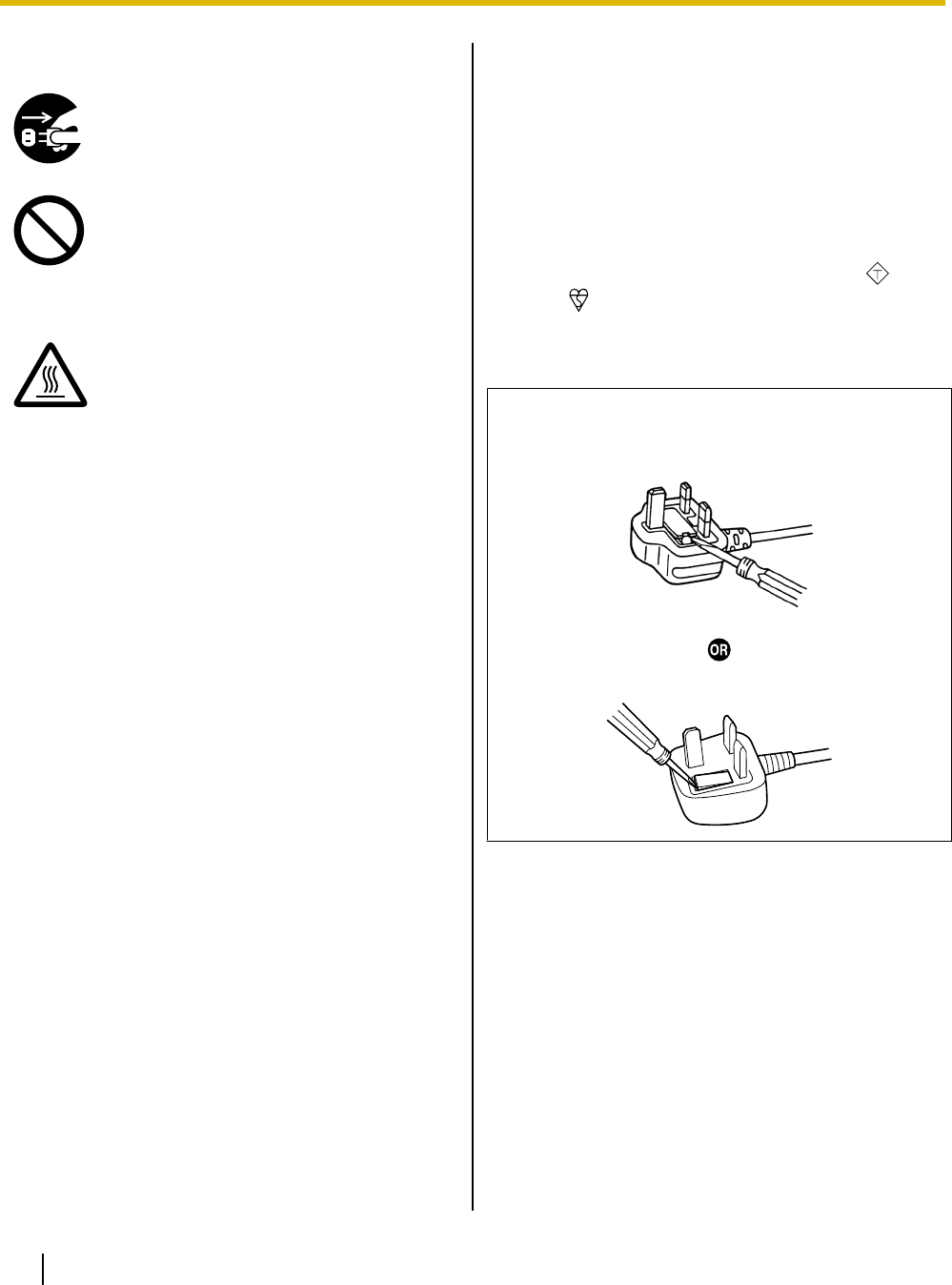
Operating Safeguards
If the unit falls down or gets damaged, turn
the unit off, and unplug the power cord.
Otherwise, it may cause fire or electric
shock.
Do not place any liquids or heavy items on
the unit.
Accidental spillage of liquid into the unit
may cause severe damage. If this occurs,
turn the unit off, unplug the power cord,
and contact your dealer for service.
Do not touch the scanning glass or their
surroundings immediately after
continuous scanning.
This area is very hot and can cause burns.
Safety Information (For
United Kingdom only)
This appliance is supplied with a moulded three pin
mains plug for your safety and convenience.
A 5 amp fuse is fitted in this plug. Should the fuse need
to be replaced, please ensure that the replacement fuse
has a rating of 5 amps and that it is approved by ASTA
or BSI to BS1362. Check for the ASTA mark
ASA
or the
BSI mark
on the body of the fuse. And you must refit
the fuse cover when the fuse is replaced. If you lose the
fuse cover, the plug must not be used.
How to replace the fuse:
Open the fuse compartment with a screwdriver and
replace the fuse and fuse cover.
8 Operating Manual
Before You Start


















