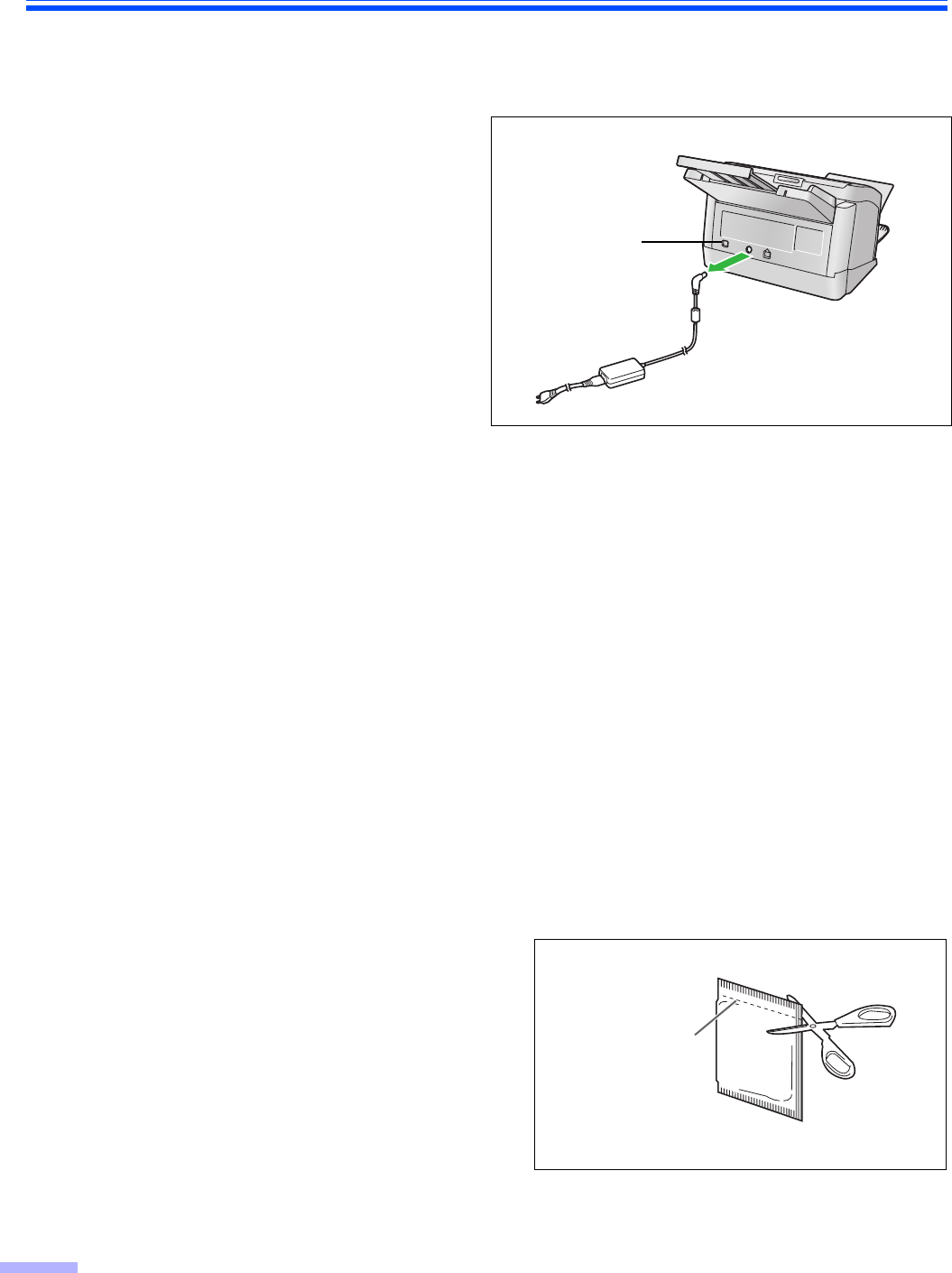
26
Cleaning the Unit
Outside of the scanner
Clean the unit at least once a month.
1
Turn the power off.
• Push the power switch.
• Unplug the AC adaptor from the scanner.
2
Clean the covers with a soft cloth.
• Make sure to clean the document feed and
exit parts with the optional roller cleaning
paper as they become dirty easily.
Inside of the scanner
• Clean the unit at least once a week, or when 2,000 sheets have been scanned, whichever comes first.
• Clean the rollers if paper jams or double feeds frequently occur (See pages 27–29).
• Clean the scanning glass section and reference area when black or white lines appear on the scanned images
(See page 30).
• If the documents you are scanning are dirty, then the scanner parts will become dirty as well.
To maintain proper scanning, clean the scanner parts frequently.
Optional Roller Cleaning Paper (KV-SS03)
Open the bag on the dotted line, and take out the Roller Cleaning Paper.
Notes:
• If the Roller Cleaning Paper bag is left opened for a long period of time before using it, the alcohol will
evaporate. Please use the Roller Cleaning Paper immediately after opening the bag.
• Before using the roller cleaning paper, please read the safety information on the Operation Manual enclosed
with the roller cleaning paper.
The Roller Cleaning Paper (KV-SS03) is available from the
dealer where you purchased your scanner. For supplies
and accessories: Call 1-800-346 -4768 (U.S.A. only) or
your dealer.
Power switch
Dotted line


















