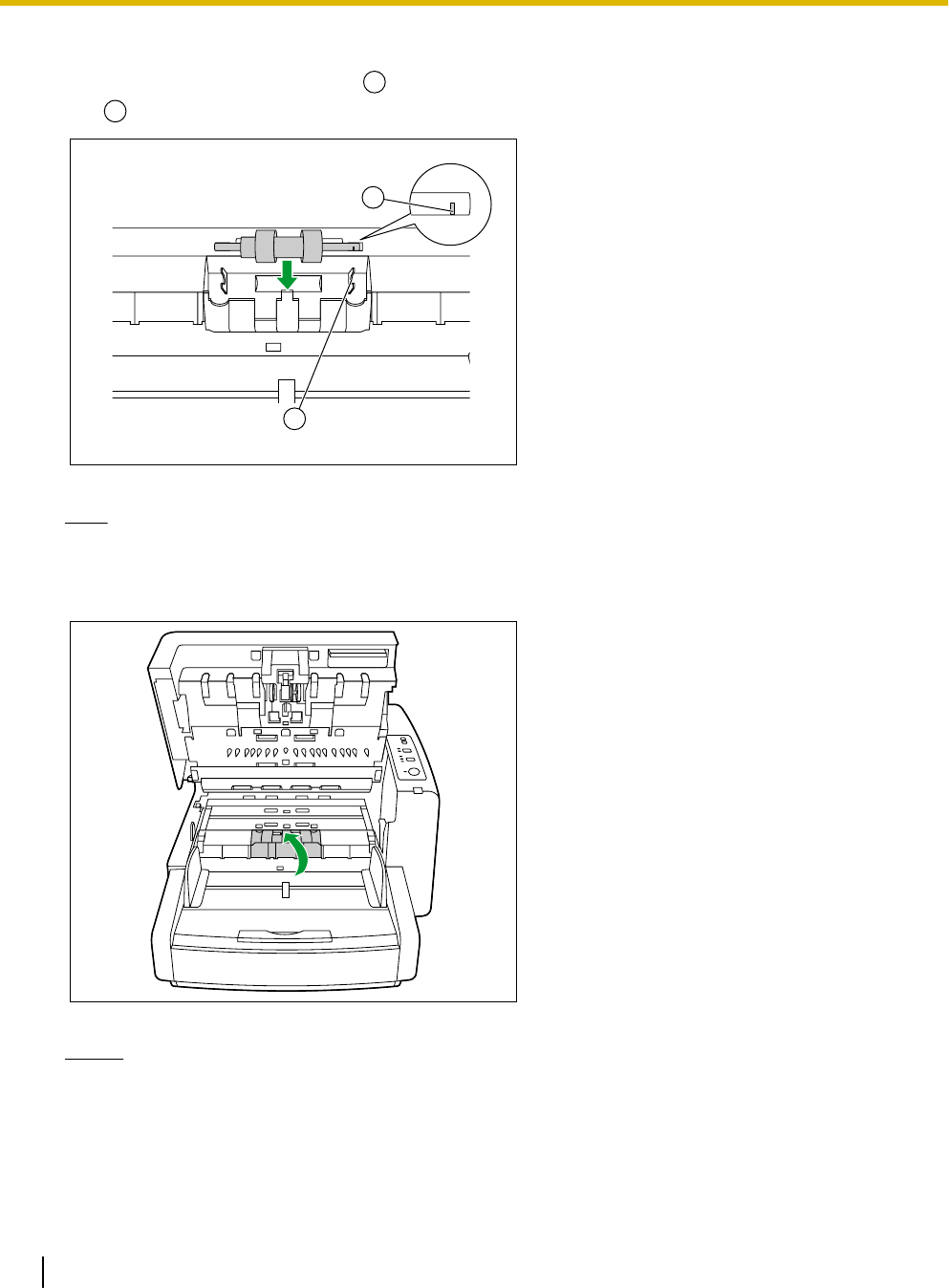
6. Install the new double feed prevention roller.
• Place the axis with the groove (
1
) facing the right side, and align the groove with the roller mount
(
2
) to install it.
1
2
Note
• If the groove is not properly inserted in the roller mount, it may cause double feeding or a paper
jam.
7. Close the double feed prevention roller cover by pushing it up in the direction indicated by the arrow.
Notice
• Be sure to close the double feed prevention roller cover until it clicks into place. If the double feed
prevention roller cover is not closed correctly when the front door is closed, the double feed
prevention roller cover may break.
64 Operating Manual
Replacement Parts and Optional Units


















