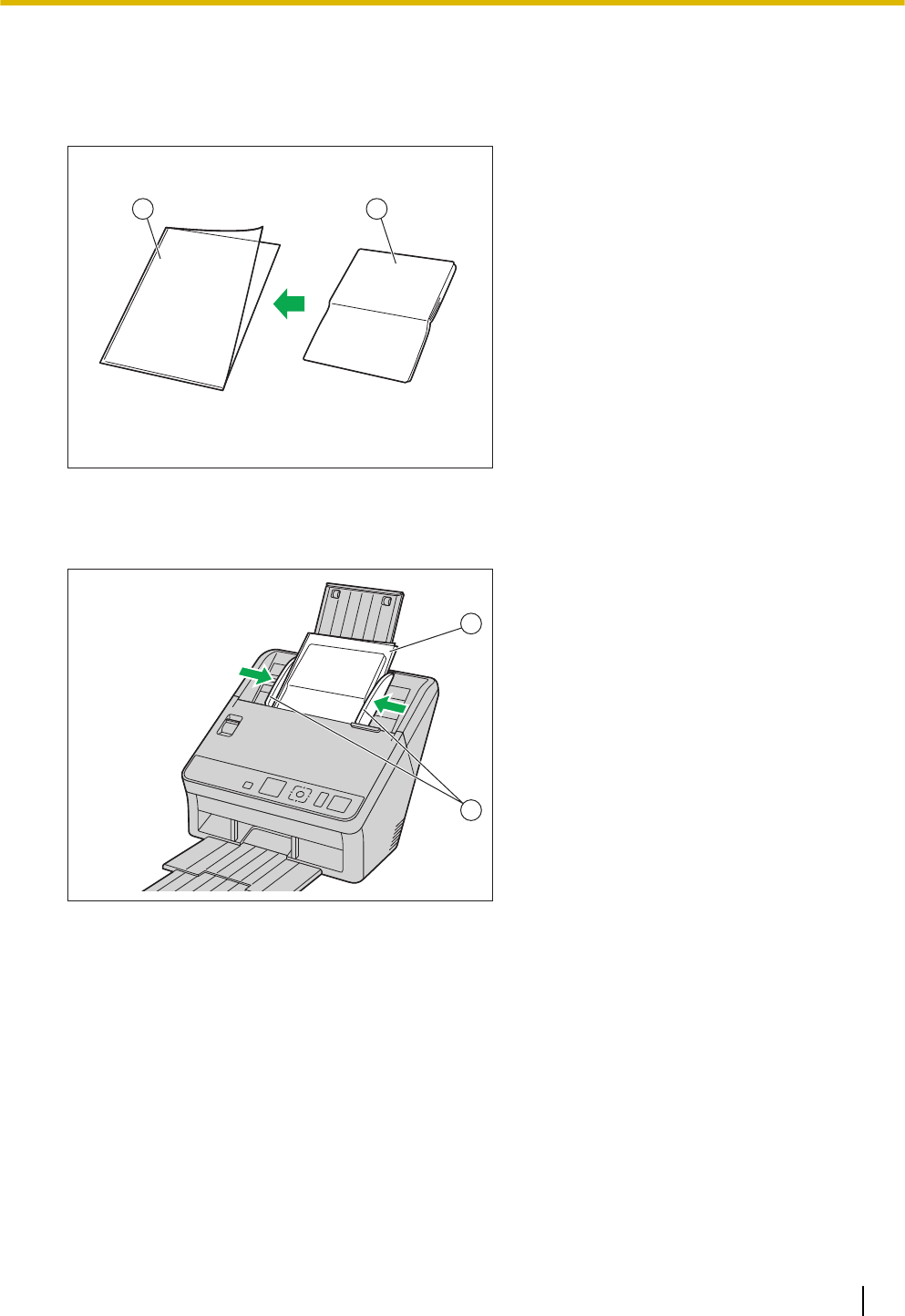
2. Put the passport in a carrier sheet.
• Open the passport (A) to the page you want to scan, and then put the thinner part (the opened half
with less pages) in the carrier sheet (B) first, as shown in the illustration.
• The corner of the thinner part of the passport should be inserted into the corner of the carrier sheet.
12
3. Place the carrier sheet (A) on the feed tray with the surface to be scanned facing down.
• Adjust the document guides (B) to the size of the carrier sheet to be scanned.
2
1
Operating Manual 27
Operation


















