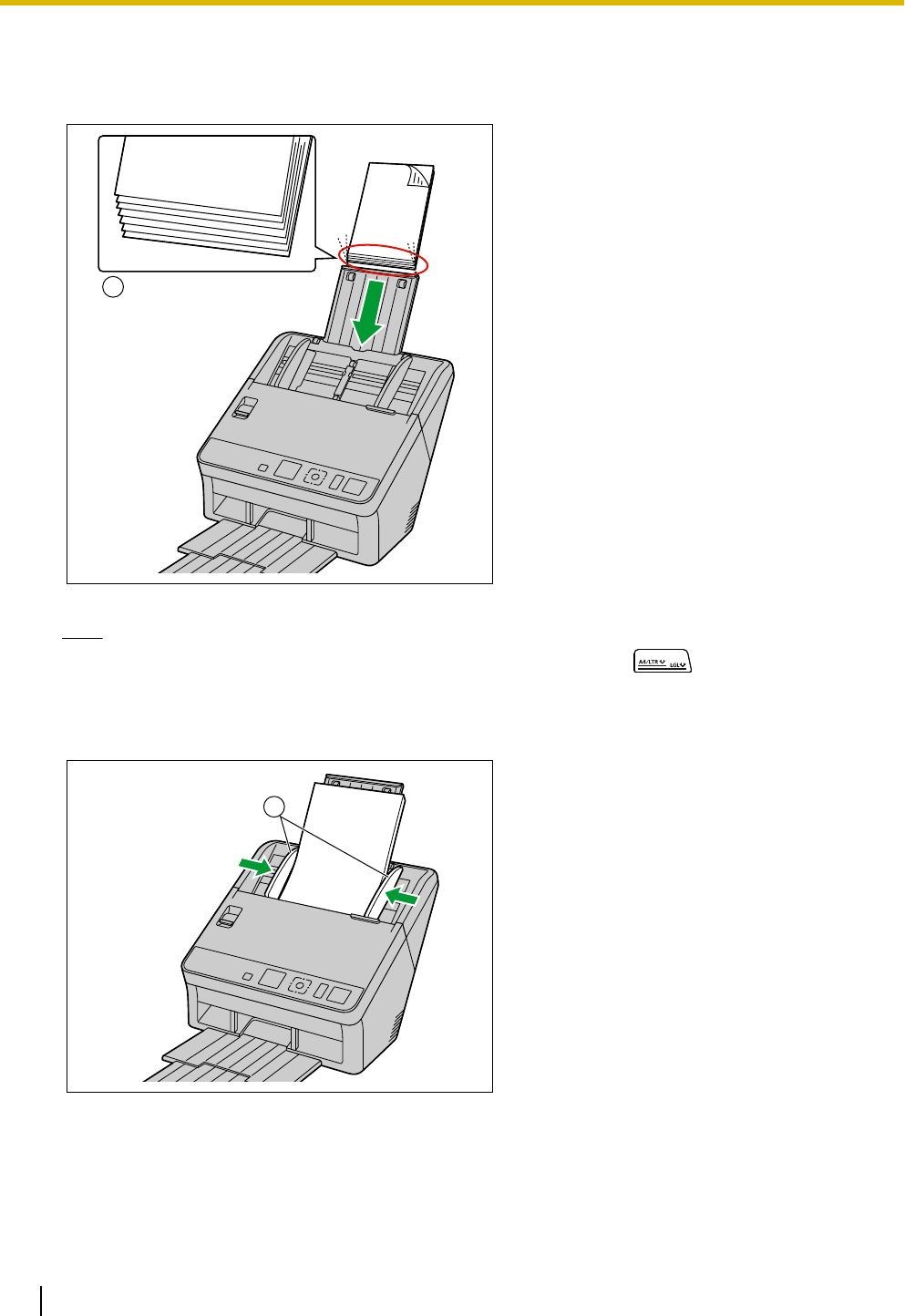
4. Place the documents on the feed tray with the side to be scanned facing down.
• Set the leading edge of documents as shown in the illustration (A).
• Insert the documents slowly until they stop.
1
Note
• The height of the documents should not exceed the limit mark ( ) on the document guide.
Exceeding the limit mark may cause a paper jam or skewing.
5. Adjust the document guides (A) to the size of the documents to be scanned.
1
40 Operating Manual
Operation


















