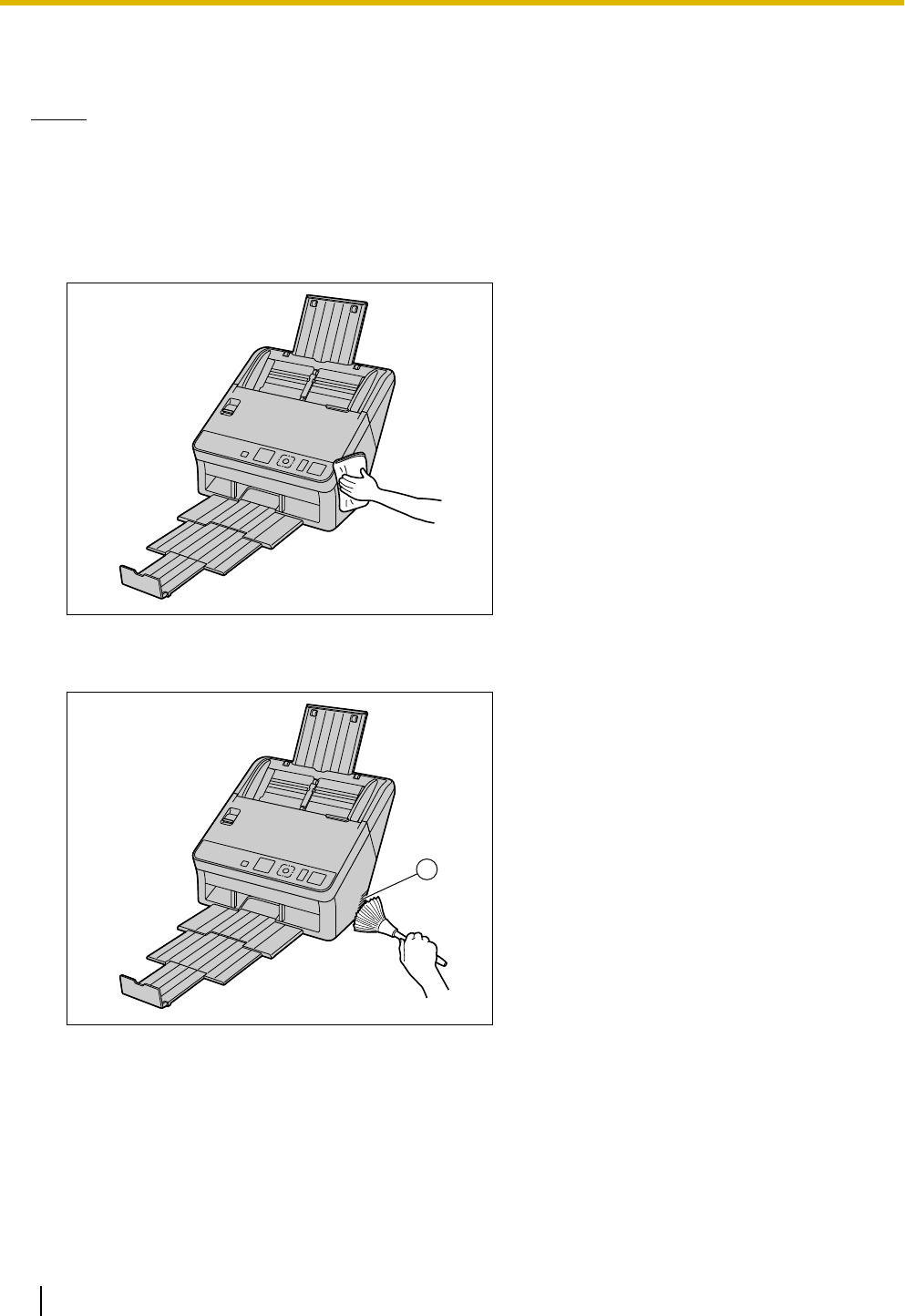
Cleaning the Outside of the Scanner
Notice
• Before moving the unit, be sure to unplug the power cord and USB cable.
• Do not use commercially available cleaners, detergent, thinner, or benzine. (Doing so may cause
deformation, discoloration or damage.)
• Clean the scanner at least once a month.
1. Clean the outside of the scanner with a soft, slightly damp cloth.
2. Remove dirt and dust from the fan exhaust vent (A) with a brush.
1
50 Operating Manual
C
a
r
e
a
n
d
M
a
i
n
t
e
n
a
n
c
e
Care and Maintenance


















