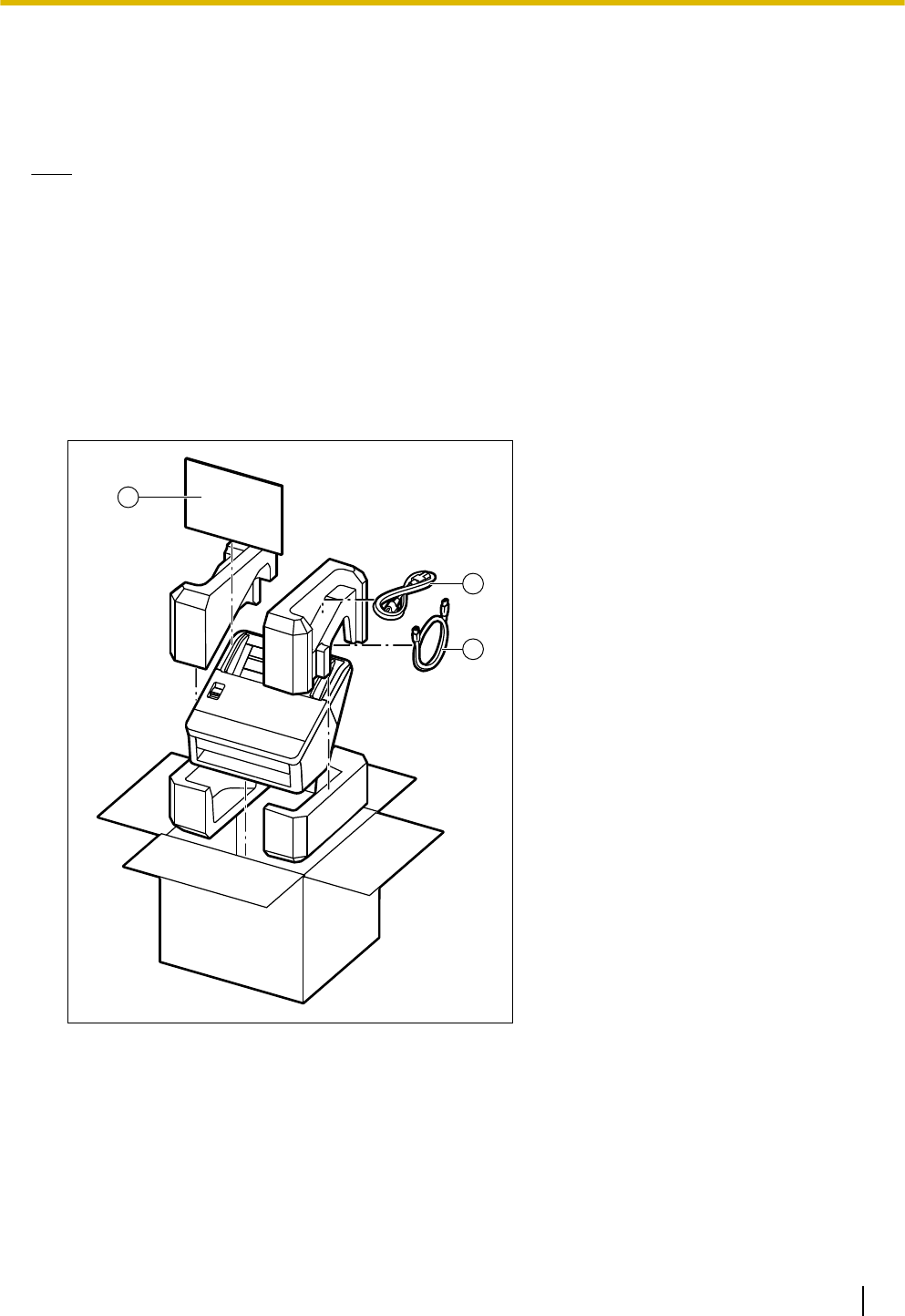
Repacking Instructions
It is highly recommended that you keep the original carton and ALL packing materials. If you need to transport
or ship the scanner, please follow these instructions.
Note
• Improper repacking of the scanner may result in a service charge to repair the scanner.
• Please use the original carton and all of the original packing materials.
• The scanner should be handled in the correct (horizontal) position.
Required Materials
• Original scanner carton and packing materials
• Shipping tape and scissors
1. Unplug the power cord and disconnect the USB cable.
2. Pack the scanner.
1
2
3
A Quick Installation Guide and Software / Manual CD-ROM
B USB cable
C Power cord
Operating Manual 71
Appendix


















