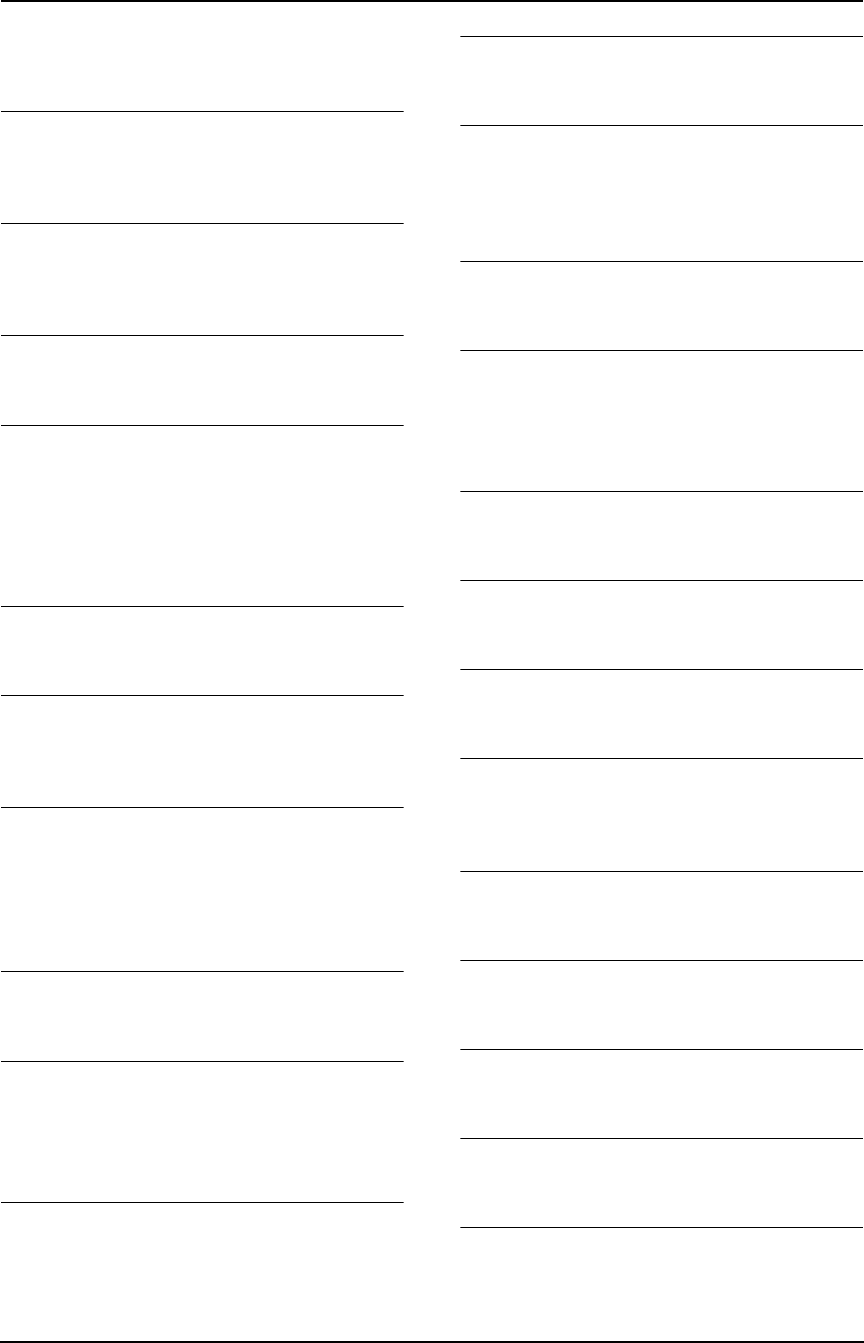
9. Programmable Features
71
– {5}: “5”
– {6}: “6”
– {7}: “7”
{#}{1}{0} Message recording time
– {1}: “1 MINUTE”
– {2}: “GREETING ONLY”
– {3}: “NO LIMIT” (default)
{#}{1}{1} Remote operation ID
L Enter a 3-digit number to activate the remote
operation feature. To deactivate the remote
operation feature, press {*}.
{#}{1}{3} Dialling mode
– {1}: “PULSE”
– {2}: “TONE” (default)
{#}{1}{7} External ringer type
– {1}: “RINGER 1” (default)
– {2}: “RINGER 2”
– {3}: “RINGER 3”
– {4}: “RINGER 4”
– {5}: “RINGER 5”
– {6}: “RINGER 6”
{#}{2}{2} Automatic journal report
– {1}: “ON” (default)
– {2}: “OFF”
{#}{2}{3} Overseas mode
– {1}: “NEXT FAX”
– {2}: “OFF”
– {3}: “ERROR” (default)
{#}{2}{5} Delayed transmission
– {1}: “ON”
– {2}: “OFF” (default)
L If you select “ON”, next enter the fax number
and transmission time using the dial keypad
(see feature #25 on page 67 for details).
{#}{2}{6} Automatic Caller ID list
– {1}: “ON”
– {2}: “OFF” (default)
{#}{2}{8} Call bar
– {1}: “ON”
– {2}: “OFF” (default)
L The base unit PIN is required to turn call bar
ON/OFF.
{#}{3}{1} Distinctive Ring
– {1}: “ON”
– {2}: “OFF” (default)
{#}{3}{4} Quick scan
– {1}: “ON”
– {2}: “OFF” (default)
{#}{3}{6} Receiving reduction
– {1}: “72%”
– {2}: “86%”
– {3}: “92%” (default)
– {4}: “100%”
{#}{3}{9} Display contrast
– {1}: “NORMAL” (default)
– {2}: “DARKER”
{#}{4}{1} Fax activation code
– {1}: “ON” (default)
– {2}: “OFF”
L If you select “ON”, next enter your 2 to 4 digit
code using {0}–{9}, {*} and {#}.
{#}{4}{4} Memory reception alert
– {1}: “ON” (default)
– {2}: “OFF”
{#}{4}{6} Friendly reception
– {1}: “ON” (default)
– {2}: “OFF”
{#}{5}{4} Greeting recording time
– {1}: “16s” (default)
– {2}: “60s”
{#}{5}{8} Scan contrast
– {1}: “NORMAL” (default)
– {2}: “LIGHT”
– {3}: “DARKER”
{#}{6}{7} Greeting monitor
– {1}: “ON” (default)
– {2}: “OFF”
{#}{6}{8} ECM selection
– {1}: “ON” (default)
– {2}: “OFF”
{#}{7}{4} Location
– {1}: “AUSTRALIA” (default)
– {2}: “NEWZEALAND”
{#}{7}{6} Connecting tone
– {1}: “ON” (default)
– {2}: “OFF”
{#}{7}{7} Auto answer
– {1}: “TAM/FAX” (default)
– {2}: “FAX ONLY”
FC243AL-PFQX2096ZA-en.book Page 71 Thursday, September 30, 2004 3:37 PM


















