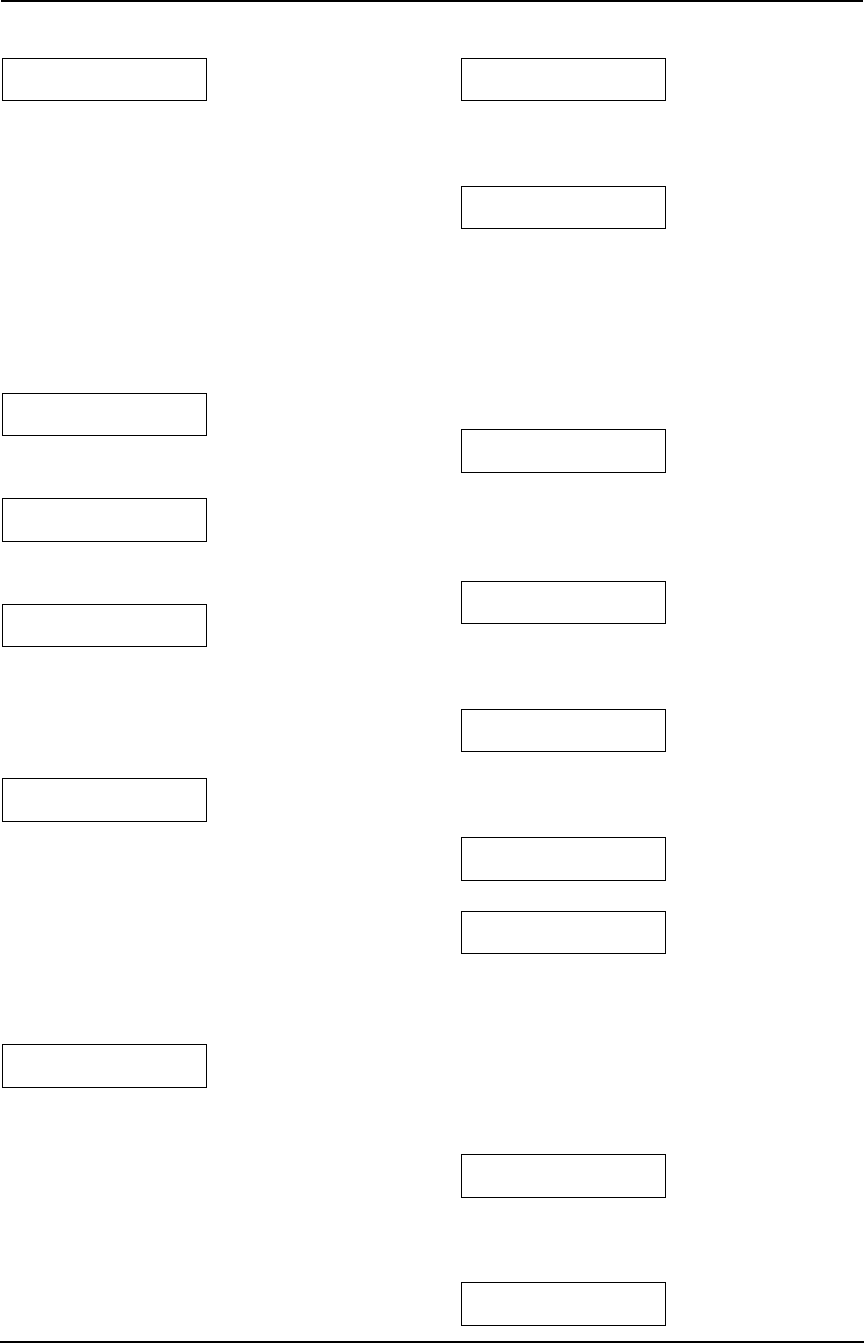
12. Help
91
—————————————————————
CHECK PAPER
L Recording paper is not installed or the unit
has run out of paper. Install paper and press
{START} to clear the message.
L The recording paper was not fed into the unit
properly (page 102). Reinstall paper (page
20) and press {START} to clear the
message.
L The recording paper has jammed near the
recording paper entrance. Clear the jammed
paper (page 100) and press {START} to
clear the message.
—————————————————————
CLOSE
TENSION PLATE
L The tension plate is open. Close it (page 20).
—————————————————————
COVER OPEN
L The back cover is open. Close it.
—————————————————————
FAXINMEMORY
L The unit has a document in memory. See the
other displayed message instructions to print
out the document. For fax memory capacity,
see page 107.
—————————————————————
FAX MEMORY FULL
L The memory is full of received documents
due to a lack of recording paper or a
recording paper jam. Install paper (page 20)
or clear the jammed paper (page 100).
L When performing memory transmission, the
document being stored exceeded the
memory capacity of the unit. Send the entire
document manually.
—————————————————————
FILM EMPTY
L The ink film is empty. Replace the ink film
with a new one (page 19).
L The ink film is slack. Tighten it (see step 5 on
page 17) and install again.
L The fax machine is positioned near
appliances such as TVs or speakers which
generate an intense magnetic field.
—————————————————————
FILM NEAR EMPTY
L The remaining ink film is low. Prepare a new
ink film (page 11).
—————————————————————
MEMORY FULL
L There is no space to store new items in the
base unit phonebook. Erase unnecessary
items (page 37).
L When making a copy, the document being
stored exceeded the memory capacity of the
unit. Press {STOP} to clear the message.
Divide the document into sections.
—————————————————————
MESSAGE FULL
L There is no memory available to record voice
messages. Erase unnecessary messages
(page 58, 60).
—————————————————————
MODEM ERROR
L There is something wrong with the unit’s
modem. Contact our service personnel.
—————————————————————
NO FAX REPLY
L The other party’s fax machine is busy or has
run out of recording paper. Try again.
—————————————————————
OPEN CABINET
CHECK FILM SLACK
b
OPEN CABINET
CHECK FILM TYPE
L Please use genuine Panasonic replacement
film (page 11).
L The ink film is slack. Tighten it (see step 5 on
page 17).
L The fax machine is positioned near
appliances such as TVs or speakers which
generate an intense magnetic field.
—————————————————————
PAPER JAMMED
L A recording paper jam occurred. Clear the
jammed paper (page 100).
—————————————————————
PLEASE WAIT
FC243AL-PFQX2096ZA-en.book Page 91 Thursday, September 30, 2004 3:37 PM


















