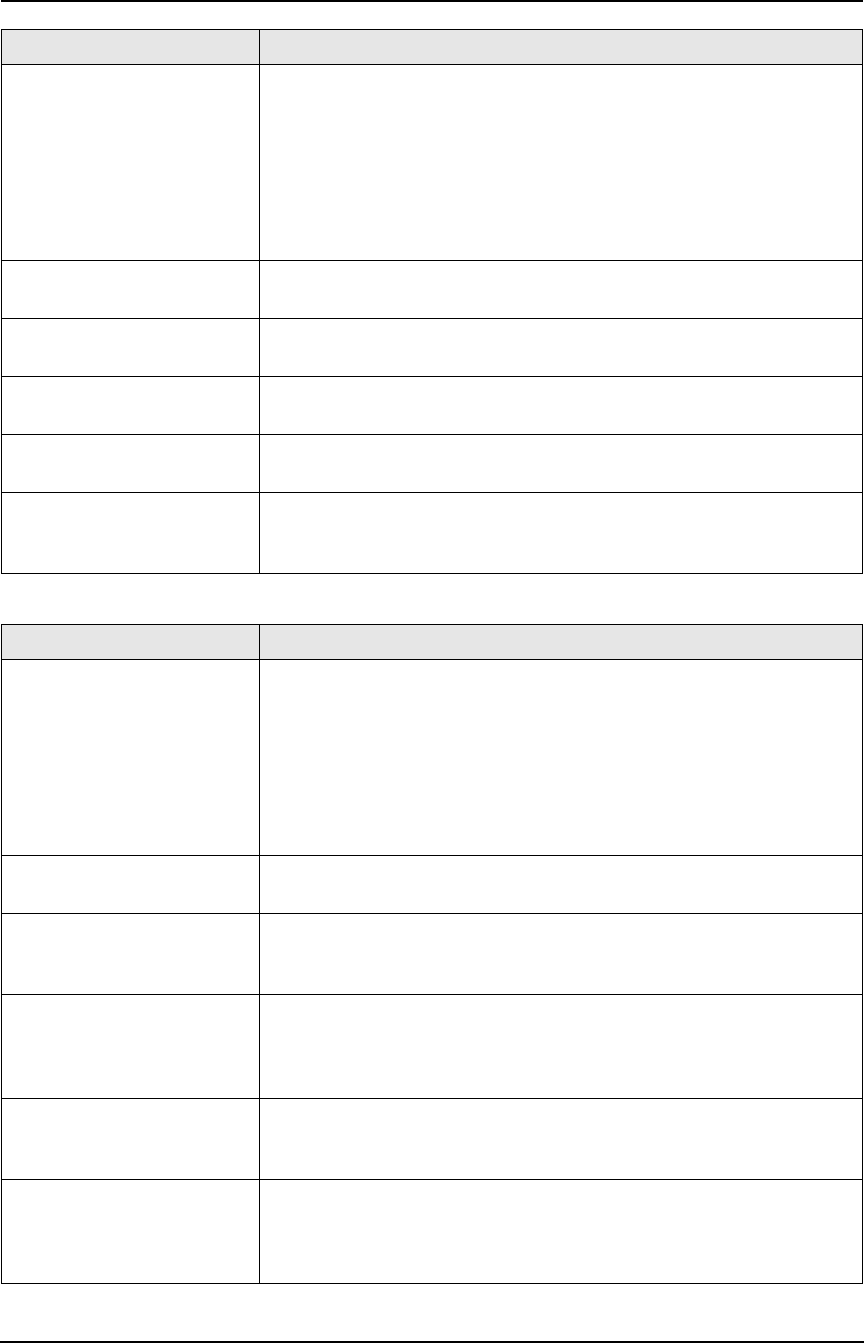
12. Help
94
12.3.3 Cordless handset
The ink film runs out
quickly.
L The help printing function, copy function, and reports also use ink
film.
L Even if there are only a few sentences, every page that comes out
of the machine is considered a full page.
L Turn OFF the following features:
– sending report: feature #04 on page 66.
– journal report: feature #22 on page 67.
– Caller ID list: feature #26 on page 68.
The base unit beeps. L Recording paper/ink film has run out. Press {STOP} to stop the
beeps and install paper/ink film.
The speakerphone is not
working.
L Use the speakerphone in a quiet room.
L If you have difficulty hearing the other party, adjust the volume.
I cannot page a cordless
handset or base unit.
L The called cordless handset is too far from the base unit.
L The called unit is in use. Try again later.
Caller information is not
displayed.
L You have not subscribed to Caller ID service.
L The caller requested not to send his/her information.
While viewing caller
information, the display
returns to standby mode.
L Do not pause for over 1 minute on the cordless handset or 3
minutes on the base unit while searching.
Problem Cause & Solution
The cordless handset
does not work.
L Make sure that the batteries are installed correctly (page 21).
L Charge the batteries fully (page 23).
L Clean the charge contacts and charge again (page 23).
L Turn the cordless handset power OFF, then ON (page 24).
L Check that the power cord is connected properly.
L The cordless handset has not been registered to the base unit.
Register the cordless handset (page 81).
L Re-install the batteries (page 21) and charge them fully.
The cordless handset
display is blank.
L The cordless handset is not turned ON. Turn the power ON (page
24).
The cordless handset will
not turn ON.
L Make sure that the batteries are installed correctly (page 21).
L Charge the batteries fully (page 23).
L Clean the charge contacts and charge again (page 23).
w is flashing. L The cordless handset is not registered to the base unit. Register it
(page 81).
L The cordless handset is too far from the base unit. Move closer.
L The power cord is not connected. Check the connections.
The batteries should be
charging but the battery
icon does not change.
L Clean the charge contacts and charge again (page 23).
L The AC adaptor is disconnected. Plug in the AC adaptor.
A busy tone is heard when
{C} is pressed.
L The cordless handset is too far from the base unit. Move closer and
try again.
L The base unit or another cordless handset is on an outside call.
Wait for the other user to complete the call.
Problem Cause & Solution
FC243AL-PFQX2096ZA-en.book Page 94 Thursday, September 30, 2004 3:37 PM


















